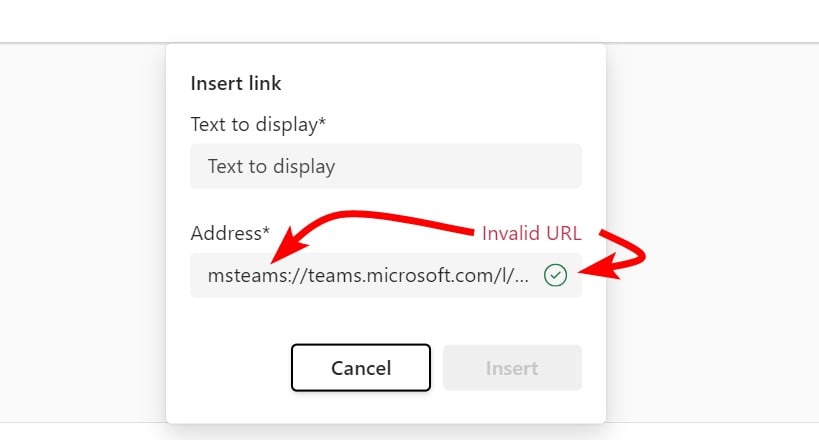cddt:
Another "New Outlook" brain dead moment. One of my colleagues accidentally added a common misspelling of a word to the dictionary, so the spell check no longer picks up this common typo. And to date no one has been able to work out how to remove it from the dictionary.
Try file.options.mail.editor options.custom dictionaries. Select your dictionary and then choose edit word list. Usually when adding words they get added to the custom dictionary.