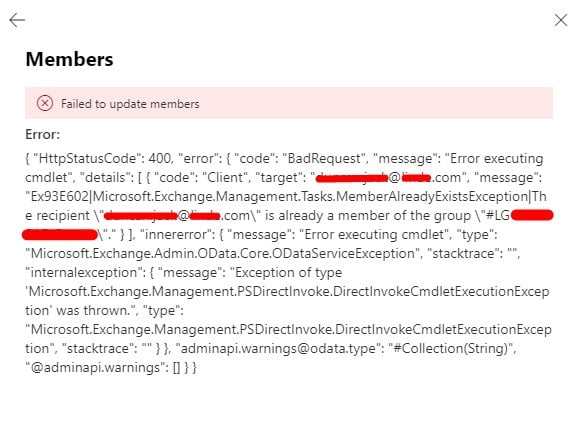cddt:
I accidentally fat-fingered some adjacent keys and marked all my emails as "read" in Outlook. I use the read/unread functionality as an action list - if an email remains unread it requires me to do something. So now I don't know what items are outstanding.
It's best to use the flagging feature for this purpose - it exists in both Outlook and Apple Mail. It's much harder to accidentally unflag something than to accidentally mark it as read.
The only downside is that Outlook is badly designed in that the delete button is right next to the flag button, which occasionally has very bad consequences for people like me who have problems with fine motor skills.