|
|
|
Indeed. At one point I ended up creating a new table and then copying all the cells from an existing one, because it was faster than trying to figure out what had gone wonky!
Netflix mobile home screen. Why is 2/3 of the real estate taken up by mobile game ads that I have zero interest in? Why do I even see these ads when I pay almost $40 for a subscription? How the rest of that screen is put together is completely beyond me. What is "Your Next Watch"? And if that's my recommendations, why is there a "We think you'll love these" row just a couple of rows below?
Honestly, it feels like "spray and pray" sales tactic manifested in UX.
Kookoo:
Netflix mobile home screen. Why is 2/3 of the real estate taken up by mobile game ads that I have zero interest in? Why do I even see these ads when I pay almost $40 for a subscription? How the rest of that screen is put together is completely beyond me. What is "Your Next Watch"? And if that's my recommendations, why is there a "We think you'll love these" row just a couple of rows below?
Honestly, it feels like "spray and pray" sales tactic manifested in UX.
It's worse on desktop. At least 3/4 of the page above the fold is mobile games. It wouldn't be so bad if they worked on desktop (I'm on an Apple Silicon Mac, they had to deliberately disable the ability to run them on macOS). And when I went to go get a screenshot, they decided to shove it in my face even more (as if the massive banner that takes up 3/4 of the screen wasn't enough).
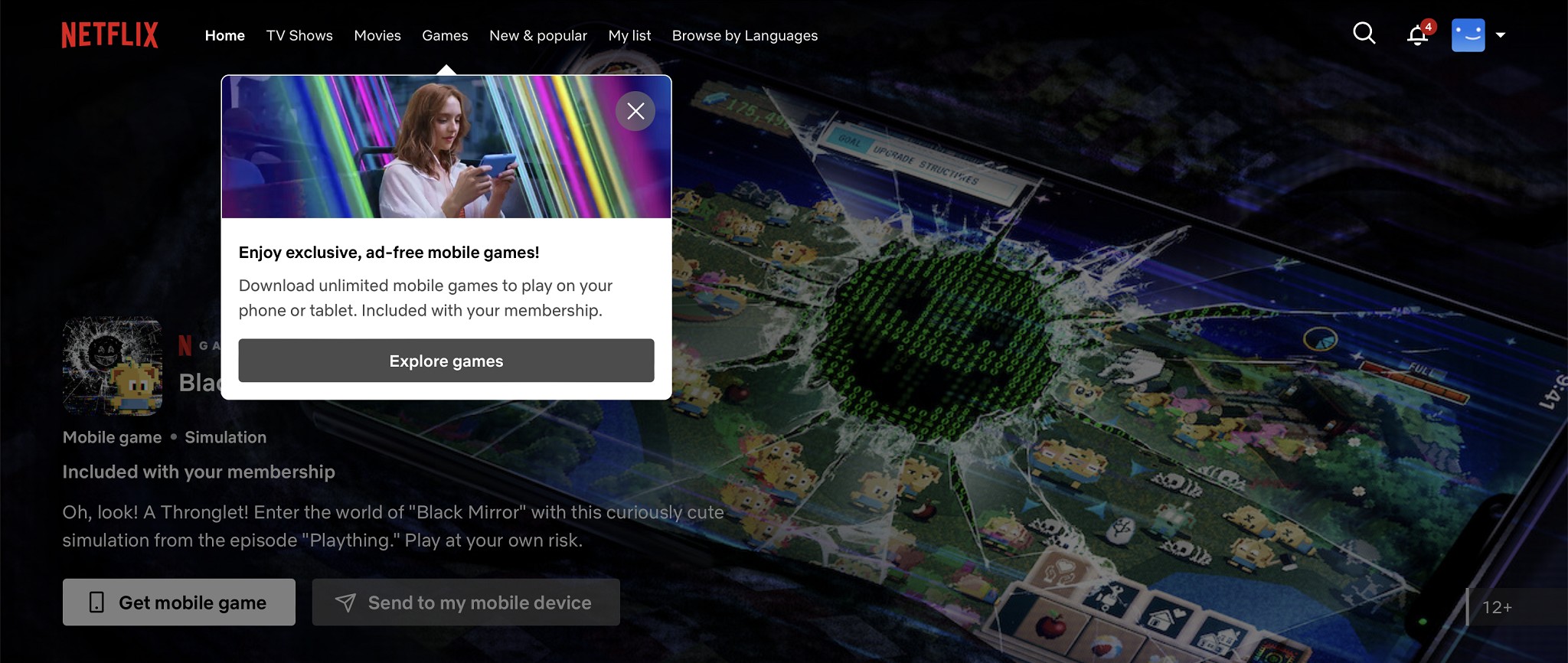
And I'm also unsure of the difference between "Today's Top Picks for You", "Your Next Watch", and "We think you'll love these".
Today's fun with notifications in Windows:
"We noticed you haven't used Outlook notifications for a long time. Do you want to turn them off?"
Apparently if you don't directly interact with the notification then it thinks you're "not using them". I still want to know when I get new email... and when I do, I click on Outlook, not the notification. I've been doing it that way since Windows 2000 so it's thoroughly ingrained... but since I'm not doing it the "new way" of clicking directly on the popup, Microsoft assumes that I don't want the things at all.
Edit: Forgot to say that if you choose not to disable them, then you'll get prompted again every couple of months.
Behodar:
Today's fun with notifications in Windows:
"We noticed you haven't used Outlook notifications for a long time. Do you want to turn them off?"
Apparently if you don't directly interact with the notification then it thinks you're "not using them". I still want to know when I get new email... and when I do, I click on Outlook, not the notification. I've been doing it that way since Windows 2000 so it's thoroughly ingrained... but since I'm not doing it the "new way" of clicking directly on the popup, Microsoft assumes that I don't want the things at all.
Edit: Forgot to say that if you choose not to disable them, then you'll get prompted again every couple of months.
Also windows notifications, which idiot decided to make them overlay the sys tray with no ability to move them. If you're getting a bunch and wanting ot use somethign in the sys tray you spend all day closing the notifications.
Previously known as psycik
Home Assistant: Gigabyte AMD A8 Brix, Home Assistant with Aeotech ZWave Controller, Raspberry PI, Wemos D1 Mini, Zwave, Shelly Humidity and Temperature sensors
Media:Chromecast v2, ATV4 4k, ATV4, HDHomeRun Dual
Server Host Plex Server 3x3TB, 4x4TB using MergerFS, Samsung 850 evo 512 GB SSD, Proxmox Server with 1xW10, 2xUbuntu 22.04 LTS, Backblaze Backups, usenetprime.com fastmail.com Sharesies Trakt.TV Sharesight
davidcole:
Behodar:
Today's fun with notifications in Windows:
"We noticed you haven't used Outlook notifications for a long time. Do you want to turn them off?"
Apparently if you don't directly interact with the notification then it thinks you're "not using them". I still want to know when I get new email... and when I do, I click on Outlook, not the notification. I've been doing it that way since Windows 2000 so it's thoroughly ingrained... but since I'm not doing it the "new way" of clicking directly on the popup, Microsoft assumes that I don't want the things at all.
Edit: Forgot to say that if you choose not to disable them, then you'll get prompted again every couple of months.
Also windows notifications, which idiot decided to make them overlay the sys tray with no ability to move them. If you're getting a bunch and wanting ot use somethign in the sys tray you spend all day closing the notifications.
Not to mention Teams (and any other) notifications popping up over the top of Teams meetings starting popup so you can't click join until you've dealt with the other notifications. *facepalm*
The software I use for calling is like that. I'm a heavy multitasker so when I'm calling someone and waiting for them to answer, instead of sitting idle I'm still working; adding notes or whatever. If I'm typing as they answer they end up with beeps in their ear for the letters of the numbers (a/b/c=1) because the software takes focus.
Then there's the opposite. I'm working on something that generates an email for which I get a notification, such as something with 2FA or perhaps a related reply that I'm waiting for. I click the notification and it opens in the background.
Sigh ...
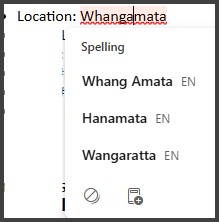
Today in Outlook... I make a message with a URL in it. The URL is an example and isn't intended to be clicked on, so I right-click it and choose Remove Hyperlink. Then I click Send and it puts the link back in again.
davidcole:
Behodar:
Today's fun with notifications in Windows:
"We noticed you haven't used Outlook notifications for a long time. Do you want to turn them off?"
Apparently if you don't directly interact with the notification then it thinks you're "not using them". I still want to know when I get new email... and when I do, I click on Outlook, not the notification. I've been doing it that way since Windows 2000 so it's thoroughly ingrained... but since I'm not doing it the "new way" of clicking directly on the popup, Microsoft assumes that I don't want the things at all.
Edit: Forgot to say that if you choose not to disable them, then you'll get prompted again every couple of months.
Also windows notifications, which idiot decided to make them overlay the sys tray with no ability to move them. If you're getting a bunch and wanting ot use somethign in the sys tray you spend all day closing the notifications.
Our work VPN would do that. It would open a reminder notification over the top of the VPN where I need to enter my details. Every single time.
A friend just upgraded to Windows 11. For some reason Microsoft has 'improved' the media player with faint control buttons for some functions located at the top right of the player window. Then my friend discovered that the buttons completely disappear if they happen to match the background colour of the video window, which seems to happen frequently. Even better, there is no user input that can change the colour, placement or anything else. Fortunately there is an easy solution: Just get a different media player. That is probably advisable in any case.
Plesse igmore amd axxept applogies in adbance fir anu typos
Why does Google Maps give you a restart button when you arrive at your destination, instead of a "new destination" button. I've literally just arrived here, why would I want to restart the journey here?!
We've changed to a new payroll system. ADP.,
All the dates for leave etc are US centric. FFS, can't they even make an attempt to use the OS's locale.
Is it 06/09 or 09/06 ?. Added feedback to the so called feedback button.
No doubt just be tumble weeds.
Might yet figure out a way to screw some sick leave entitlements up, and then blame the stupid US centric dates for the confusion
SepticSceptic:
We've changed to a new payroll system. ADP.,
All the dates for leave etc are US centric. FFS, can't they even make an attempt to use the OS's locale.
Is it 06/09 or 09/06 ?. Added feedback to the so called feedback button.
No doubt just be tumble weeds.
Might yet figure out a way to screw some sick leave entitlements up, and then blame the stupid US centric dates for the confusion
Does ADP even do compliant NZ payroll? They didn't when we were looking for a new payroll system a couple of years ago. (I assume you'/re in NZ.)
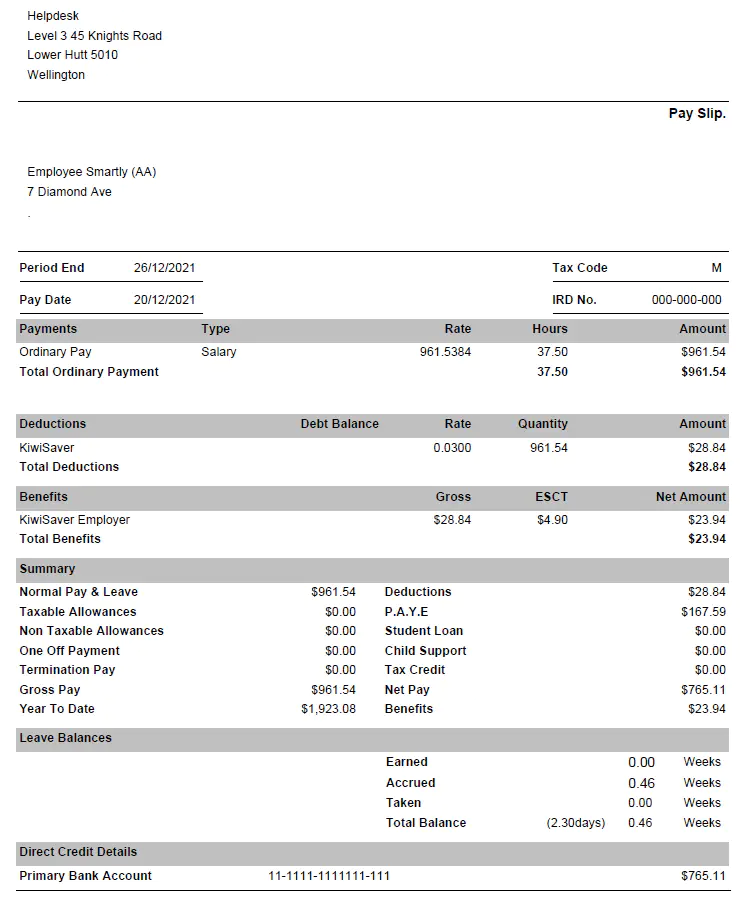
This sample shows NZ date format. Probably a setting has been missed.
|
|
|
