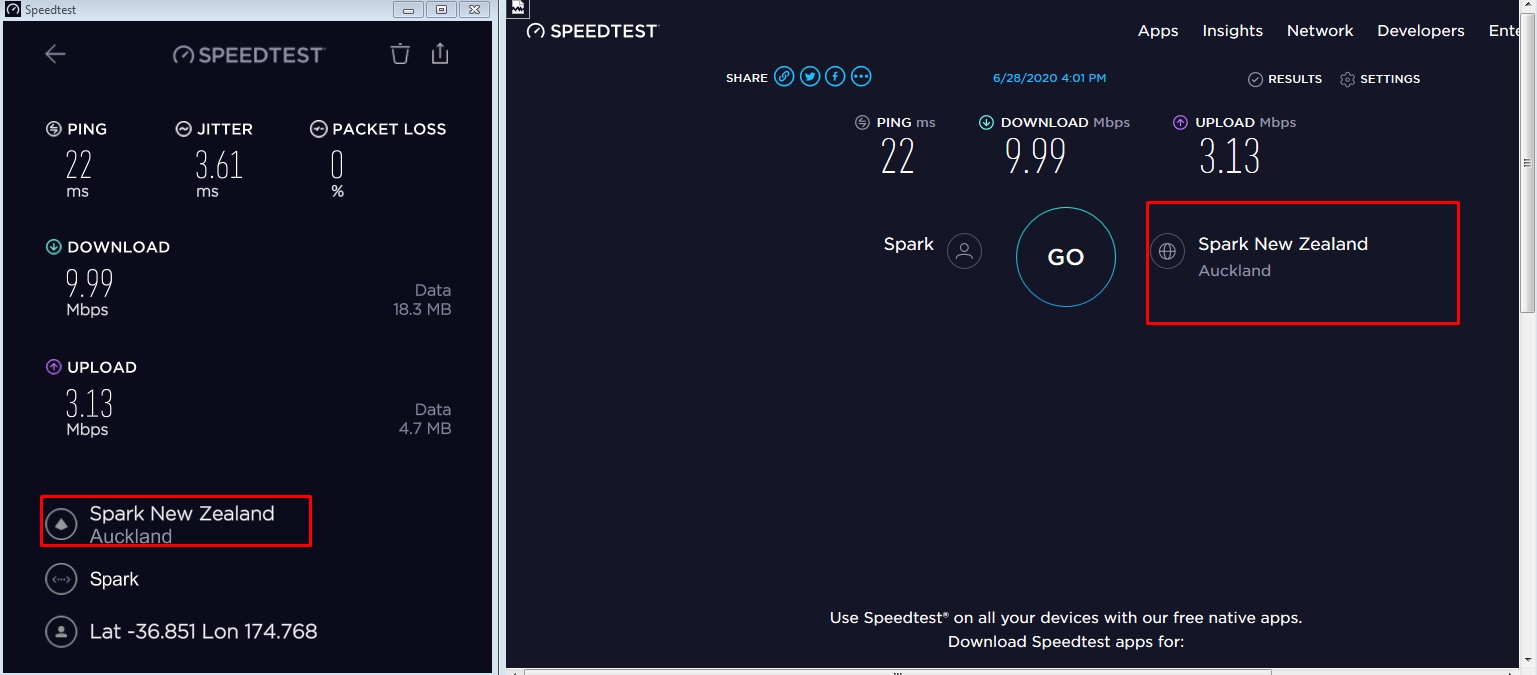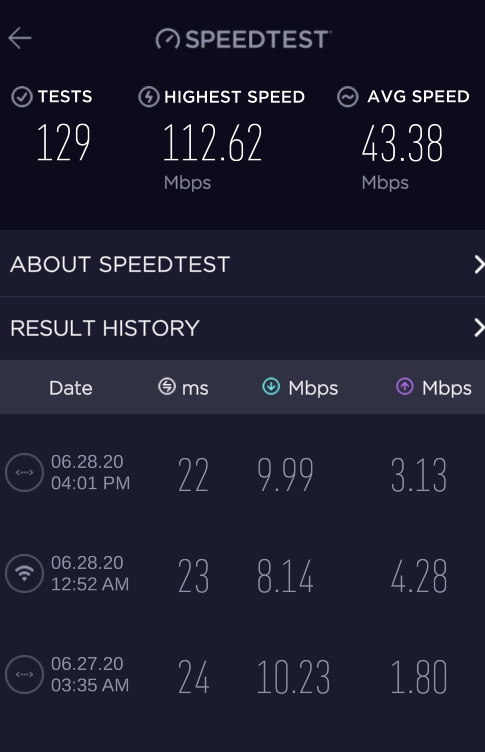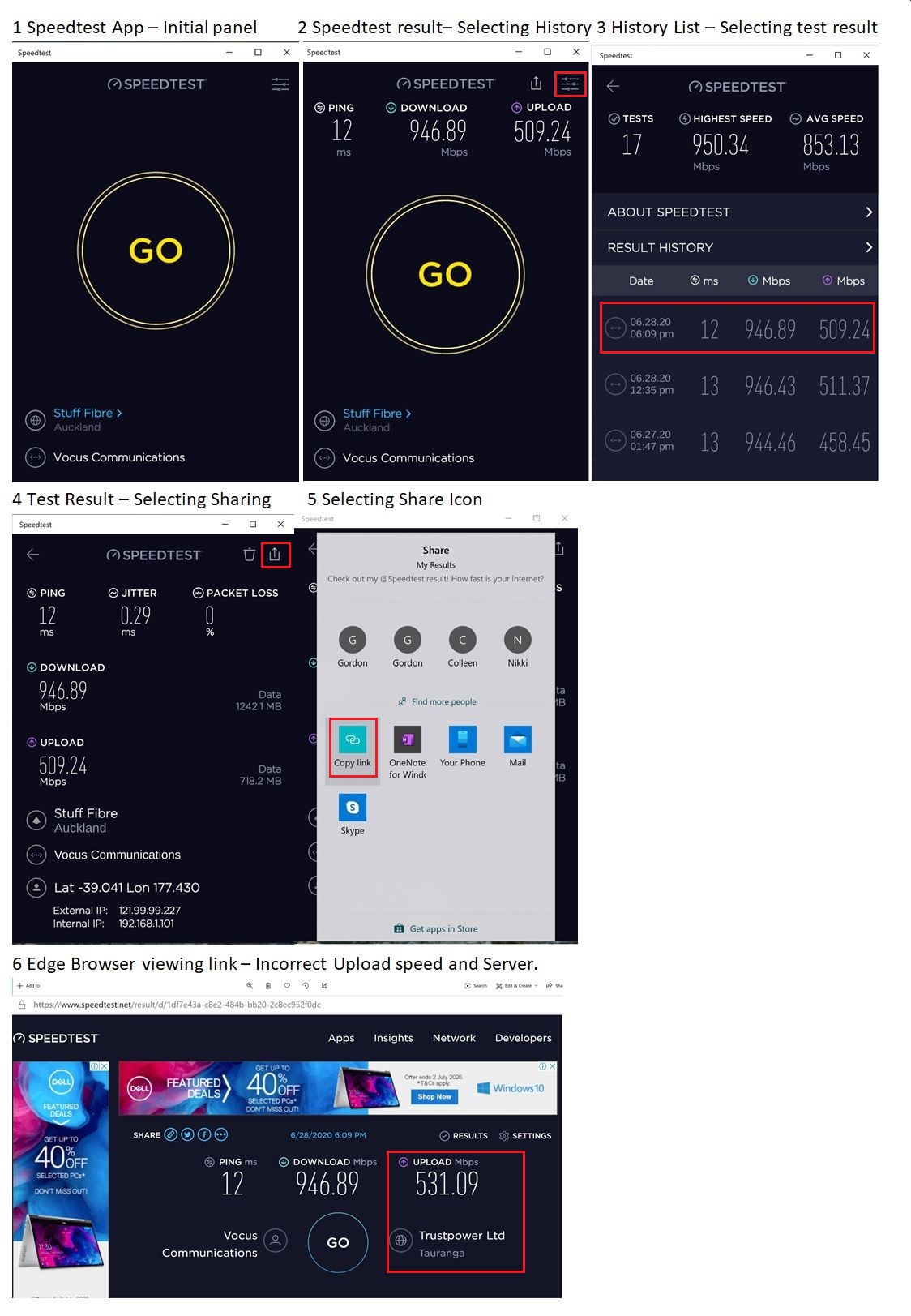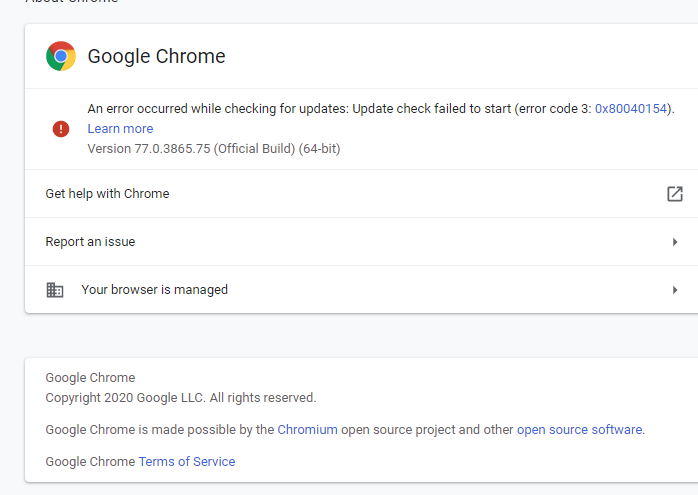Gordy7:
I see you have posted that your capture links have changed. It may be better to use the speedtest link share:
Here is one of my captures to Vocus ChCh (from the browser speedtest)
https://www.speedtest.net/result/9659109249.png
Working fine here using the Windows app. Can't say the same about my connection. :)