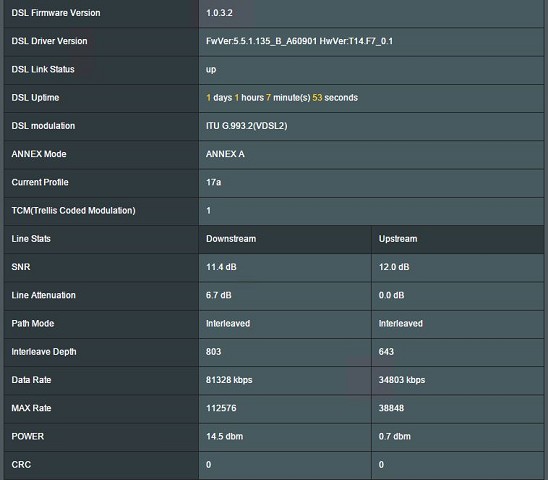mikenzb:mercutio: has anyone else found that INP settings seem to go up more readily than they used to? one of my connections is on INP 2 now, and error count wasn't that high.. still has the same interleaving as migration day.
wondering if that's what people are seeing when they see sync rates going down over time, it reduces sync speed qutie a bit on INP 2..
curiously my other connection is on INP 0.
I was about to ask this, I started on DLM-2/4 with INP 0/1 then it resynced a few days later with DLM-4 INP 1/1 and now I'm sitting at DLM-6 INP 2/2.
My line is pretty clean no CRC errors and I don't see many other errors so I wonder what DLM is doing.
Also is it just me or am I the only one experiencing 20 SNR on the downstream (hitting 70 Mbps tho) and 8 SNR on the upstream?
both of my lines are between 8 and 9db snr on both up and down now. although i'm over 70 megabit on one connection.. using broadcom, it's the ikns line that seems to be doing weird INP stuff, and that's gone down from about 66 megabit to about 56 megabit on 8b. maybe it wants to shift me to 17a and wants to reduce all errors. i dunno, here's hoping :)
i'm on 6 delay down and 8 delay up too, which seems a little strange.
this line has always had a few crc erorrs, but not bursty. now there is 0 since the resync at 4:20 or so this morning, just FEC...
Previous 1 day time = 24 hours 0 sec
FEC: 61909 2592
CRC: 0 5
ES: 0 3
SES: 0 0
UAS: 0 0
LOS: 0 0
LOF: 0 0
Since Link time = 6 hours 26 min 11 sec
FEC: 33938 419
CRC: 0 0
ES: 0 0
SES: 0 0
UAS: 0 0
LOS: 0 0
LOF: 0 0