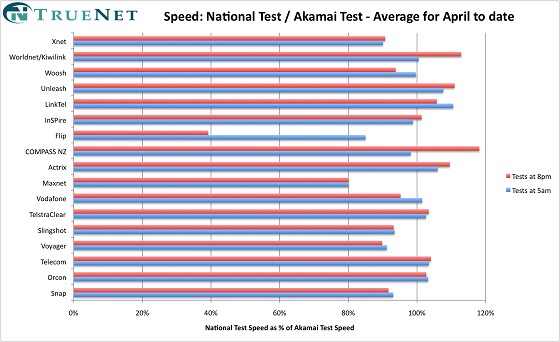Recently switched from Orcon Genius ADSL (Chorus cabinet) to VDSL at a new ISP (also Chorus cabinet) - [fibre was not an option and Orcon don't offer VDSL plans].
So far the switch has been very smooth with great customer service and connection speeds except for one potential disappointment.... variable Akamai download speeds sometimes slower than 2 Mbps for local cache hits.
Maybe I was spoilt by Orcon to expect high download rates from local caches. (although Orcon did have its slowdowns).
Overall the connection speeds are great with VDSL line rates of 33,449 / 10,346 and typical speed tests to Orcon/WorldxChange/Vodafone of 21ms / 31 Mbps / 7.6 Mbps
Over the last couple of days I've seen local Akamai cache hits at 15Mbps (awesome) but often dropping down to 1-2Mbps (very sad).
My original query was: Hi, switched across to <snip> VDSL yesterday and just wondering if there is any reason why downloads via the Akamai network would be resolving to other ISPs and significantly slower than Orcon/Vodafone.
After some discussion it seems this ISP does not have any Akamai servers in its network and Akamai requests are resolving to either TelstraClear or CallPlus servers (via APE). eg
- adcdownloads.apple.com > a312.gi3.akamai.net (203.167.141.161) TelstraClear
- downloads.windowsupdate.com > a312.gi3.akamai.net (203.167.141.161) TelstraClear
- a27.v.phobos.apple.com > a27.w11.akamai.net (119.224.129.254) CallPlus