Im currently on Telecom's ADSL and receive speeds (based on speedtest.net) of 10Mb/s
Here is a list of stats i found
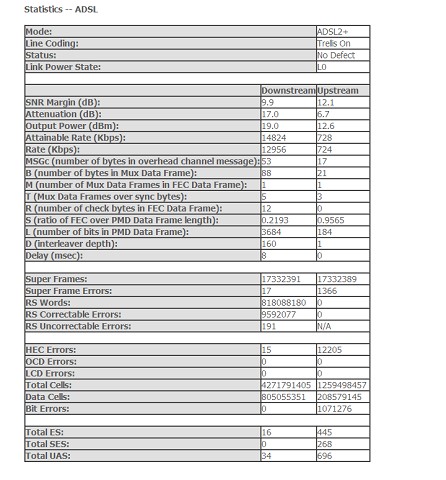
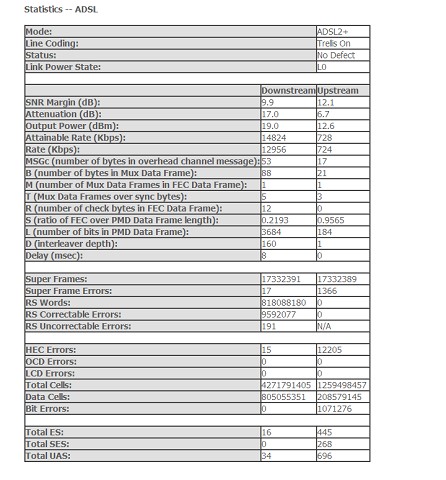
|
|
If you are posting regarding DSL speeds please check that
- you have reset your modem and router
- your PC (or other PCs in your LAN) is not downloading large files when you are testing
- you are not being throttled by your ISP due to going over the monthly cap
- your tests are always done on an ethernet connection to the router - do not use wireless for testing
- you read this topic and follow the instructions there.
Make sure you provide information for other users to help you. If you have not already done it, please EDIT your post and add this now:
- Your ISP and plan
- Type of connection (ADSL, ADSL2, VDSL)
- Your modem DSL stats (do not worry about posting Speedtest, we need sync rate, attenuation and noise margin)
- Your general location (or street)
- If you are rural or urban
- If you know your connection is to an exchange, cabinet or conklin
- If your connection is to a ULL or wholesale service
- If you have done an isolation test as per the link above
Most of the problems with speed are likely to be related to internal wiring issues. Read this discussion to find out more about this. Your ISP is not intentionally slowing you down today (unless you are on a managed plan). Also if this is the school holidays it's likely you will notice slower than usual speed due to more users online.
A master splitter is required for VDSL2 and in most cases will improve speeds on DSL connections. Regular disconnections can be a monitored alarm or a set top box trying to connect. If there's an alarm connected to your line even if you don't have an alarm contract it may still try to connect so it's worth checking.
I recommend you read these two blog posts:
- Is your premises phone wiring impacting your broadband performance? (very technical)
- Are you receiving a substandard ULL ADSL2+ connection from your ISP?
I am the Geekzone Robot and I am here to help. I am from the Internet. I do not interact. Do not expect other replies from me.
These links are referral codes: Sharesies | Mighty Ape
For anybody to help you you're going to need to provide a lot more information.
First off how you're going to need to establish if the issue is DSL sync dropping or just your router. Are you connecting to the router, wired or wireless? If it's wireless does the same issue happen with wired connections?
8 wireless clients putting through a lot of traffic could easily choke a low end home router.
Michael Murphy | https://murfy.nz
Referral Links: Quic Broadband (use R122101E7CV7Q for free setup)
Are you happy with what you get from Geekzone? Please consider supporting us by subscribing.
Opinions are my own and not the views of my employer.
Viscaria: I don't think we have a master filter installed and all our routers are linked to each other because one router does not give us enough ports.
I do not know what "DSL link/sync dropping" is as our routers are in the basement
Time to find a new industry!
|
|
