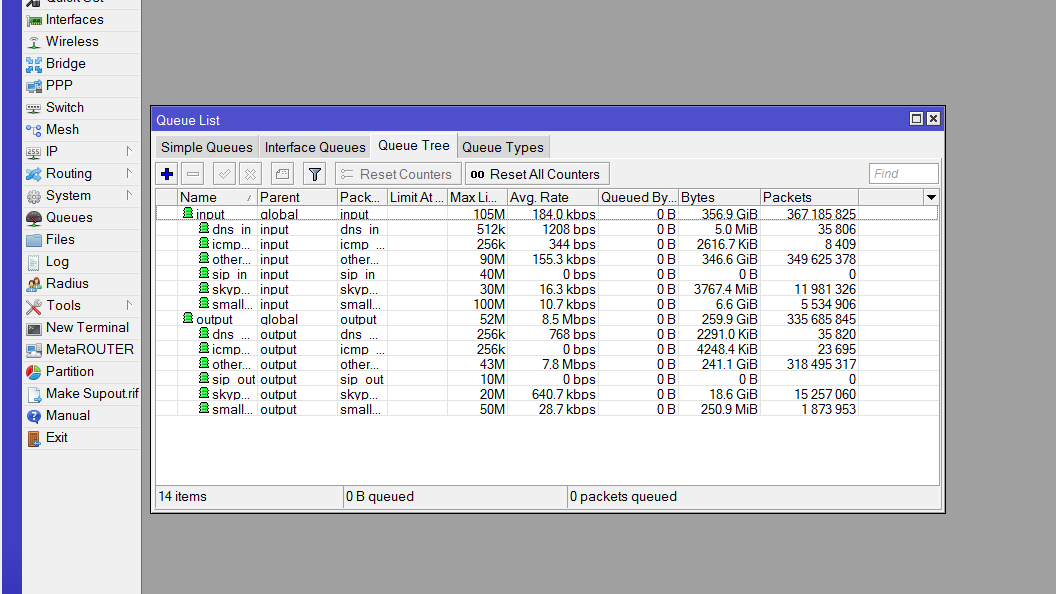I'm interested in the P802.1p aspects of this article.
My set up is with a Mikrotik acting as my main router for my network while also allowing me to connect Orcon's router in its default configuration (but with WiFi turned off as Mikrotik's is better:)) to a dedicated VLAN10 tagged LAN port so I continue to have VoIP.
Something I've added as I've seen it used elsewhere is the addition of setting priority from ingress:
/ip firewall mangle add action=set-priority chain=forward new-priority=from-ingress
When logging is enabled for this I see it is applying to all traffic, including when I make calls.
Another thing, I play a lot of TF2 and in-game pings to the Orcon server are 5ms which would have to be wire-speed (*cough* lightspeed? *cough*) considering I'm in Palmerston North and I'm wondering if it's even true. The in-game pings will be real traffic and not ICMP of course. ICMP pings to Orcon are 7-10ms but of course ICMP isn't prioritised. To think that my in-game responses are acknowledged faster than a pixel on some peoples LCD monitors can change colour is impressive.
It's my thought that in the article by Steve Biddle with his bridge example that one should be adding
/interface bridge filter add action=set-priority chain=forward mac-protocol=ip new-priority=from-ingress
y/n/thoughts/educateme?