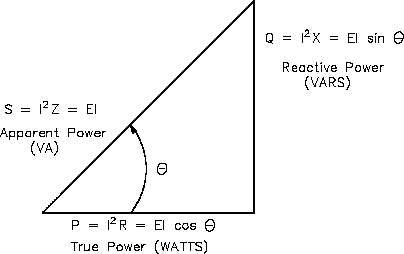after about the sixth power loss to my rather new computer (...yay, Christchurch), I'm considering buying a UPS.
is there somewhere I can go in Win7 to see what the power consumption of my PC is? (since I might be pushing the limits of the loading capacity of certain UPSs I'd like to know exactly how much it uses, rather than having some rough '100-150w' estimate.--I'd hate to get a UPS with a 200w instead of a 300w+ limit, and find out that my PC actually uses way more than expected.)
is there a way to find out without any special tools? (I know I can google the power consumption for my monitor, but to figure out what all the PC components would end up using? I have no idea)
also, any brands or stores I should definitely avoid?
 #
#