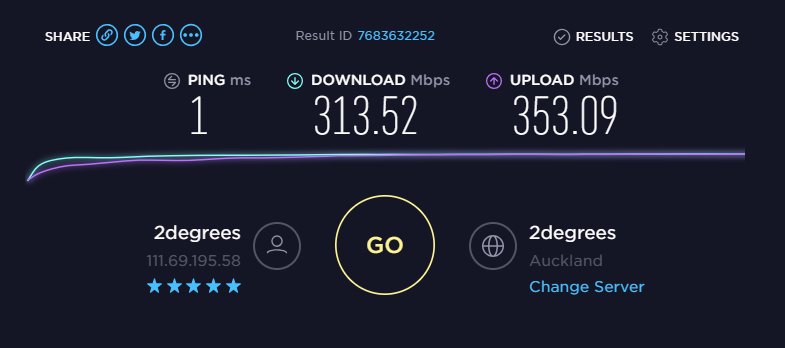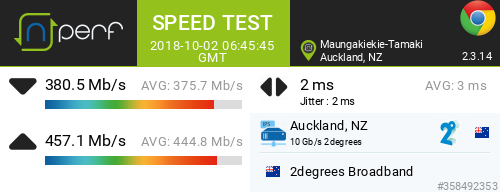iamsammajor:
hio77:
Looks like a profile issue.
Have you spoken to 2D? see this one commonly on their side.
yes i did,
i asked "i am on 900/400 plan correct? my speed test only show im on 100/300"
guy on the phone" yes sir, you are on 900/400 plan which your speed can go up to 900"
then thats it.....
Hiya,
Can you ping me your customer number please in a PM?
Nick