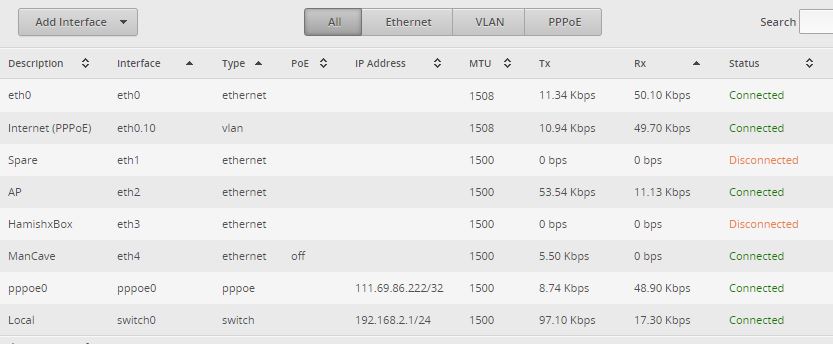fe31nz:
No, 2Degrees supports 1500 MTU for PPPoE, with 1508 needed for the eth port and vlan 10 to support that. There is overprovisioning on the fibre connection to allow this, and it is necessary for IPv6 to work correctly. And it also allows IPv4 to work without having to fragment your larger packets (> 1492 bytes) into two smaller ones.
I wasn't aware of that, I'll give it a shot later today, thank you very much.