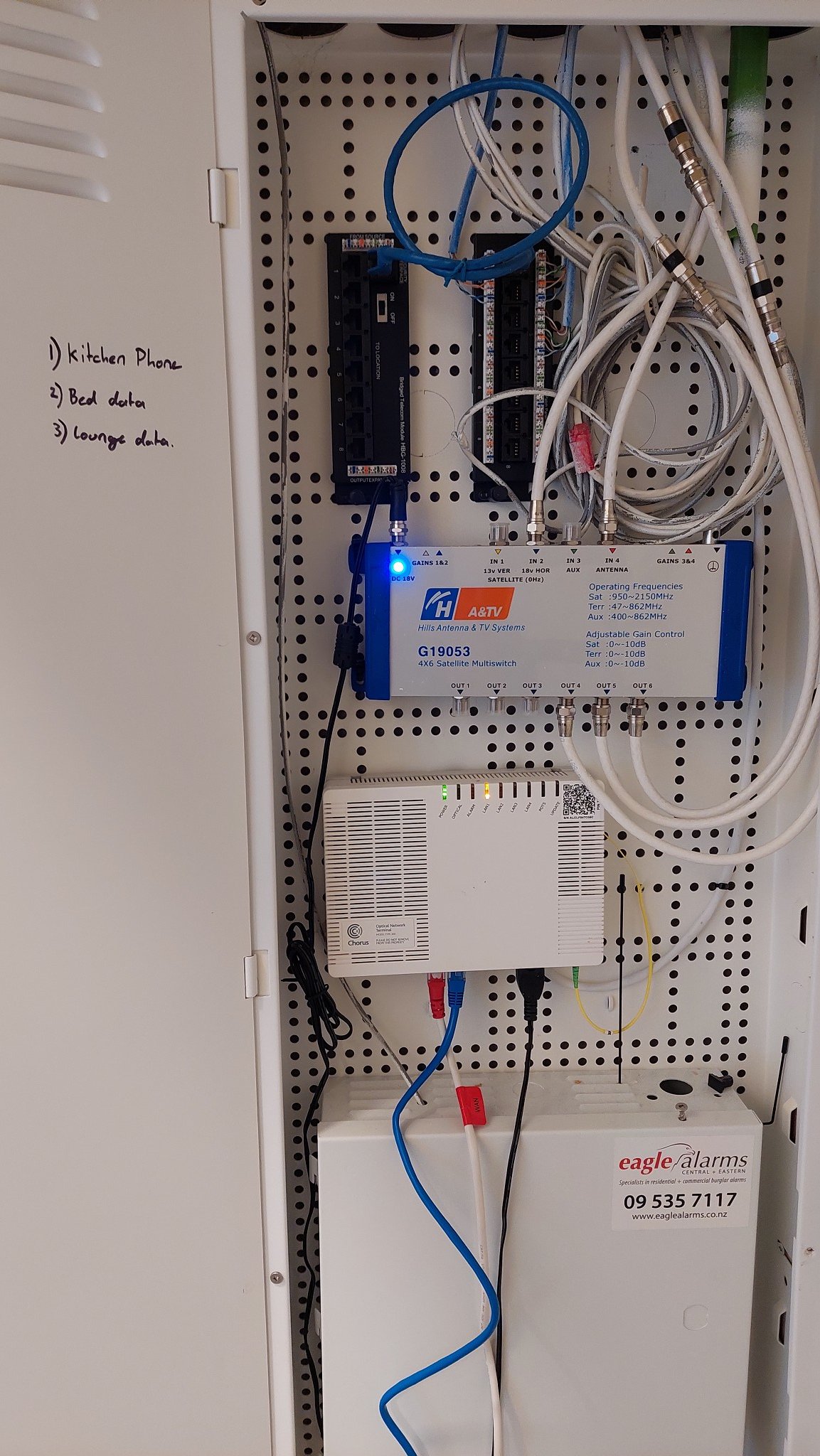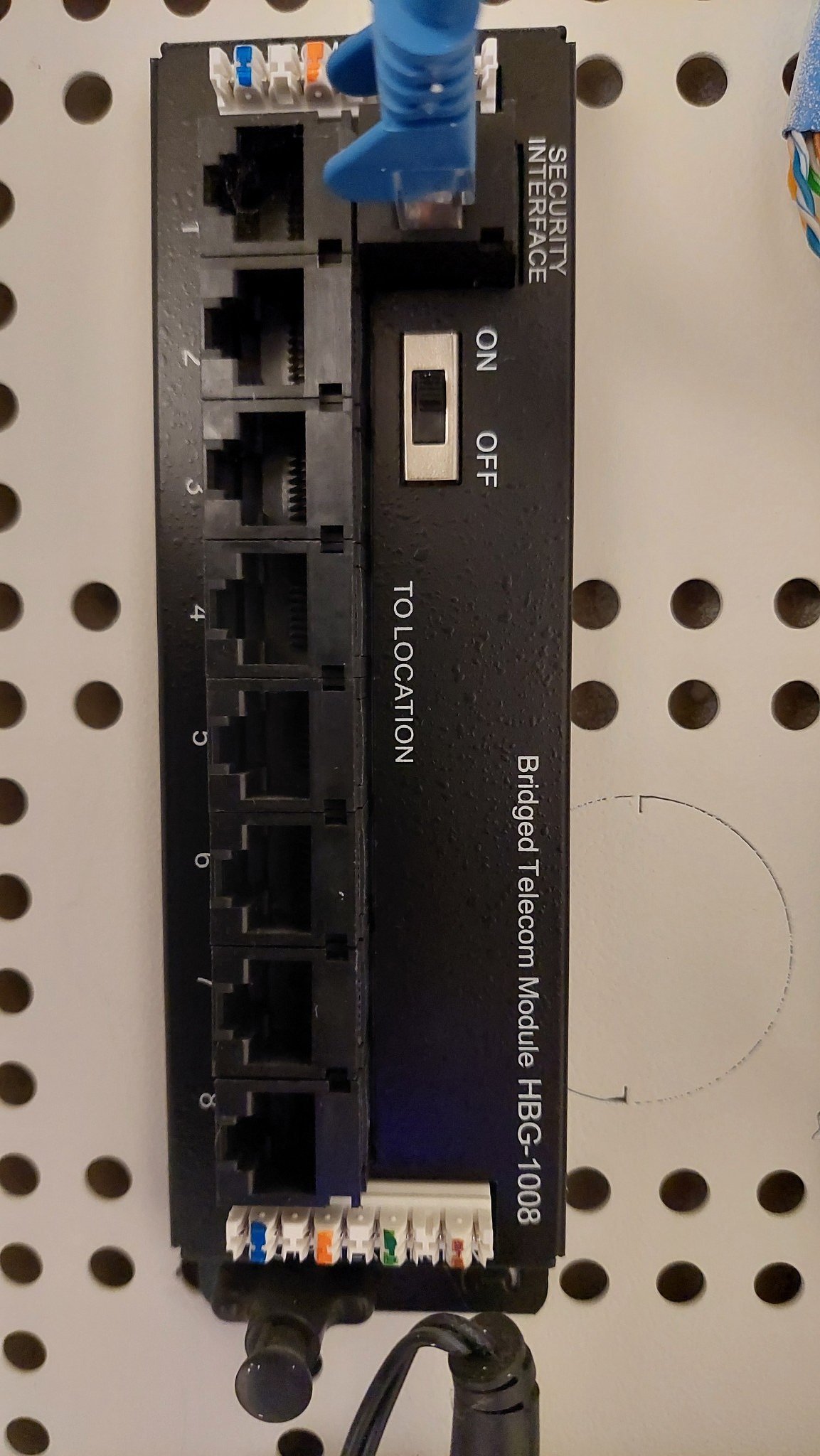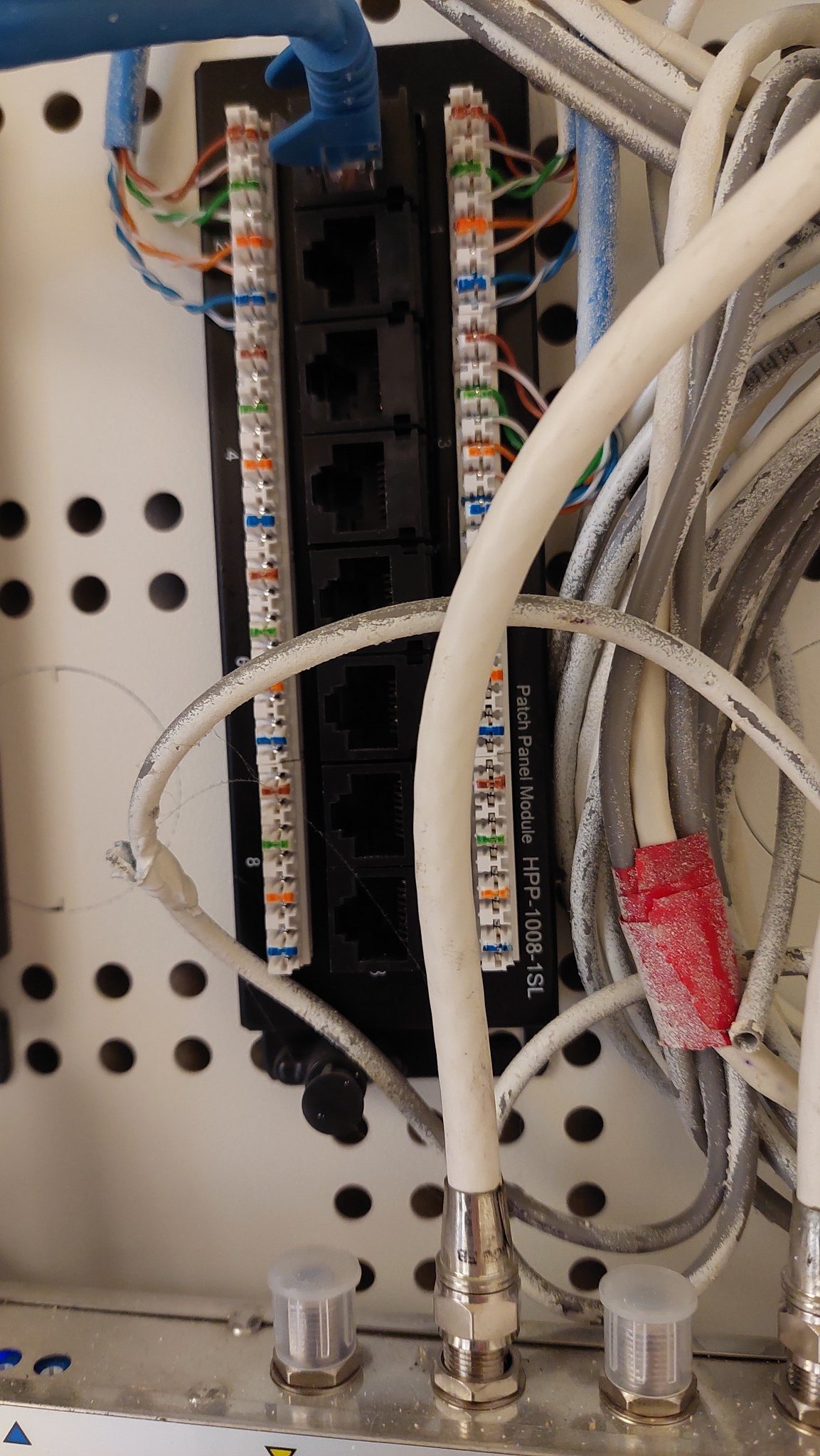Hey there, I have just moved into a new house and I would like to validate some of my assumptions about the network setup (photos below).
In my network cupboard I have the following:
- Bridged Telecom Module HGB-1008
- Patch Panel Module HPP-1008-1SL (with connections to three rooms)
- Fibre ONT
- eero 6+ Router (from Mercury)
- Non-networking related devices (TV splitter, Alarm control box) (ignore these)
I presume that the bridged telecom module is for splitting phone cables to multiple outlets. I don't have a landline (or anything that connects to a phone line), so I would like to remove this module. It's input and outputs aren't wired up to anything anyway. The only connection is a CAT cable from the Security Interface port to the Patch panel that connects to a BT phone port in the kitchen. Is it correct to say that the connection to the Security interface isn't doing anything useful, as the telecom panel isn't connected to anything else?
At some point, I would like to replace the kitchen telephone port with an RJ45 port so that I can move the eero6 router out of the cupboard. The house is small, so the WiFi strength isn't too bad with the Router/AP sitting in the cupboard, but eventually I would like to move it out for better performance. I assume this is possible as there are CAT cables running from the patch panel to the phone port. All I would need to do is rewire the port with an RJ 45 keystone, then route the GE1 port on the ONT to the patch panel port 1.
Is it correct that if I would like to connect one of the ethernet ports in the house to the internet (e.g. Port 3 lounge room), I would need to run a CAT cable from the spare port on my router to the patch panel (port 3)? I understand that my eero 6+ router/AP only has one spare port after connecting to the Fibre ONT. If I would like to connect to multiple rooms, I would need to purchase a Switch that will sit between the router and the patch panel?
There is a CAT cable coming out of the GE2 port of the ONT, and going nowhere. I'm curious as to what someone might have used this for, as it is my understanding that the remaining GE ports on an ONT are for a multi ISP account scenario, and it wouldn't be used for a standard household.
In summary, these are my questions:
- Can I remove the Bridged Telecom Module?
- Why would someone connect the telecom module to the patch panel via the security port?
- Can a BT Phone port be re-wired to RJ 45 using a keystone (or new panel)?
- Can I connect a room by running cable from router to patch panel?
- Do I need a switch to connect multiple rooms off a single spare router port?
- Why would someone connect a cable to GE2 on the ONT?
Photos of network cupboard