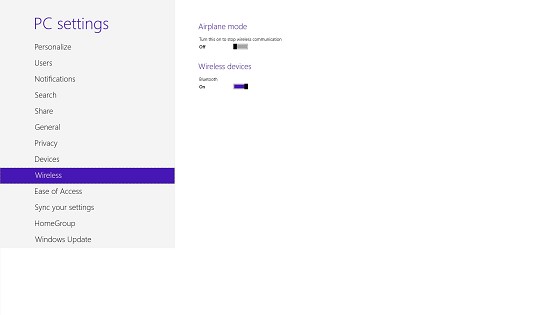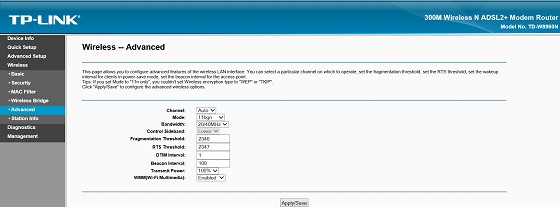Hi guys.
Earlier tonight I was on my laptop, everything was fine. Went away for 5 minutes came back and noticed my internet was down. Thought it was something small so went to reconnect but no Wifi networks were listed like normal. Went into troubleshooting and it mentioned that my "Ralink rt3290 802.11bgn Wi-Fi adapter" is having driver or hardware related problems.
It said to plug an Ethernet cable into the router and my laptop, have done hat so I now have internet access but cannot get Wi-Fi. I can get it on my phone, so it isn't a Router problem its my Wifi card.
Went to update the driver software in device manger and it says it is up to date.
Just having a quick looking now, right clicked the Wi-Fi adapter in device manger and under the "general" tab it says "Windows has stopped this device because it has reported problems. (Code 43)".
Also under the resource tab it says "This device isn't using any resources because it has a problem"
Not entirely sure what to do. Help please :)
Edit: Just had a quick google search and it looks like multiple people are having problems with this adapter. Also forgot to mention above my laptop is just under 1 year old.