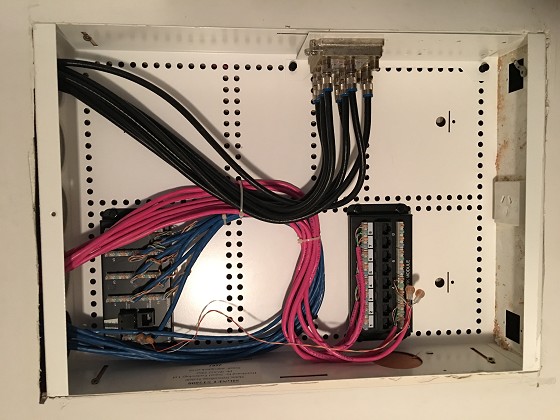Now I'm in a new place with VDSL and a patch panel, but not sure what I need to do to get the same setup to bring all the Ethernet ports throughout the house online?
Here's a photo (for some reason it rotated it when uploading):
Any help appreciated.