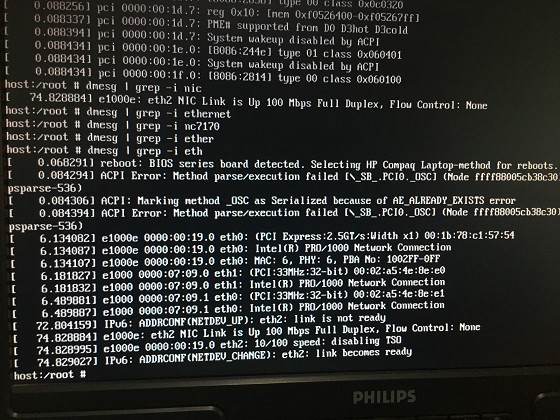Hi
I have put the spark HG630b in bridge mode and connected it to a Sophos Home Edition UTM but i cant get it to work
PPPOE logs "Unable to complete PPPoE Discovery" but HG630B DSL lights up
And the interface state/link is reported down although cable is properly connected with status lights blinking on the NIC.
WAN Interface Config:-
Type: DSL (PPPOE)
HW: eth0
VDSL: Tick/Untick made no difference
IPv4 default gw: unticked
username: user@xtrabb.co.nz
password: password
MTU: 1492
default route metric: 20
Asymteric: unticked
multilink: unticked
Help.