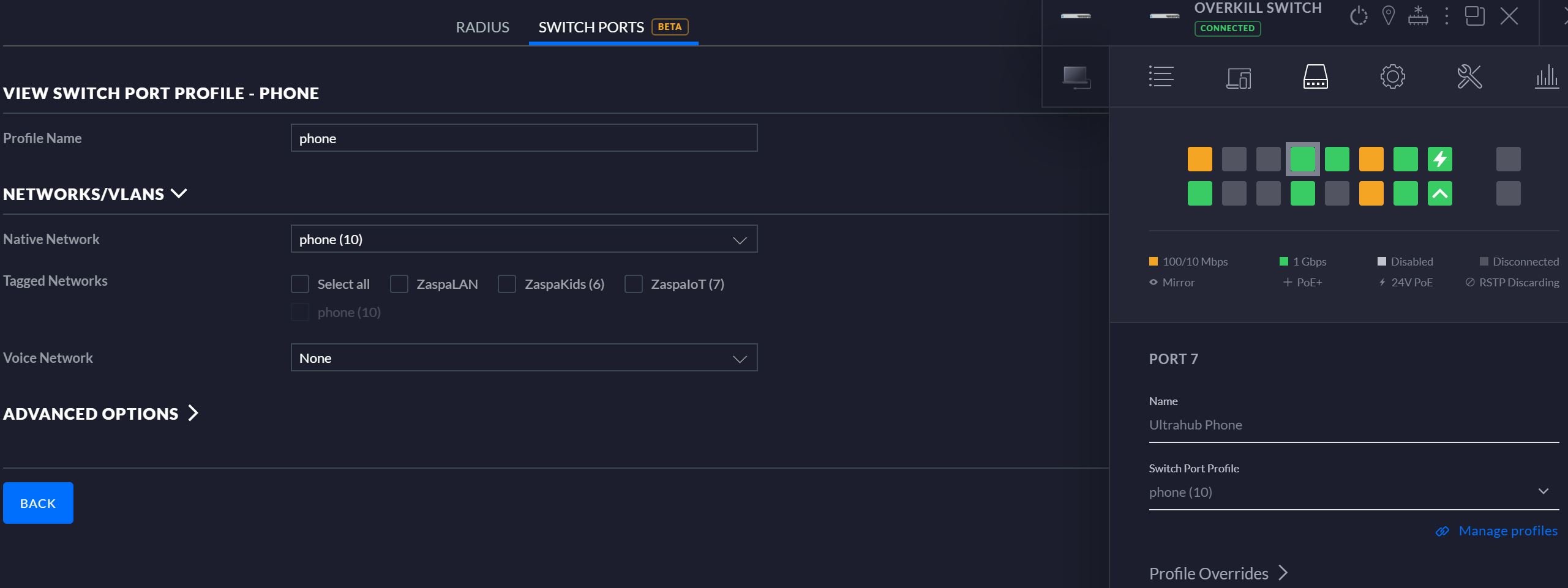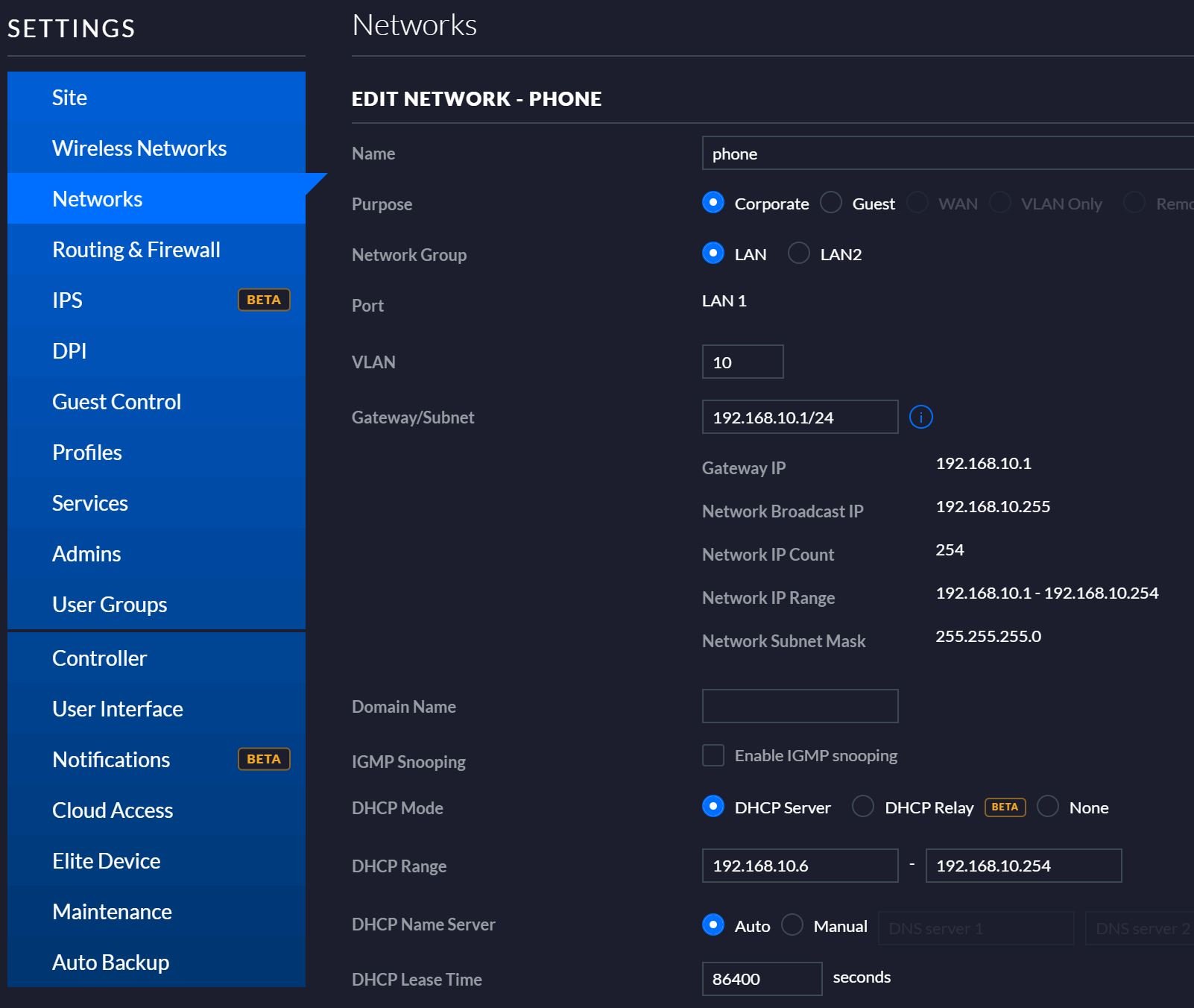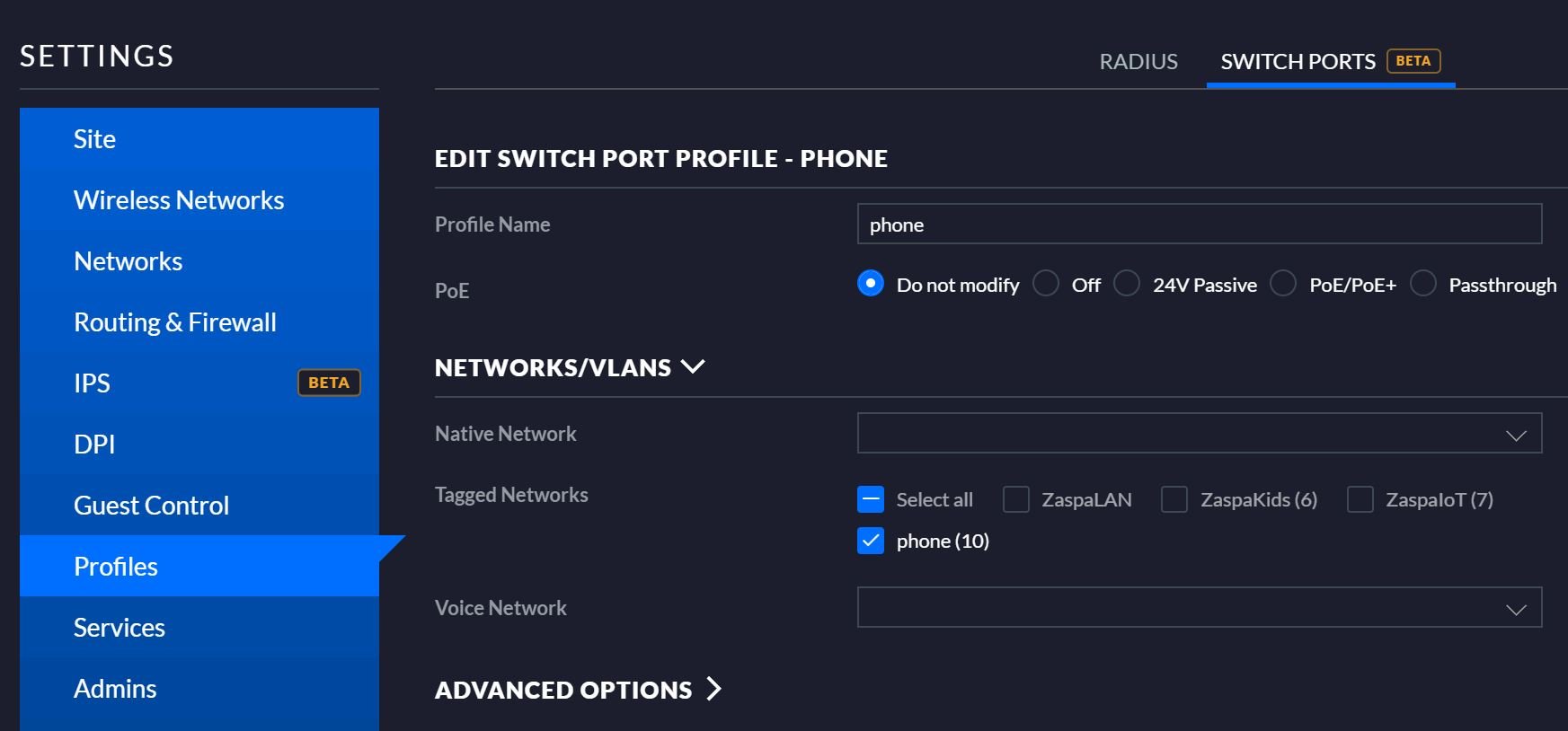Hi There,
I'm sure this has been answered elsewhere, but the threads I've been reading seem related to other model routers and the steps don't seem quite the same.
Vodafone have supplied a vodafone ultrahub for our fibre connection. We don't want to use this and have our existing router set-up on the fibre connection and running fine. However, we want to use the vodafone voip connection, and so want to connect the ultrahub to our router to act as a phone connection only.
I'm just wondering if someone has experience with this model and can post the settings that we should be changing to get this working through our exisiting router?
Appreciate any help here!