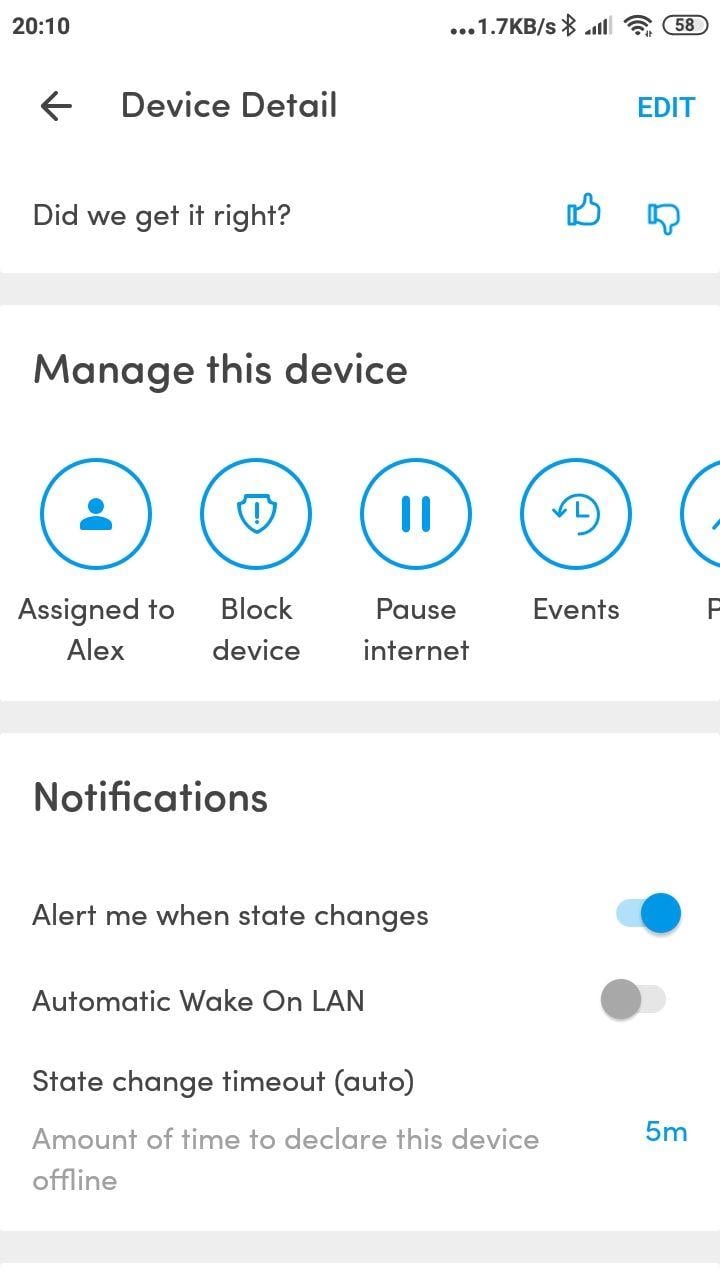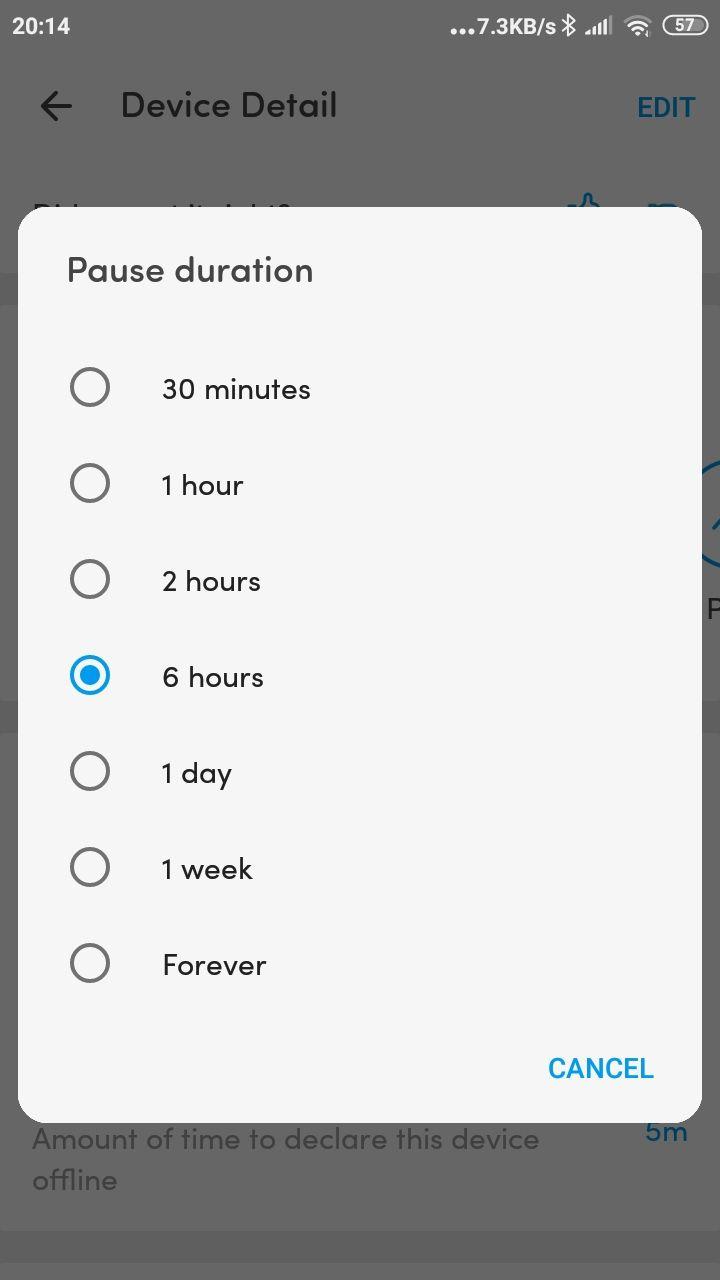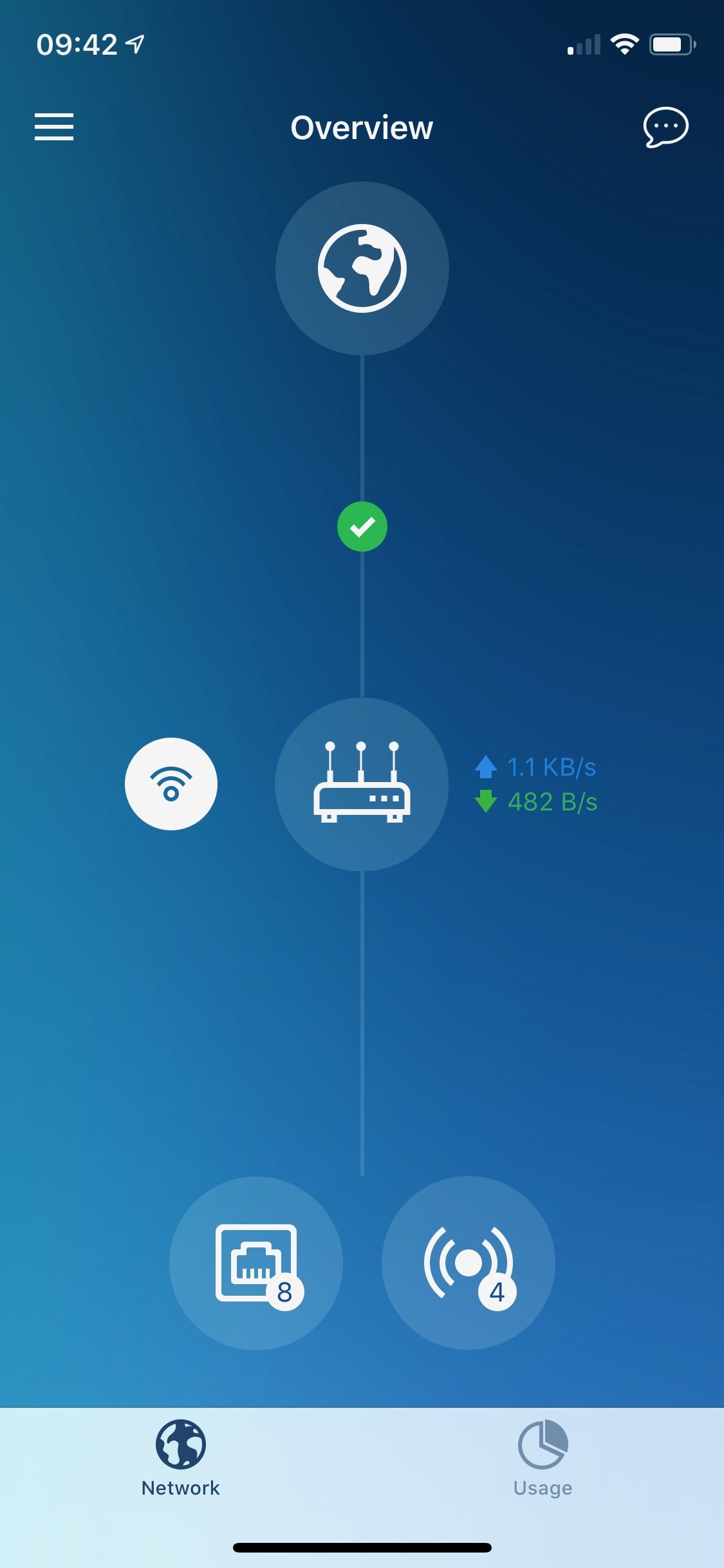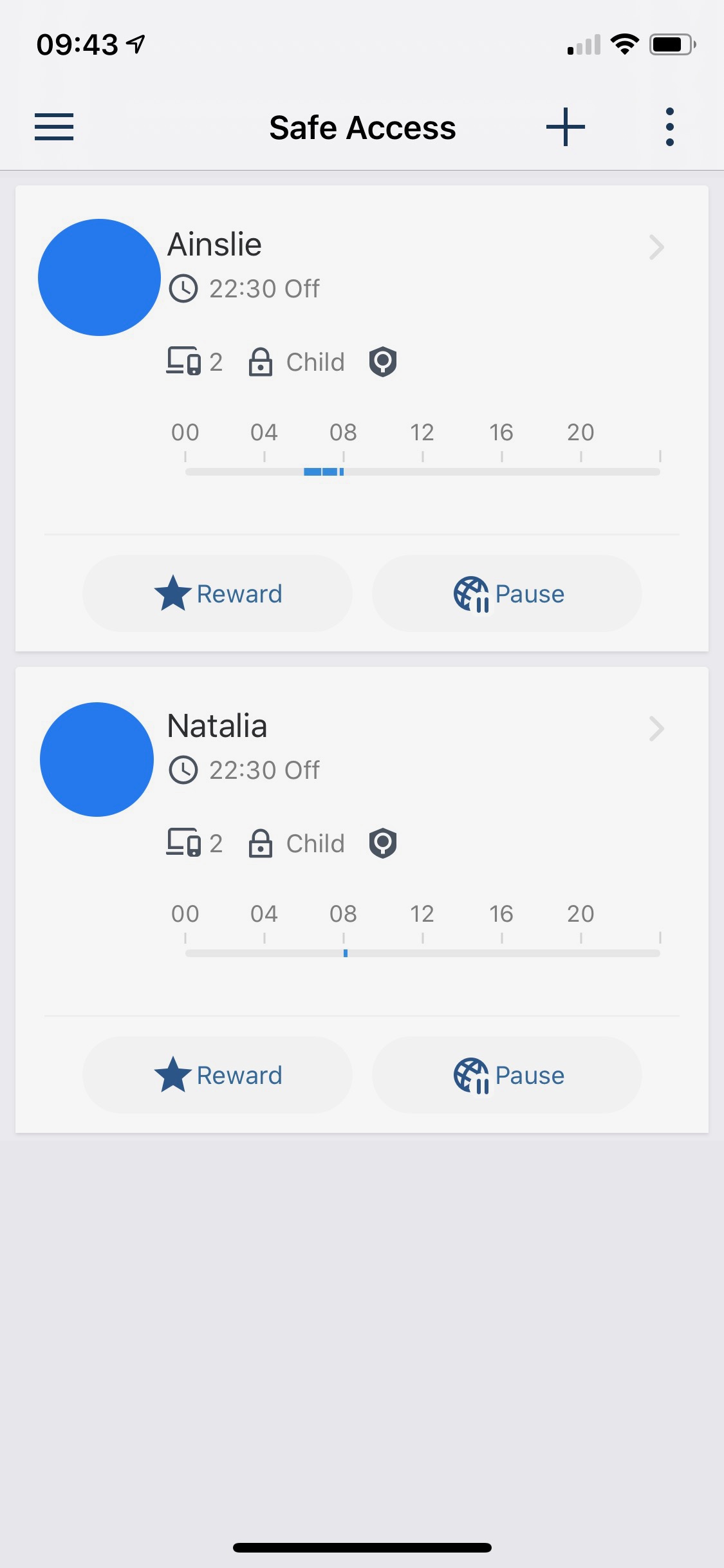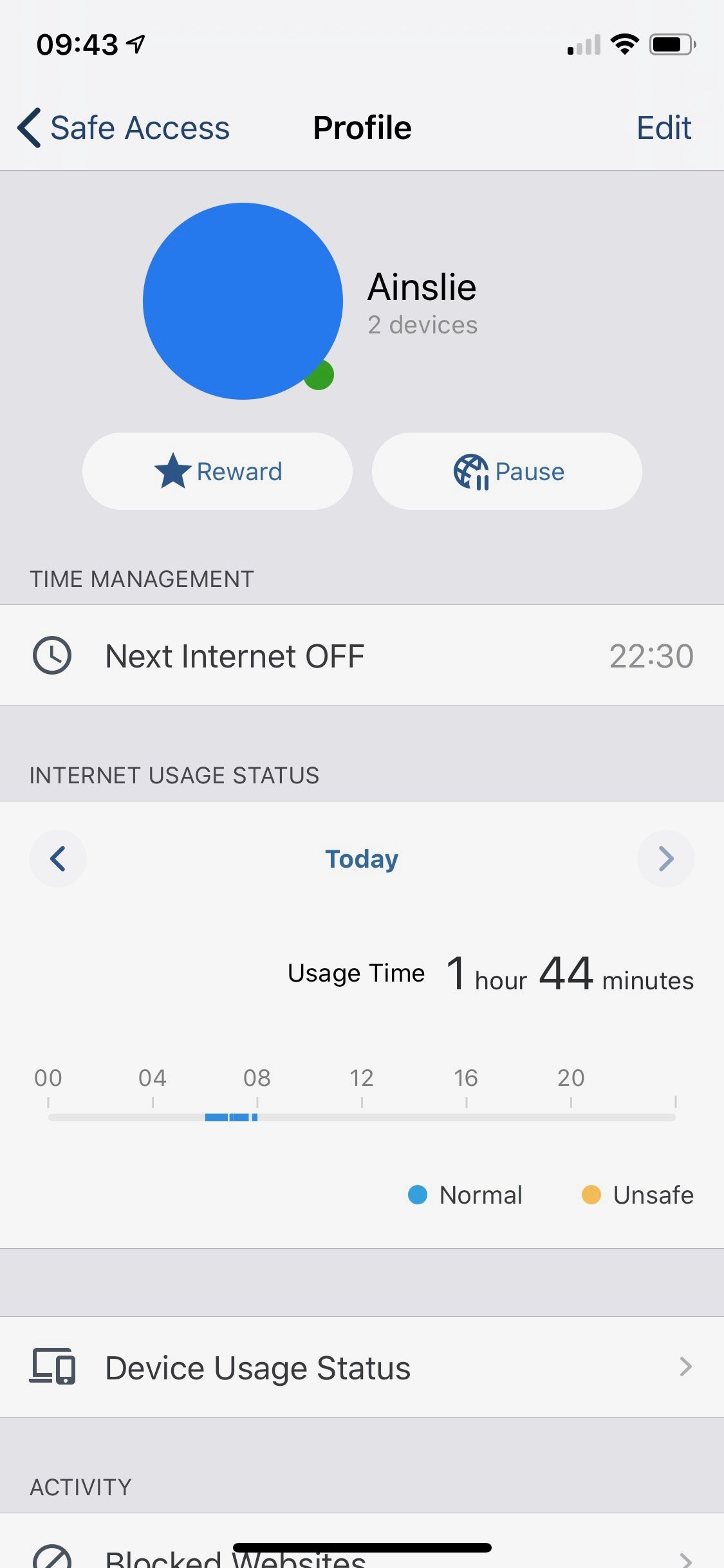I'm hoping someone can recommend a brand, or maybe even a specific model or series.
We're due for a new router, as we're having to reset our current one every other day. I've always found the ones that come from the ISP to be troublesome.
My dream:
An app on my phone that has each of the kids' computers listed, and a toggle switch next to each one that says internet off/on. That's it! It must exist?
Control over mobile devices could also be useful. Timers or alarms would be great too. As would excellent wifi coverage, as the house is sort of spread out. I can give more details of what will be connected to our network if needed.
And if there's a way for my kids to pay for this device with whatever you win in Fortnite or dig up in Minecraft, that would be great too. Otherwise I'm hoping for fairly low cost...