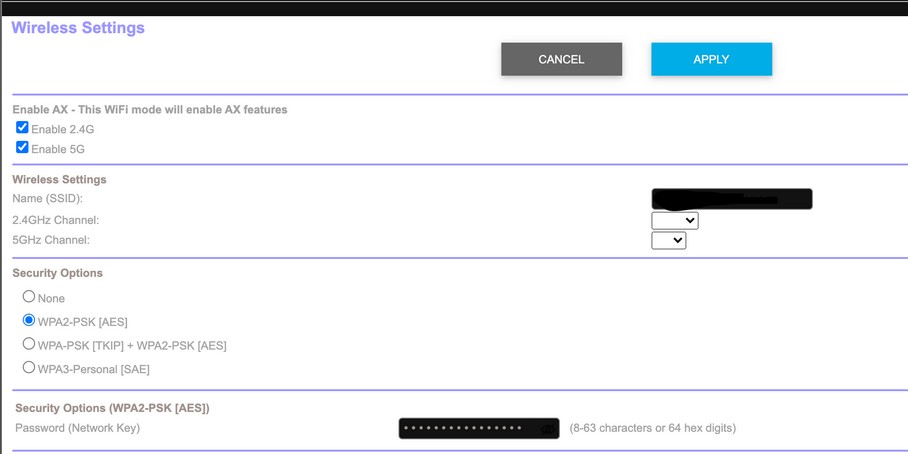These routers give you an option to disable 5ghz, but they actually can't disable it despite the Gui leading you to think you have.
I have at least two devices that need 2.4Ghz connection, nanoleaf and Robot.
I normally create two SSIDs with each disabled. However you can't with the Orbi's. I confirmed with 2Degrees.