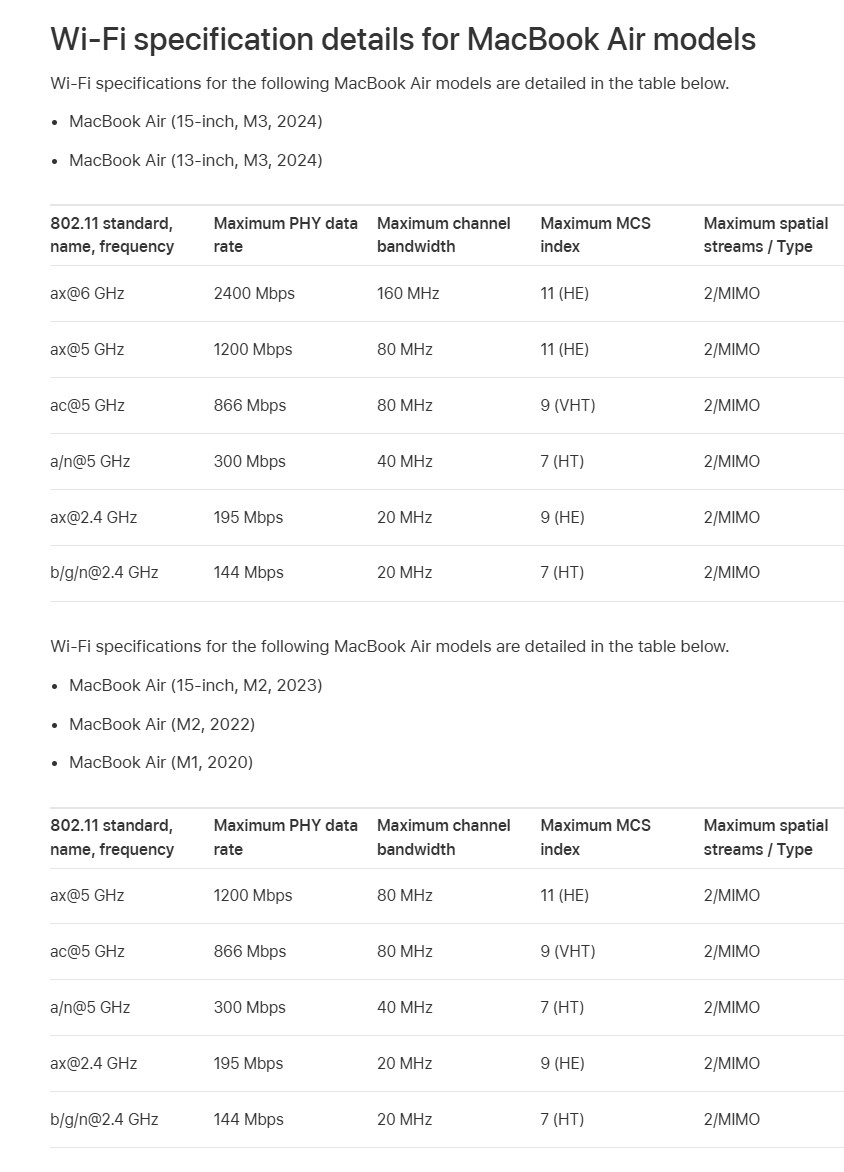Greetings all,
I have a DN8245X6-10, and mitigated from a 300/100 to a 900/500 fibre with OneNZ.
The 900/500 is quite variable in speed but I never get more than 700/400. And on on 5G. 2.4G is awful - worse than the 300/100 for dl.
Been onto tech support. One person said its modem/router ie the DN8245X6-10 - I was told I need a new router (their Deco X50 or something), another said the DN8245X6-10 was a good modem/router, and should be able to put through the full speed without issue.
Apparently its showing full speed at their end.
Anyone able to share some tips on set up? Perhaps something needs tweaking? I bought the DN8245X6-10 off OneNZ a year ago - rather regret not just buying my own modem / router then.
Any suggestions for a good modem/router that has good speed, goo range - but won't break the bank?
Thanks for helping out a non techy person.
Cheers