Anyway, thought I'd ask a hairy question to start things rolling.
Just got a Sony Ericsson T610, and an MSI BT dongle (the 100m one) and I'm having some troubles with the XTNDConnect software from the SE site. I've read both articles on this site about it:
With XTNDConnect
and
Without XTNDConnect
But I can't seem to get mine to work as per the first article. Basically I figured out how to pair the devices and sync Outlook and transfer files and that all works great, but that is using MSI's software and drivers.
The thing is, I installed the MSI driver pack first (as I assumed I should), and then after reading the first article about XTNDConnect decided that would be better (allows you to sync contacts more selectively) so I installed the XTNDConnect package. Should I have removed the MSI driver package first? Does the XTNDConnect package contains drivers for the dongle?
Symptoms:
MSI software works great, sees, pairs and talks to T610 as advertised.
XTNDConnect doesn't see squat. When I run the Dial-Up Networking Wizard from the Sony Ericsson menu (the only option there) it searches for the phone for a while and then gives up.
Unlike in the article, my menu does NOT contain the items shown in this pic:
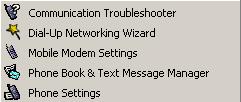
Could someone set me straight here?
Cheers,

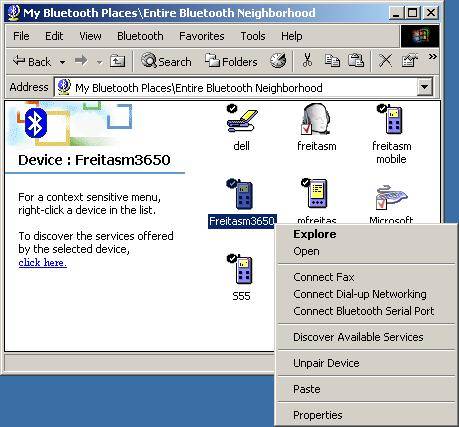
 .
.
