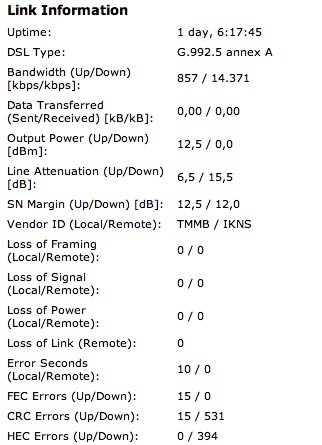Hey,
Right, so I have a Thompson TG585v7 wireless modem. I've been using this for well over a year with absolutely no issues, however out of the blue a few days ago my connection became very sluggish. Doing a speed test, I had gone from a constant 8mbps to around 2-4mbps. However, I also lost the ability to stream any video. It would just constantly stutter and load slowly. Youtube videos are much the same.
So, naturally i got on the phone to xnet. They made me plug my modem in with an ethernet cable, which seems to resolve pretty much all of my problems. Thus, there appears to be an issue with the wireless part of the modem.
However, it's also important to note that when I plug my modem in with ethernet, then remove it, the wireless performance seems to hold up as it was while plugged in with ethernet, then however after a few minutes the same problem starts occurring. My speed lowers, and I am unable to watch video or streams.
I'm not quite sure what conclusion to come to from those facts. Do I need a new router? What's going on? Xnet said that changing the channel on my modem can help at times, so i changed it from channel 1 to channel 12. No noticeable difference really.
Oh, and games such as WoW and SC2 work perfectly fine on both wireless and ethernet.
Please advise.