|
|
|
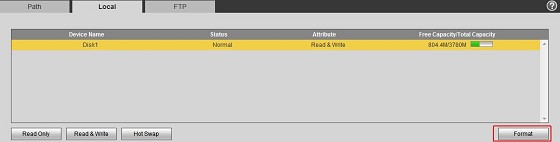
RS820+, DS223, CoreELEC on Odroid N2+, 3 x Echo Dot & 7 x Google Homes connected to Home Assistant on Beelink SEi12.
You can never have enough Volvos!
RS820+, DS223, CoreELEC on Odroid N2+, 3 x Echo Dot & 7 x Google Homes connected to Home Assistant on Beelink SEi12.
RS820+, DS223, CoreELEC on Odroid N2+, 3 x Echo Dot & 7 x Google Homes connected to Home Assistant on Beelink SEi12.
E3xtc: interestingly - my side is all working now....it came down to the user config...I had setup a new user to use with PSS (as an admin) and I was sure I didn't uncheck anything (so assume everything was checked by default)....and playback and backup was removed; hence no playback (doh) and no downloading/converting to AVI (backup)....hate it when the easiest things are overlooked.
That was a waste of a day...
On another note - with the clarity, I am running at fill 1080 but when I zoom in onto a cars licence plate that is about 7 meters away (at an angle) there is no chance of reading it....what would be the settings to tweek here?
E3xtc: interestingly - my side is all working now....it came down to the user config...I had setup a new user to use with PSS (as an admin) and I was sure I didn't uncheck anything (so assume everything was checked by default)....and playback and backup was removed; hence no playback (doh) and no downloading/converting to AVI (backup)....hate it when the easiest things are overlooked.
That was a waste of a day...
On another note - with the clarity, I am running at fill 1080 but when I zoom in onto a cars licence plate that is about 7 meters away (at an angle) there is no chance of reading it....what would be the settings to tweek here?
RS820+, DS223, CoreELEC on Odroid N2+, 3 x Echo Dot & 7 x Google Homes connected to Home Assistant on Beelink SEi12.
|
|
|
