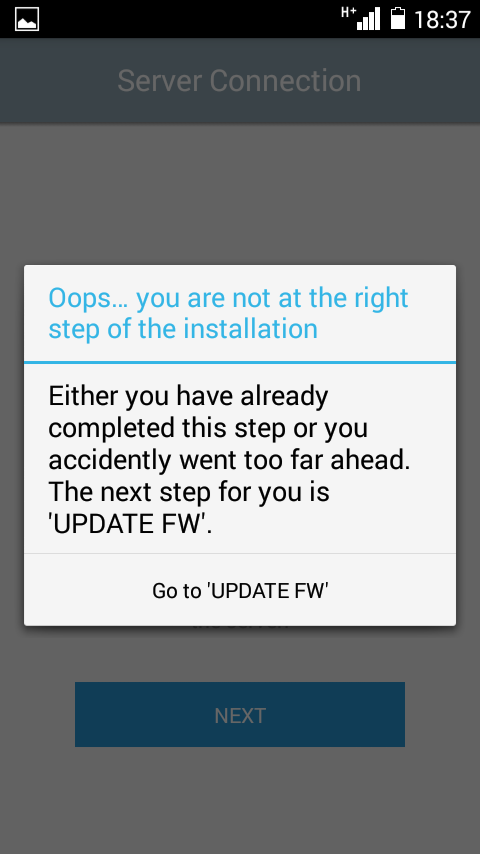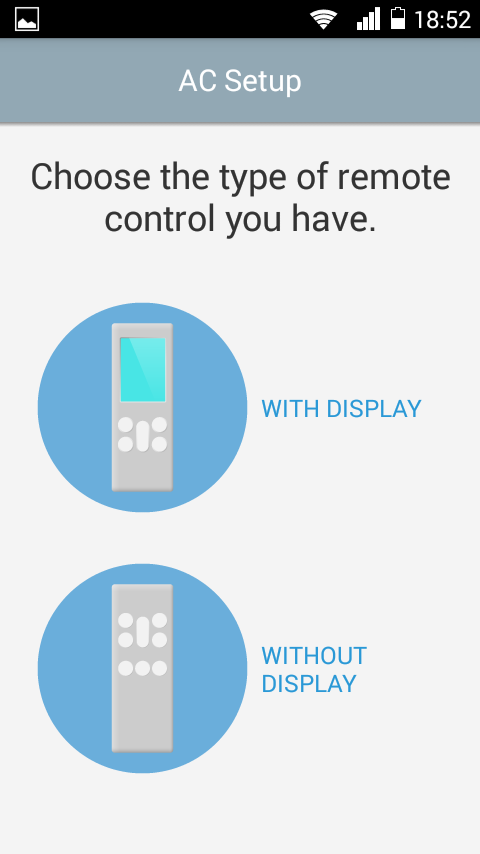I've been wanting something like this for a while, very tempted to back it but got a few concerns
- Current remote control barely works, you have to be in the exact right spot to get it to work. I haven't yet diagnosed if it is the IR receiver or emitter that is at fault
- It would be really annoying if the heat pump beeped every time the tado made a change to the settings. I'd have to rip the little piezo off the heatpump board unless there is a set of IR codes which don't cause it to beep
EDIT: Sorry - should call it Bluetooth LE to be platform agnostic..