|
|
|
Can confirm with TvOS the addition of another icon per row
The UI looks cleaner.
Pressing the button to switch accounts now opens a control centre type menu.
The little things make the biggest difference.
rb99:
Apparently TvOS now has 6 to a row instead of 5. Does it get any bigger....
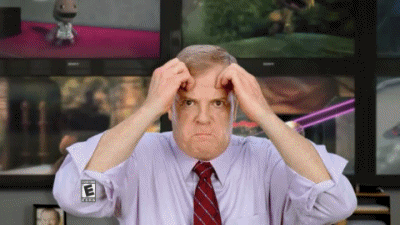
Handsome Dan Has Spoken.
Handsome Dan needs to stop adding three dots to every sentence...
Handsome Dan does not currently have a side hustle as the mascot for Yale
*Gladly accepting donations...
iPhones, iPads, HomePod Minis and Apple Watches mostly all updated without a hitch. Only blip has been my sons Apple Watch SE (Series 2) that is connected to his iPhone 8. The iPhone 8 isn't eligible for iOS17, but when I go to update his Watch from the Watch app, it says the Phone needs a software update (which is clearly doesn't/can't). Cannot update directly from the Watch (yet), guessing there's a fair load on the servers...so we shall see how it goes tomorrow.
I see this line has been added to the Watch section on Apple's website, "Apple Watch Ultra 2, Apple Watch Series 9 and Apple Watch SE require iPhone Xs or later with iOS 17 or later".
The requirement for an Apple Watch SE up until this week was an iPhone 8...so disappointed Apple has moved the goal posts there (would be fine if Family sharing was available to LTE enabled Watch's in NZ, but sadly this isn't the case yet either). Hoping the Watch will just update OTA, otherwise I guess I'll have to return it as not fit for purpose.
Matt East
iPhone SE 2022: now I intermittently can't close Safari tabs.
eracode:
On my iPad, Maps are not loading properly. This is also affecting the maps in Find My. Maps are showing buildings as washed-out gray shapes on a cream background - no place-names, roads or other details. Nav directions not working.
Deleted Maps and re-installed. Also re-booted iPad. Didn't fix anything.
Found an Apple Support web page and lodged a query/complaint, requesting a call-back. They called me within 30 seconds - I find that seriously impressive.
I spent 40 minutes with them this morning - two levels of support with screen-sharing. They were great to deal with but couldn’t find a fix on the spot.
Just now I had a thought and replaced my manual ‘dns4me’ DNS settings with Apple’s automatic ones in my iPad WiFi - and bingo. Maps had previously worked fine for years with the manual settings - through countless major and minor OS upgrades.
Sometimes I just sit and think. Other times I just sit.
I updated all 3 of my Apple TVs. All took no longer than 20mins each.
Does one need to factory reset their iPhone after the update?
The little things make the biggest difference.
Shindig:
Does one need to factory reset their iPhone after the update?
Hell no - why do you ask that? A factory reset is a major step.
Sometimes I just sit and think. Other times I just sit.
Senecio:I updated all 3 of my Apple TVs. All took no longer than 20mins each.
eracode:
Shindig:
Does one need to factory reset their iPhone after the update?
Hell no - why do you ask that? A factory reset is a major step.
Perhaps you mean should you do a clean install or setup from backup? I tended (when I used iPhones) to do a clean install every full version release, and set up from backup for point releases inbetween.
johno1234:
was plugged into a port set to full HD.
Good grief I didn't even know that was a thing. I've heard of HDR not working on HDMI ports because the dumb TV software makes you enable it manually for the ports you want to use it on (thanks Samsung), but never the port having to be told what resolution to playback at. Usually the version of the port handles that.
gehenna:
johno1234:
was plugged into a port set to full HD.
Good grief I didn't even know that was a thing. I've heard of HDR not working on HDMI ports because the dumb TV software makes you enable it manually for the ports you want to use it on (thanks Samsung), but never the port having to be told what resolution to playback at. Usually the version of the port handles that.
<shrug> I could have that completely wrong and it could be some HDR/SDR difference. But when it was in the original port I am sure the TV said it was 1080P and now in a different port it is reporting 3840 x 2160 SDR. I can't find anything in the manual about port differences now - might have imagined that.
johno1234:
<shrug> I could have that completely wrong and it could be some HDR/SDR difference. But when it was in the original port I am sure the TV said it was 1080P and now in a different port it is reporting 3840 x 2160 SDR. I can't find anything in the manual about port differences now - might have imagined that.
CORRECTION: found this in the proper manual:
• HDMI1 (1.4) Upscaling to 4K@30hz (source need 1080P), Support 4K@30hz
• HDMI2 (1.4) Upscaling to 4K@30hz (source need 1080P), Support 4K@30hz
• HDMI3 (1.4) Upscaling to 4K@30hz (source need 1080P), Support 4K@30hz
• HDMI4 (2.0) Support 4K 60fps (not support upscaling)
Moving the Apple TV to HDMI4 resolved the problem. (and HDMI-CEC started working too - Apple TV remote now powers off the TV as well as the Apple TV itself)
|
|
|
