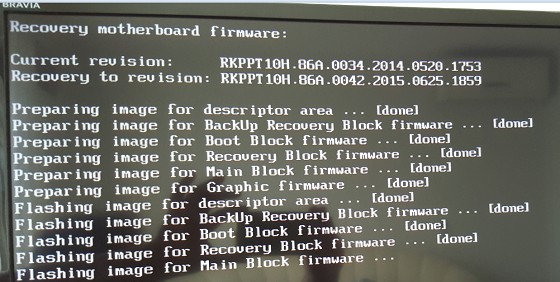I have a Intel NUC with 16GB Ram and mSATA hard drive which is not working now.
I am yet to investigate if it is the RAM or the NUC itself that is dead as there is no display.
Checking to see if there is anyone who has one for sale, need minimum of i3 with 8GB ram.
Thanks