|
|
|
thinkingtrex8848: Hopefully this helps-
Tracing route to fast.com 23.37.44.161
over a maximum of 30 hops:
1 <1 ms <1 ms <1 ms 192.168.1.1
2 2 ms 2 ms 2 ms v3.cpchn-hn-bng1.tranzpeer.net [101.98.0.122]
3 24 ms 18 ms 18 ms default-rdns.vocus.co.nz [101.98.5.162]
4 19 ms 19 ms 18 ms default-rdns.vocus.co.nz [101.98.5.161]
5 43 ms 44 ms 43 ms ae1.r01.akl01.icn.netarch.akamai.com [104.74.128.18]
6 43 ms 43 ms 43 ms ae12.r01.syd01.icn.netarch.akamai.com [23.214.115.61]
7 44 ms 44 ms 44 ms ae2.r02.syd01.icn.netarch.akamai.com [23.214.115.135]
8 96 ms 91 ms 92 ms ae3.r02.per01.icn.netarch.akamai.com [23.214.115.22]
9 96 ms 94 ms 92 ms ae0.r01.per01.icn.netarch.akamai.com [23.214.115.16]
10 138 ms 136 ms 133 ms ae4.r02.sin01.icn.netarch.akamai.com [23.214.115.20]
11 283 ms 283 ms 281 ms ae9.r01.mil01.icn.netarch.akamai.com [23.215.54.163]
12 299 ms 285 ms 286 ms ae9.r01.fra02.icn.netarch.akamai.com [95.100.192.115]
13 287 ms 287 ms 288 ms ae12.r02.fra03.icn.netarch.akamai.com [95.100.192.192]
14 288 ms 289 ms 288 ms ae2.r02.fra01.ien.netarch.akamai.com [23.223.60.41]
15 296 ms 293 ms 296 ms ae4.decix-fra11.netarch.akamai.com [23.210.60.163]
16 297 ms 294 ms 295 ms a23-37-44-161.deploy.static.akamaitechnologies.com [23.37.44.161
Trace complete.
Something is definitely whacky.. Are you using any form of VPN? What DNS servers are you using?
Because that traceroute appears to show you hitting a destination in France instead of locally. Looks like Auckland -> Sydney -> Perth -> Singapore -> Milan -> France
I'm a geek, a gamer, a dad, a Quic user, and an IT Professional. I have a full rack home lab, size 15 feet, an epic beard and Asperger's. I'm a bit of a Cypherpunk, who believes information wants to be free and the Net interprets censorship as damage and routes around it. If you use my Quic signup you can also use the code R570394EKGIZ8 for free setup.
Lias:
thinkingtrex8848: Hopefully this helps-
Tracing route to fast.com 23.37.44.161
over a maximum of 30 hops:
Trace complete.
Something is definitely whacky.. Are you using any form of VPN? What DNS servers are you using?
Because that traceroute appears to show you hitting a destination in France instead of locally. Looks like Auckland -> Sydney -> Perth -> Singapore -> Milan -> France
Not using VPN, I'd very surprised there are any VPNs out there that could give solid download speeds like 60MB/s (even thought used to be 100-110MB/s)
I don't think I'm using any customer DNS either
Not using VPN, I'd very surprised there are any VPNs out there that could give solid download speeds like 60MB/s (even thought used to be 100-110MB/s)
I don't think I'm using any customer DNS either
In cmd 'nslookup fast.com'
On my side I have tested cloudflare, google, orcon and 2degrees and all appear to point to 104.113.184.135 for fast.com
Referrals:
Tesla: https://ts.la/andrew897313
Sharesies: https://sharesies.com/r/XRGS77
nslookup fast.com
Server: pfsense.home
Address: 192.168.1.1
Non-authoritative answer:
Name: fast.com
Addresses: 2600:1415:5400:181::24fe
2600:1415:5400:184::24fe
104.113.184.135
tracert fast.com
Tracing route to fast.com [104.68.6.240]
over a maximum of 30 hops:
1 <1 ms <1 ms <1 ms pfsense.home [192.168.1.1]
2 2 ms 2 ms 2 ms default-rdns.vocus.co.nz [101.98.0.119]
3 32 ms 32 ms 32 ms as9790.nsw.ix.asn.au [218.100.52.94]
4 * * * Request timed out.
5 32 ms 32 ms 31 ms a104-68-6-240.deploy.static.akamaitechnologies.com [104.68.6.240]
Trace complete.
Soooo I am still experiencing issues here.
Since my last posts I have switched router again. I have gone from virtualised pfsense, two different fritzbox's and now to a dedicated firewall appliance running opnsense - Still experiencing the issue.
I have noticed issues mainly watching youtube where the stream will just stop dead in it's tracks, running a speed test at this time I get between 40 and 100mbit down, upload seems fine.
1080p video seems fine as it seems to buffer enough to recover from these slowdown but 1440p or 4k is unwatchable.
This is what the "Stats for Nerds" looks like in youtube's end, you can see at the halfway point on the graph the network activity just stops but connection speed always remains the same number?:
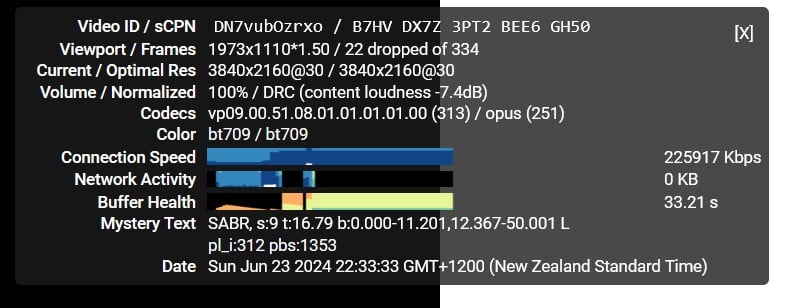
Once I refresh the page a few times and notice the video playing again I do another test and speeds are back to normal (~900mbit on Speedtest.net and 1gbps solid on fast.com).
Do you guys have any ideas on anything else I can try? I am at a bit of a loss here.
If you're using Firefox, it's a known bug at the moment. Try in a chromium browser or Firefox Nightly (it won't be long before the fix is rolled out).
I just checked and mine also looks suspevt - and youtube has been bufferring
Log by iNetTools - Best Network Diagnose Tools on iPhone and iPad.
traceroute to 23.37.44.161 (23.37.44.161) , 5 relative hops max, 52 byte packets
1 rt-ax86u-1050 (192.168.50.1) 9.489 ms 42.384 ms 45.275 ms
2 * * *
3 101.98.5.162 (101.98.5.162) 16.669 ms 39.884 ms 41.433 ms
4 101.98.5.161 (101.98.5.161) 27.947 ms 74.476 ms 75.830 ms
5 104.74.128.18 (104.74.128.18) 38.391 ms 1663.784 ms 1667.077 ms
6 23.214.115.61 (23.214.115.61) 38.930 ms 696.764 ms 700.017 ms
7 23.193.112.251 (23.193.112.251) 153.722 ms 1330.666 ms 1333.526 ms
8 23.32.63.223 (23.32.63.223) 154.379 ms 1116.498 ms 1118.583 ms
9 23.32.63.28 (23.32.63.28) 199.640 ms 1017.584 ms 1020.192 ms
10 23.193.112.214 (23.193.112.214) 229.354 ms 1128.116 ms 1131.150 ms
11 23.32.63.211 (23.32.63.211) 298.399 ms 1052.746 ms 1055.717 ms
12 23.193.113.9 (23.193.113.9) 291.770 ms 1494.983 ms 1497.797 ms
13 23.38.118.14 (23.38.118.14) 304.730 ms 1225.454 ms 1227.547 ms
14 23.197.64.96 (23.197.64.96) 289.716 ms 1122.255 ms 1124.663 ms
15 23.197.64.105 (23.197.64.105) 302.237 ms 1327.701 ms 1331.849 ms
16 95.100.192.133 (95.100.192.133) 402.195 ms 1121.122 ms 1123.117 ms
17 23.223.60.37 (23.223.60.37) 404.623 ms 1316.086 ms 1317.792 ms
18 23.210.60.163 (23.210.60.163) 395.080 ms
alinz:
If you're using Firefox, it's a known bug at the moment. Try in a chromium browser or Firefox Nightly (it won't be long before the fix is rolled out).
Ahh! I am using Firefox yes! but this doesnt really explain the speeds I am seeing from online tests, I may have two issues.
Thanks for the info, I will test another browser tonight and see what results I get. I am also working on a solution to constantly monitor my connection and try and pinpoint if these slowdowns are real or not.
stocksp:
I just checked and mine also looks suspevt - and youtube has been bufferring
Log by iNetTools - Best Network Diagnose Tools on iPhone and iPad.
traceroute to 23.37.44.161 (23.37.44.161) , 5 relative hops max, 52 byte packets
1 rt-ax86u-1050 (192.168.50.1) 9.489 ms 42.384 ms 45.275 ms
2 * * *
3 101.98.5.162 (101.98.5.162) 16.669 ms 39.884 ms 41.433 ms
4 101.98.5.161 (101.98.5.161) 27.947 ms 74.476 ms 75.830 ms
5 104.74.128.18 (104.74.128.18) 38.391 ms 1663.784 ms 1667.077 ms
6 23.214.115.61 (23.214.115.61) 38.930 ms 696.764 ms 700.017 ms
7 23.193.112.251 (23.193.112.251) 153.722 ms 1330.666 ms 1333.526 ms
8 23.32.63.223 (23.32.63.223) 154.379 ms 1116.498 ms 1118.583 ms
9 23.32.63.28 (23.32.63.28) 199.640 ms 1017.584 ms 1020.192 ms
10 23.193.112.214 (23.193.112.214) 229.354 ms 1128.116 ms 1131.150 ms
11 23.32.63.211 (23.32.63.211) 298.399 ms 1052.746 ms 1055.717 ms
12 23.193.113.9 (23.193.113.9) 291.770 ms 1494.983 ms 1497.797 ms
13 23.38.118.14 (23.38.118.14) 304.730 ms 1225.454 ms 1227.547 ms
14 23.197.64.96 (23.197.64.96) 289.716 ms 1122.255 ms 1124.663 ms
15 23.197.64.105 (23.197.64.105) 302.237 ms 1327.701 ms 1331.849 ms
16 95.100.192.133 (95.100.192.133) 402.195 ms 1121.122 ms 1123.117 ms
17 23.223.60.37 (23.223.60.37) 404.623 ms 1316.086 ms 1317.792 ms
18 23.210.60.163 (23.210.60.163) 395.080 ms
Do you notice this sporadically, mmost of the time it is OK. What does your connection look like when you notice this happening?
I wanted to give you guys an update on this.
I am still experiencing the odd slowdowns but I am going to chalk it up to congestion now as I really have nothing else to try here.
In regards to the youtube videos, alinz, you were right on the money my dude! I installed the latest nightly once I read your message where the issue was fixed and I only experienced the odd stutter every now and again due to the speed drop on my connection, all the stutters I have been having before are now GONE! I have now moved to the latest Firefox official client 127.0.2 where this issue is resolved and confirmed no issues there either.
I hope this message and alinz's post help others out there too.
So interestingly after all the changes I have made I thought I had cracked the issue but I think the firefox issue has masked the real issues as I was stoll noticing issues with multiple devices and decided to dig a bit deeper.
I still notices massive slowdown especially with youtube but funnily enough, traffic like steam game downloads still seem to be full speed...
I installed an application that runs a speed test every hour to collect some data and the results are interesting...
Every now and then my connection will go from full speed to testing about 120mbps in the app and testing in the webpage gets me anywhere from 10-120 depending on server that is selected. At this time I also notice all traffic from youtube trickles in at about 1mbit or less and the video hard stalls.
I have been tracking this for only a few days so far and testing each hour but it has highlighted some interesting info, many of the slowdown are hapenning around the same times on different days, could this be congestion?
The second interesting thing is the slow downs are very very consistent in terms of speed, often within 1mbit of each other.
Does anyone else have any other input to add or where I can go to further track this down, I must note these tests are running from a stand alone machine which is hard wired directly to the router with a unifi switch between.
Data filtered to low results only:
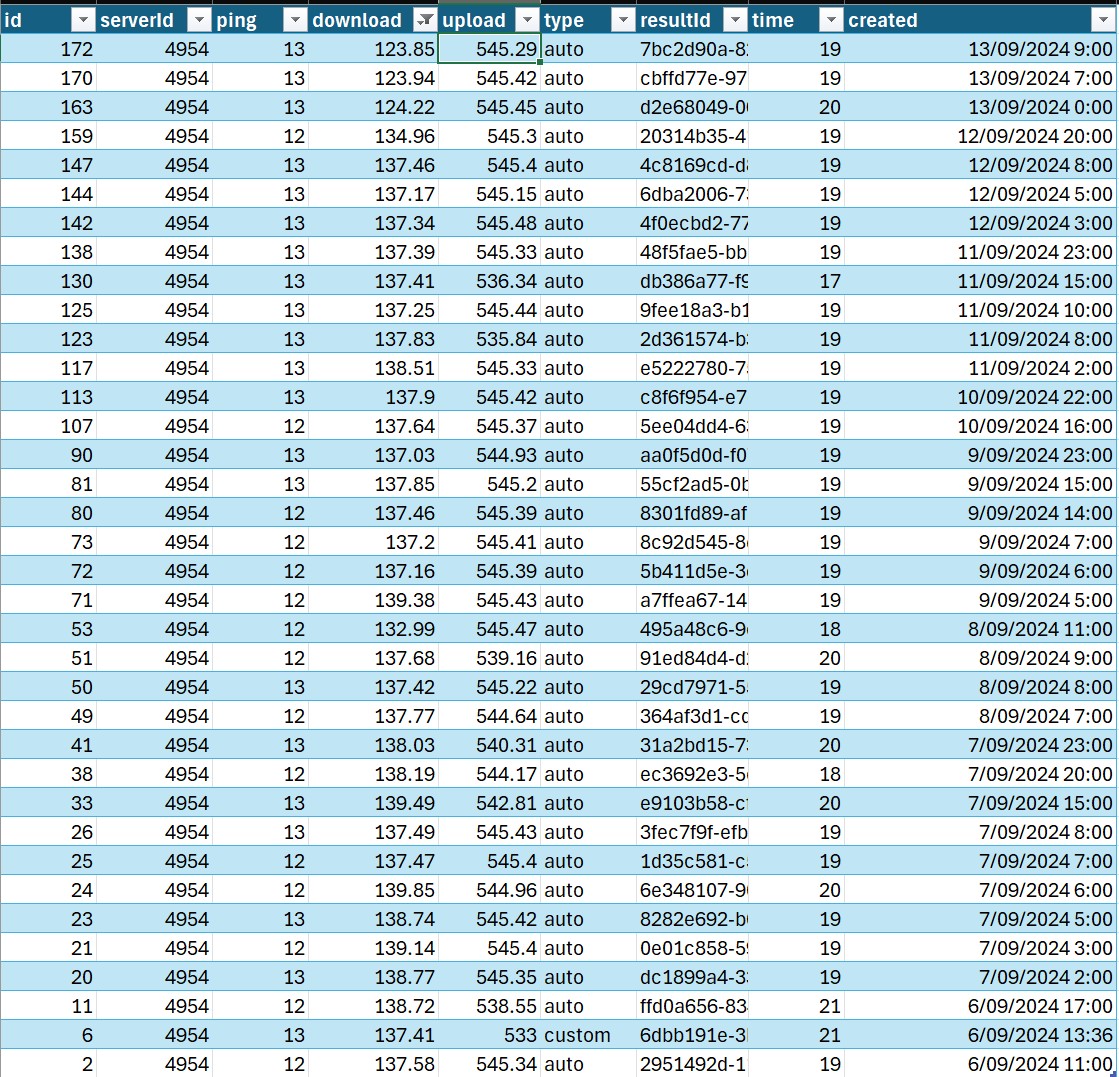
I've given up troubleshooting.
Some days performance are fine but randomly internet drops off then nothing for few hours and somehow will come okay after few hours.
Everytime I call 2Deg, their answer to everything is RESET modem. Um, no.
I never do and the issue just fixes itself after hours or sometimes a day or two. Very frustrating but living with it now.
Their call centre staff is now sounding more and more like old Vodafone call centre vibes...
|
|
|
