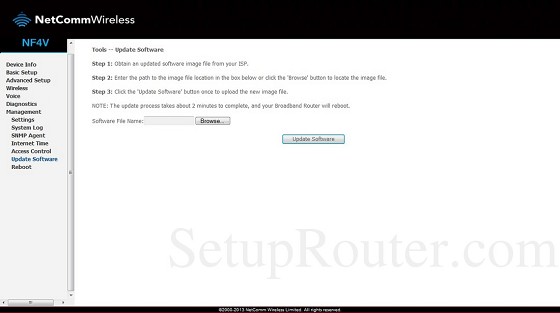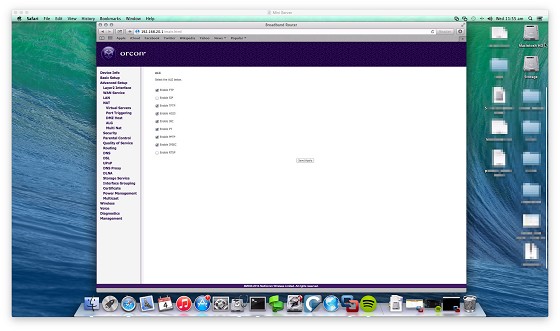WanaGo: I didn't have any entry in there prior, it was an empty table.
Sorry, I assumed that you'd had a single entry there and had to add the second; I obviously misunderstood your statement. Even MORE curious then!
WanaGo: Build Timestamp: 201312161442
Software Version: GURNV5.OT132A-8-NC.Orcon-R5B019.EN
Ok, I'm clearly running a newer firmware than yours.