|
|
|
Interests: HTPC, Web App authoring.
Please support Geekzone by subscribing, or using one of our referral links: Samsung | AliExpress | Wise | Sharesies | Hatch | GoodSync | Backblaze backup
Unlock Netflix, BBC iPlayer, Hulu, and more in New Zealand!
Interests: HTPC, Web App authoring.
Interests: HTPC, Web App authoring.
freitasm: I have just received some information from UnoTelly support. It seems Netflix has changed something and we may need to null route some DNS servers. More information in this article.
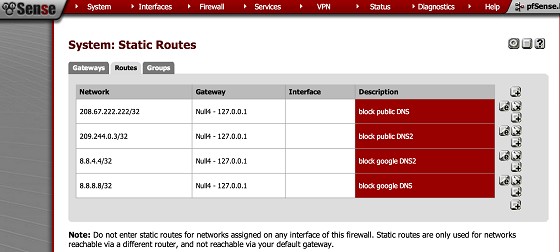
*Insert big spe*dtest result here*
iptables -I PREROUTING -t nat -p udp -d 8.8.4.4 --dport 53 -j DNAT --to-destination [ 202.180.64.10
Where 202.180.64.10 is the Slingshot DNS Global Mode Server. Rebooted router. Plays one video then reverts to non-working state. I notice this behaviour with each try, it always plays one video then fails. It must be doing the forced public DNS lookup only at the point of the video playback.
|
|
|
