|
|
|
sbiddle: What does a TCP test show?
TCP with 10 connections, all looks normal now.
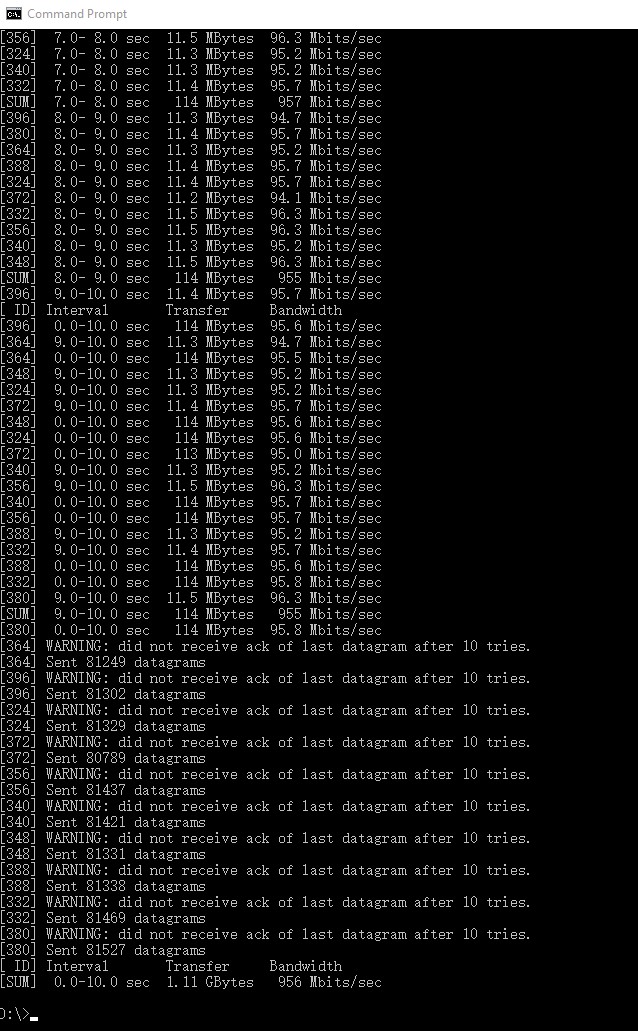
iperf results it's all good but speedtest result still the same 450 down and 530 up.
have you sued the windows 10 speedtest app?
have you tried different speed test sights? nperf, fast etc?
What I see there looks like a single threaded connection is being assigned to a single core (normal) and you're maxing out at around 800Mbps for UDP (CPU overall at 23% may indicate one of the 4 cores is fully loaded). I'd wager your issue is related to how pfsense loads across the cores. If it's possible to get individual core graphs it might give you a better idea if this is true. Still that performance for a single 3.2Ghz core seems very low.
D1NZ:
iperf results it's all good but speedtest result still the same 450 down and 530 up.
iperf results show there is nothing wrong with your connection nor speeds.
speedtest.net results could vary for a number of reasons - I assume you are testing from the speedtest.net app under Windows and not a browser which will deliver mixed results on a Gigabit connection?
Jase2985:
have you sued the windows 10 speedtest app?
have you tried different speed test sights? nperf, fast etc?
test from fast.com
did last night at 12:30AM
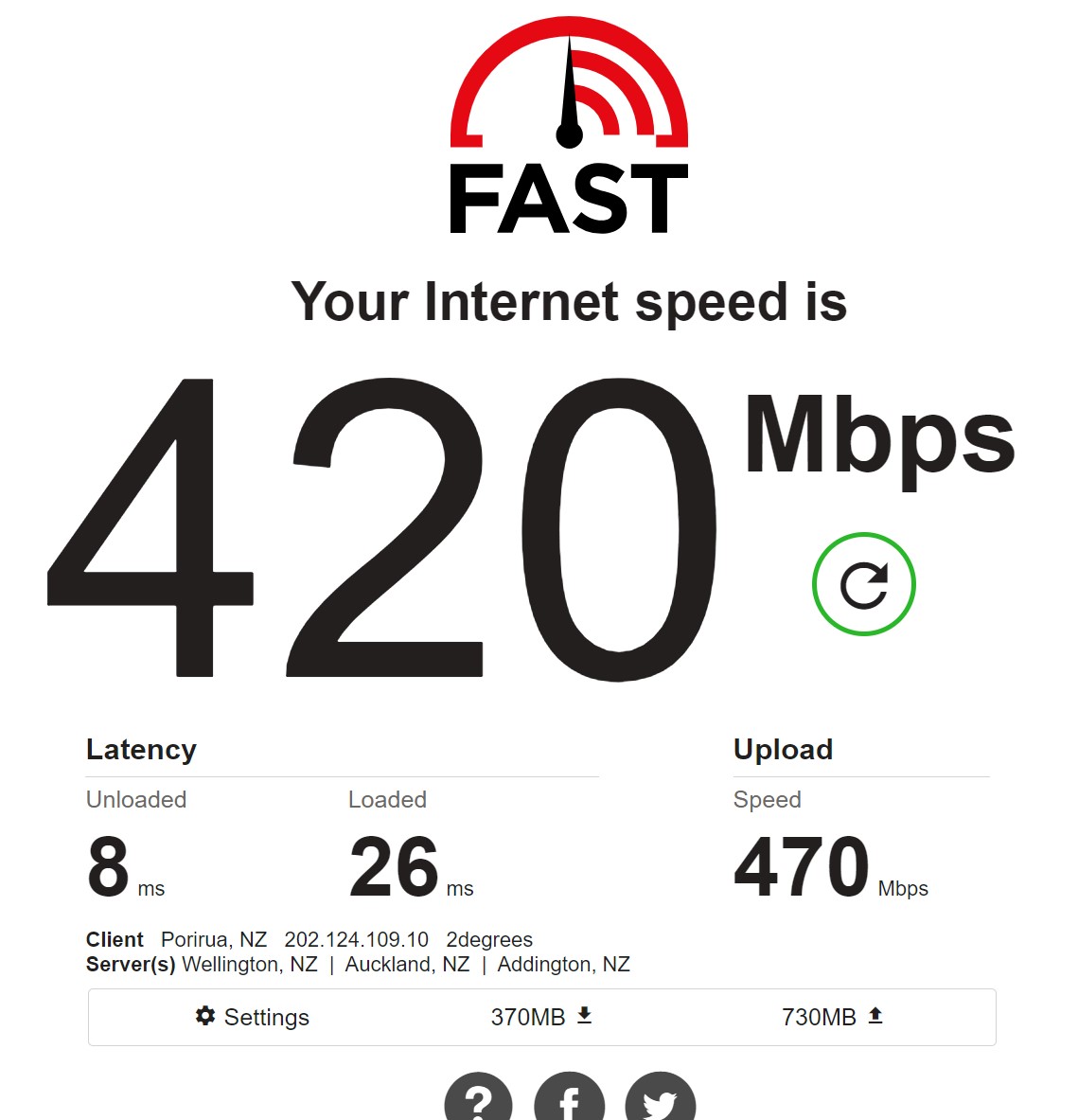
and with 8 connections.
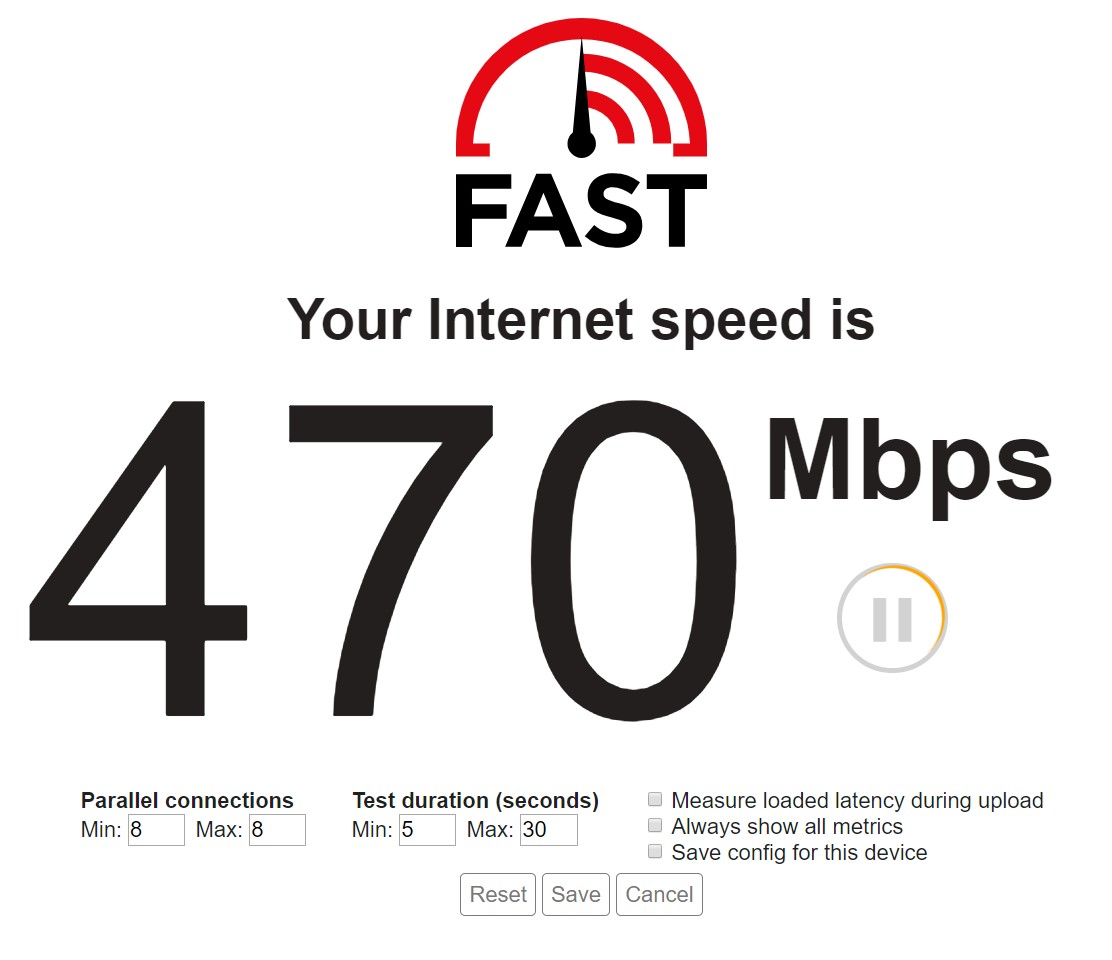
sbiddle:
D1NZ:
iperf results it's all good but speedtest result still the same 450 down and 530 up.
iperf results show there is nothing wrong with your connection nor speeds.
speedtest.net results could vary for a number of reasons - I assume you are testing from the speedtest.net app under Windows and not a browser which will deliver mixed results on a Gigabit connection?
Have done on both browser and Windows APP speedtest
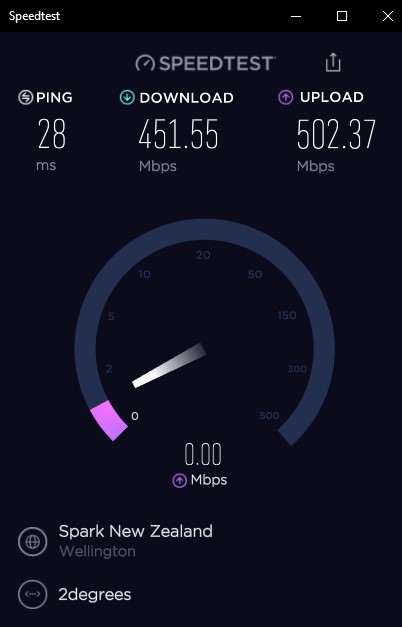
fast.com isn't the best to actually test your connection - it does a test to the Netflix cache instead.
On Speedtest (on the same host) I currently get this:

Then on nperf I get this:

These tests were done while a PS4 Pro is downloading a bunch of games. Just to avoid anything locally on your computer it is worth booting into Linux to run a test from there.
As we've seen your iperf results showing pretty good speeds I am actually thinking the problem may be on your side (somewhere). Just wait until 2degrees have done their investigations.
Michael Murphy | https://murfy.nz
Referral Links: Quic Broadband (use R122101E7CV7Q for free setup)
Are you happy with what you get from Geekzone? Please consider supporting us by subscribing.
Opinions are my own and not the views of my employer.
michaelmurfy:
fast.com isn't the best to actually test your connection - it does a test to the Netflix cache instead.
in our testing it's actually rock solid...
suppose it does depend on your providers NF caches though
#include <std_disclaimer>
Any comments made are personal opinion and do not reflect directly on the position my current or past employers may have.
hio77:
in our testing it's actually rock solid...
suppose it does depend on your providers NF caches though
Even with Spark I get speeds all over the place at times on the Gigabit plan.
Michael Murphy | https://murfy.nz
Referral Links: Quic Broadband (use R122101E7CV7Q for free setup)
Are you happy with what you get from Geekzone? Please consider supporting us by subscribing.
Opinions are my own and not the views of my employer.
D1NZ:
sbiddle:
D1NZ:
iperf results it's all good but speedtest result still the same 450 down and 530 up.
iperf results show there is nothing wrong with your connection nor speeds.
speedtest.net results could vary for a number of reasons - I assume you are testing from the speedtest.net app under Windows and not a browser which will deliver mixed results on a Gigabit connection?
Have done on both browser and Windows APP speedtest
The fact nperf shows no issues yet you're unable to get anything more than 450Mbps consistently on other tests leaves me 99% certain your issue is within your network. Exactly what I don't know, but it's almost certainly not a 2degrees of a UFB issue.
I've had fast.com report speeds of 1.4gbps on my connection. Think they fixed that bug though.
If at all possible, perhaps you could plug your PC directly into the ONT and boot into Ubuntu, then configure the PPPoE there and test? Would completely eliminate the router as an issue. (As I understand it, the winows PPPoE stack falls apart at higher speed, thus ubuntu).
ripdog:
I've had fast.com report speeds of 1.4gbps on my connection. Think they fixed that bug though.
If at all possible, perhaps you could plug your PC directly into the ONT and boot into Ubuntu, then configure the PPPoE there and test? Would completely eliminate the router as an issue. (As I understand it, the winows PPPoE stack falls apart at higher speed, thus ubuntu).
Plan to give this a go later tonight, game raiding session starts soon.
Or run tests on two or more hosts concurrently.
|
|
|
