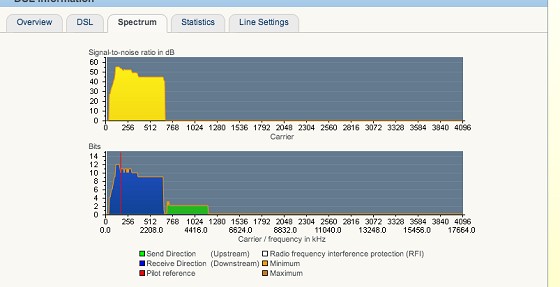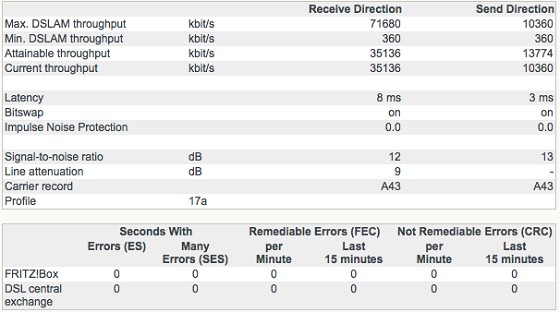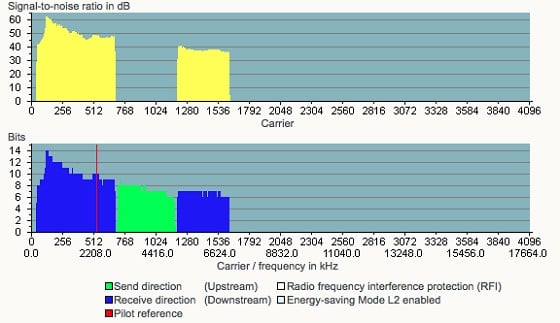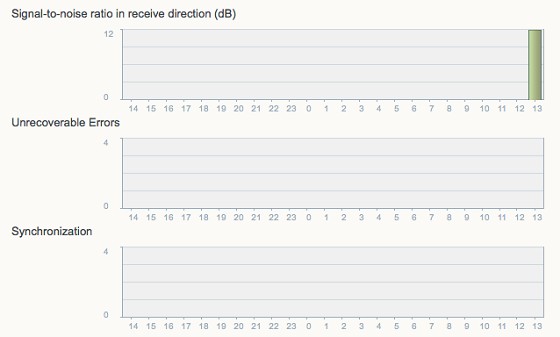I am currently with another provider and different hardware which is vdsl and have dl sync rate of around 35mb.
I am in the process of changing over to snap and received my fritzbox today. All excited I decided to connect it up and see if there was a change in sync rates as I have had quite a few issues with current hardware.
The snap kit contained 2 ethernet cables, one looked like any other cable you can get but the other had like metal outter casing around the connector.
After powering it up using a straight ethernet cable (into my patch panel port which has a master xdsl spliiter) - the fritz reported that the dsl connection was interrupted. By replacing that cable with the one provided (with the metal casing - which also looked like the pairs were arranged differently) - a reboot and the router was "in training" for a very long time, eventually I stopped it and rechecked things.
Eventually using that cable, I got a sync here are some of the results which baffle me.
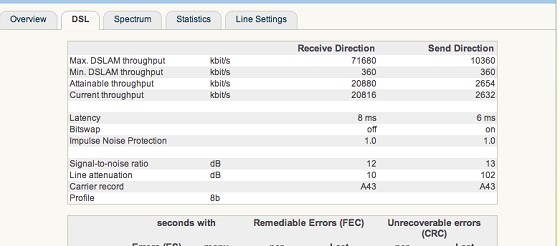
and finally this on the dsl overview
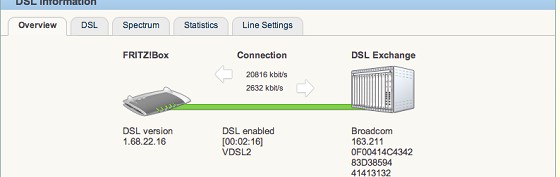
My current wiring is demarc > xdsl splitter > patch panel > router
I realise I haven't been moved over to snap yet but can anyone share light as to why it would sync at such low rates, but after turning on my old router it syncs back at vdsl speeds???
Thanks in advance