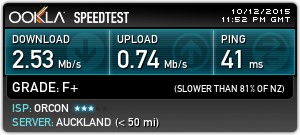I've contacted Orcon numerous times regarding performance, had a technician out, good performance for roughly two weeks before it dropped off again. Speedtests suggest I average (on a good day) between 2mbps down, and 6mbps down. Never above 1mb up, and ping beetween 19 to 30.

My account ID is: 10882251
Static IP
Orcon Unlimited Data
My router is a TP-Link Archer D7.
Here are my DSL stats

I'm reasonably rural. Morley Road, Glenbrook.
I have friends merely 4km further away in Waiuku, with speeds over 20mbps on Spark.
My connection is to a cabinet (I'm pretty sure) only 1km away.
I have run isolation tests etc.
My PC is massively capable:
CPU: i5 4690K, 4.8ghz
Mobo: Gigabyte Z97X Gaming 7
Memory: 32GB Corsair Vengeance Pro, 2400mhz
GPU: Gigabyte 980Ti G1
PSU: Corsair RM1000
Windows 10, running on two freshly secure erased Samsung 840 EVO SSD's in Raid 0.
A/V: Eset Smart Security 8
My system is run on a master splitter.
My PC is connected directly to my router, and the router is right next to the system.
There are only two PC's in the household, my rig and my mums PC, which only sees up to a couple hours use per day.
Any insight would be greatly appreciated, or something done about it.
No one else is doing anything, so discussion about switching provider has been the recent choice of conversation.
This is not worth a fraction of what we're paying, when only kilometres away, friends are getting fair speeds.
Proof of speeds from George Street, Waiuku. Spark.

Cheers,
Alistair