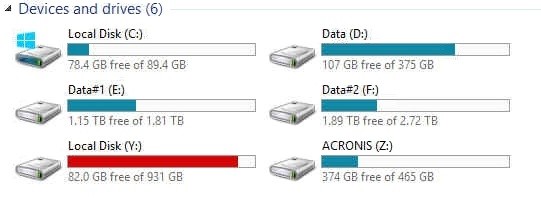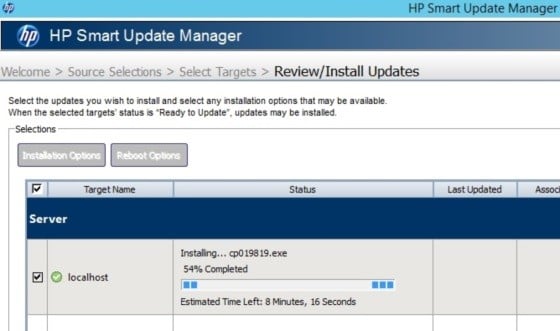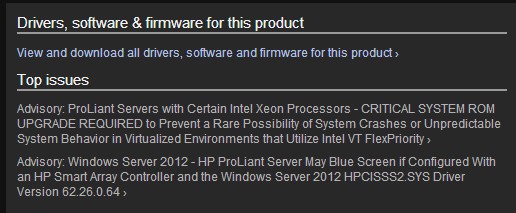freitasm:HiTM4N: So I assume your personal machine will backup locally to this server then this server will back everything up to the online crash plan servers?
Not quite. The Crashplan server creates a local copy in a folder with a funny structure. My local PCs will continue to backup to Crashplan servers, and this is an additional copy.HiTM4N: Will you just use Microsoft RAS to create the VPN or third party software?
Microsoft RAS, since this will be a SSTP. I am inclined to perhaps run a small *NIX VM to host an OpenVPN server - if I do this might not run the RAS. Will decide this tomorrow.
Nice :)