|
|
|
Jezsikat: lol that was fun :)
androidmnz:Jezsikat: lol that was fun :)
Ha! Very cool mate.
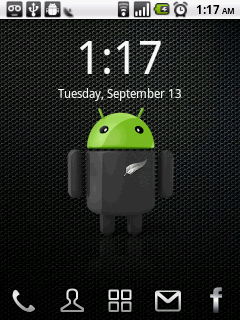
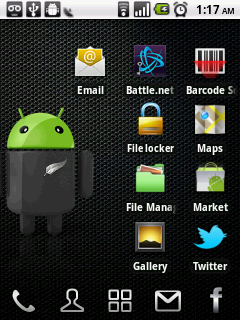




lofreq: now thats clean - what are you using on there? (rom/widgets etc)






Current Phone:
- Android: Samsung SM-G900F Galaxy S5 (XT)
- Win Phone 8: Samsung ATIV S (XT)
Current Tablet:
- Acer Iconia 7" Android Tablet
Twitter: qraider
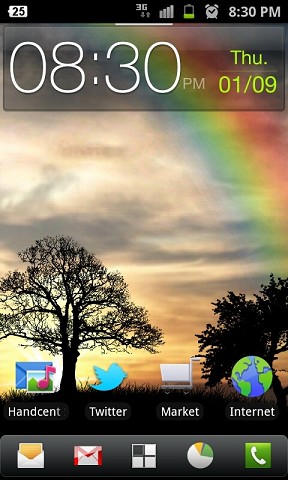

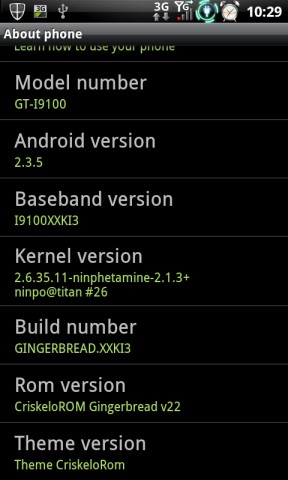
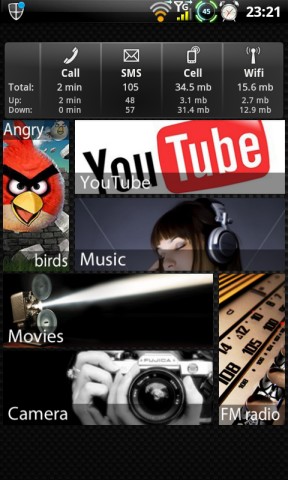
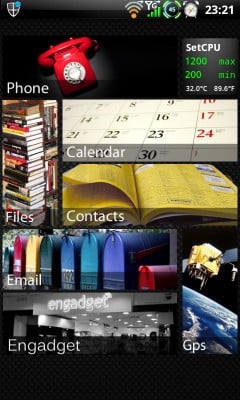
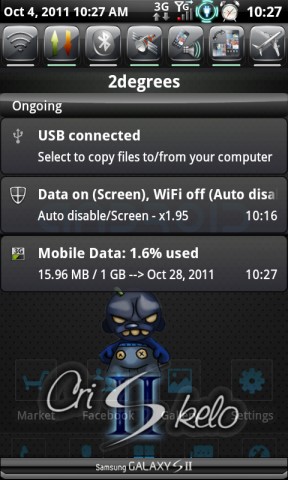






|
|
|
