|
|
|
I'm not a complete idiot, I still have some parts missing.
sittingduckz: Does anyone else have an issue of SMS messages failing to send, it's happened a couple of times now. I have to restart the phone and then resend.
I'm on Vodafone, but think it's a phone issue. My S3 sent all messages fine
OMGpjay:
Have you tested with another Sim to isolate further?
I'm not a complete idiot, I still have some parts missing.
Please support Geekzone by subscribing, or using one of our referral links: Samsung | AliExpress | Wise | Sharesies | Hatch | GoodSync | Backblaze backup
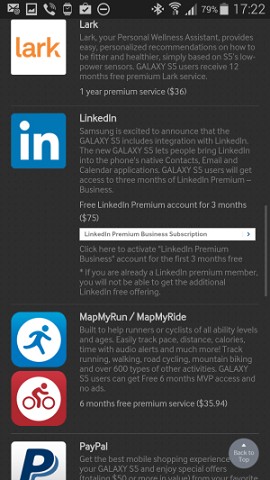

Please support Geekzone by subscribing, or using one of our referral links: Samsung | AliExpress | Wise | Sharesies | Hatch | GoodSync | Backblaze backup
Has anyone rooted their S5 yet? I'm considering it to do a little debloating, however the unavoidable triggering of Knox has me hesitating for the first time with an Android phone.
Please support Geekzone by subscribing, or using one of our referral links: Samsung | AliExpress | Wise | Sharesies | Hatch | GoodSync | Backblaze backup
Please support Geekzone by subscribing, or using one of our referral links: Samsung | AliExpress | Wise | Sharesies | Hatch | GoodSync | Backblaze backup
bradstewart:Has anyone rooted their S5 yet? I'm considering it to do a little debloating, however the unavoidable triggering of Knox has me hesitating for the first time with an Android phone.
UrbanNZ14: Hello.
I've been trying to root a Telecom NZ variant of the Samsung Galaxy S5 SM-G900F. However Odin keeps presenting the following error "<ID:0/020> FAIL! (Auth)."
I believe that Telecom may have locked the bootloader on their shipment of Galaxy S5's! Whilst in download mode on the device it shows QUALCOMM SECUREBOOT: ENABLE.
Is anyone else encountering this problem and is there a way around it.
Cheers
UrbanNZ14: Hello.
I've been trying to root a Telecom NZ variant of the Samsung Galaxy S5 SM-G900F. However Odin keeps presenting the following error "<ID:0/020> FAIL! (Auth)."
I believe that Telecom may have locked the bootloader on their shipment of Galaxy S5's! Whilst in download mode on the device it shows QUALCOMM SECUREBOOT: ENABLE.
Is anyone else encountering this problem and is there a way around it.
Cheers
|
|
|
