|
|
|
Neets: Came across this site which gives details about what to back up when you flash a rom. Haven't read it yet. Sorry can't do a nice hyperlink from the phone.
http://www.androidcentral.com/backup-and-restore-your-data-when-switching-roms-primer-forums?utm_source=ac&utm_medium=twitter
fallen:Neets: Came across this site which gives details about what to back up when you flash a rom. Haven't read it yet. Sorry can't do a nice hyperlink from the phone.
http://www.androidcentral.com/backup-and-restore-your-data-when-switching-roms-primer-forums?utm_source=ac&utm_medium=twitter
Hyper link below:
http://forum.androidcentral.com/incredible-rooting-roms-hacks/80400-tutorial-what-back-up-what-restore-when-switching-roms.html
All comments are my own opinion, and not that of my employer unless explicitly stated.
lokhor: Has anyone else configured the Mobile tracker which is in Settings > Location and security > Mobile tracker ?
I have tried and then logged into samsungdive.com to use the locate phone feature however it says it is not supported in this country.
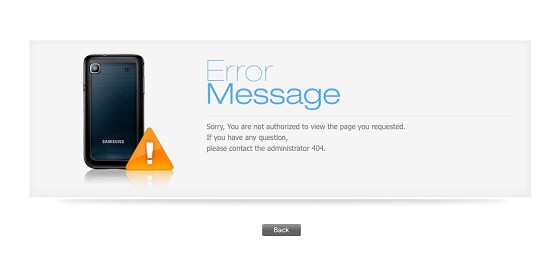
All comments are my own opinion, and not that of my employer unless explicitly stated.
defragger: So got my Galaxy S back from repairs today. They have put it back to stock 2.1 Eclair. I have no idea what they have fixed as there is nothing on the receipt and as I got someone else to pick it up for me but they did ask them if I had downloaded anything on it. So I guess they suspected I had been downloading custom ROMS etc and flashing them.
I don't think it has lost signal since I got it back, but surely the firmware (having 2.2/2.3 instead of 2.1) shouldn't make a difference?
For those of you who don't know, my phone has been losing signal randomly at least once a day, with the only way of getting it back was having to restart the phone. So I had it sent back for repairs.
Guess will test Eclair out for a couple of days and see if it loses signal, then start the whole flashing process again.
Social Bitcoin meetup every 2 weeks in Hamilton PM me for details
defragger: So got my Galaxy S back from repairs today. They have put it back to stock 2.1 Eclair. I have no idea what they have fixed as there is nothing on the receipt and as I got someone else to pick it up for me but they did ask them if I had downloaded anything on it. So I guess they suspected I had been downloading custom ROMS etc and flashing them.
I don't think it has lost signal since I got it back, but surely the firmware (having 2.2/2.3 instead of 2.1) shouldn't make a difference?
For those of you who don't know, my phone has been losing signal randomly at least once a day, with the only way of getting it back was having to restart the phone. So I had it sent back for repairs.
Guess will test Eclair out for a couple of days and see if it loses signal, then start the whole flashing process again.
Shrapnel:You can't really tell if 2.2/2.3 will make a difference unless you try them ,but I can't see how your phone would have the same problem again because of the software used on it if it is the same as all the other i9000T's and if no one has the same problem on the rom or modem used, but it is really up to you. I don't really want to be responsible if I encourage flashing to 2.2 or whatever and it causes the same problem.
Good to see it got fixed though :)
|
|
|
