OT, not me, out of interest. When one gets a new phone and throws in the Google a/c does the apps get restored even when you get a new diff phone?
Thanks.
|
|
|
rayonline: How do you enable syncing with the contacts? I'm at a lost with that. It is already set to "auto sync" do I just add a contact into my now empty phone's memory and do a reset .... then log on with my Google account and it should be there?
rayonline: LG E975 Optimus G, Jelly Bean.
rayonline: On the laptop. Under my Google Account - Contacts - if I use the restore contact command back 7 days or 20 days I get no contacts.... .
rayonline: I only have Sync now which is a operating command or else display options, online search or transfer type.
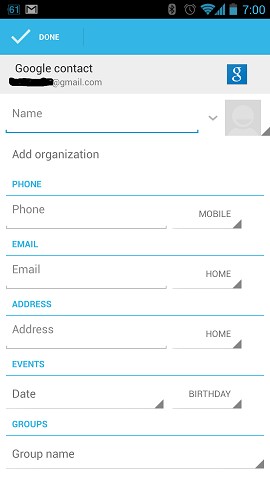
|
|
|
