|
|
|
ruskindantra:I don't think you should be removing an interface, rather turning off the tagging.MadEngineer:See if you can work out how to turn off vlan10 on the WAN interface of your Orcon router (as per sbiddle's suggestion in the links he provided), then plug that into your own router.
The links aren't very helpful as the modems are starkly different. I have disabled vlan on the WAN interfaces on the Orcon router but no luck. So here is what I have done on the Orcon router:
1 - Disable Wifi (obviously because I want to use the Dlink one)
2 - Go to the WAN interface and remove the wan interface which had the VLAN tagging on
3 - Made sure I leave the ADSL and VDSL ones intact
4 - Connect the WAN port on my Orcon one to an ethernet port on my dlink one
Now here is where it gets interesting, even after step 4, the LAN light on my DLink one for the port I use to connect to the Orcon router doesn't light up. Seems like there is no WAN connection between Dlink and Orcon router. And I am quite lost in the WAN interface setup in the Orcon router (Netcomm), it's very cryptic and not user friendly, thus I am here on this forum.
OK, so after plugging in my Orcon router (nf4v) i've found you can't actually edit the vlan tag of an existing wan interface
Rather, now that you've deleted your WAN interface, go back and create a new one, this time ensuring you're entering a vlan of 0 in the wizard that follows (someone correct me if i'm wrong, it defaults to -1) and choose eth4.1 as the interface.
This should allow your Orcon router to run the phone port, assuming you've had it online, updated and working in the past. Don't know what shenanigans this will cause eg if you'll need to run a factory reset and connect it online once in a while for any updates.
Haven't tested this :)
I have 3 WAN interfaces and 2 of those have VLAN tagging on, the UFB and VDSL. I am a noob so not sure which ones I need, which ones I don't need and which ones I need but with different settings, see screenshot below:
Wan interface:
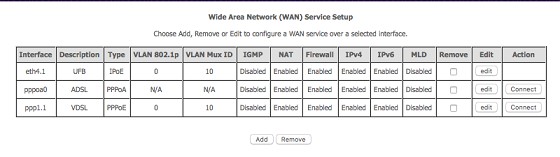
Other screenshots:
LAN
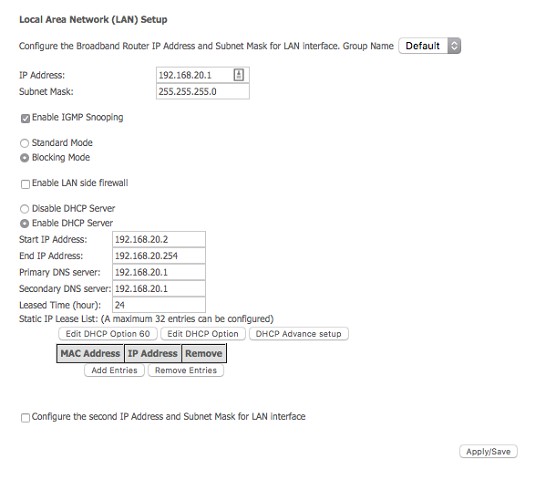
Routing
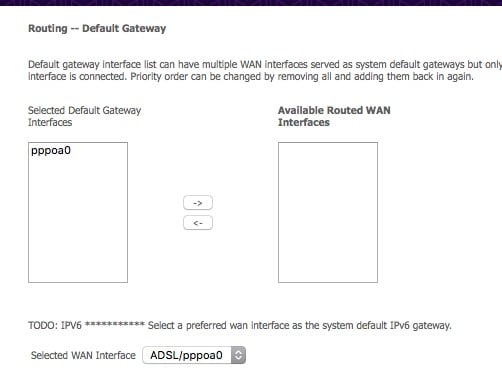
Also, what I should I specify in my LAN settings? I imagine I need to disable DHCP? But like I said earlier, I don't think the Orcon router is recognised when I plug that into my DLink one, i.e. DLINK ethernet port goes into WAN port on the netcom, even then the light corresponding to the ethernet port on my DLink doesn't turn on.
Start by ticking and click remove eth4.1. Then you can add another WAN interface with the options from my screenshot. Ignore the DHCP options that will appear, the defaults are fine. Just be sure to set VLAN to 0 on the new interface.
MadEngineer:
Start by ticking and click remove eth4.1. Then you can add another WAN interface with the options from my screenshot. Ignore the DHCP options that will appear, the defaults are fine. Just be sure to set VLAN to 0 on the new interface.
Sorry, it's just not as simple as that, what do I select in the settings below?
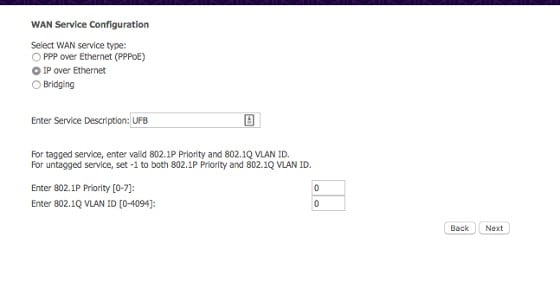
The PPP over ethernet expects me to enter a user name and password which I have read on the forums that Orcon doesn't give out (unless someone else knows them?).
from there and with everything set as that, you select next :)
Remember, this router is connecting to your prefered router so unless it happens to provide a PPP server, no, you certainly won't be selecting that
MadEngineer:
Start by ticking and click remove eth4.1. Then you can add another WAN interface with the options from my screenshot. Ignore the DHCP options that will appear, the defaults are fine. Just be sure to set VLAN to 0 on the new interface.
Done that, no change :(, same old, ethernet light on my dlink doesn't come on when I plug that into WAN port on Orcon router.
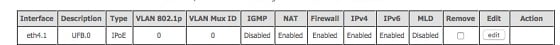
Can I try more things? I am really disappointed and would hate to cancel our land line service :(
Retry with -1 for both vlan ID and 802.1p value.
Spark Max Fibre using Mikrotik CCR1009-8G-1S-1S+, CRS125-24G-1S, Unifi UAP, U6-Pro, UAP-AC-M-Pro, Apple TV 4K (2022), Apple TV 4K (2017), iPad Air 1st gen, iPad Air 4th gen, iPhone 13, SkyNZ3151 (the white box). If it doesn't move then it's data cabled.
Spyware:
Retry with -1 for both vlan ID and 802.1p value.
Done! no luck :(
It would probably be a lot easier to disable the NF4V's WiFi and use your D-Link as an AP. The NF4V can route traffic at very close to gigabit speeds so it's not going to slow anything down.
With all the changes you've made you'd want to factory reset it before attaching it to the UFB service.
ruskindantra:MadEngineer:Start by ticking and click remove eth4.1. Then you can add another WAN interface with the options from my screenshot. Ignore the DHCP options that will appear, the defaults are fine. Just be sure to set VLAN to 0 on the new interface.
Done that, no change :(, same old, ethernet light on my dlink doesn't come on when I plug that into WAN port on Orcon router.
ubergeeknz:
It would probably be a lot easier to disable the NF4V's WiFi and use your D-Link as an AP. The NF4V can route traffic at very close to gigabit speeds so it's not going to slow anything down.
With all the changes you've made you'd want to factory reset it before attaching it to the UFB service.
I am a bit reluctant to give up so easily, other threads have mentioned that they have had it working connecting the Netcom to the DLink (not the other way around) so I really want to keep trying until I resort that avenue.
|
|
|
