|
|
|
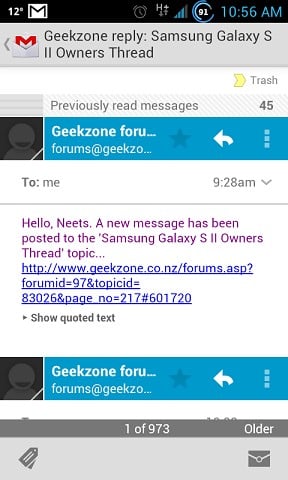
All comments are my own opinion, and not that of my employer unless explicitly stated.
lokhor: Has anyone else noticed that with ICS Twitter push notifications and contact sync no longer work?
lokhor: Has anyone else noticed that with ICS Twitter push notifications and contact sync no longer work?

nofam: Thinking I'll make the jump to ICS tonight (finally) - is anyone using the LP3-based WanamLite?
Incidentally, can you non-stock SMS app users let me know what I'm missing out on by not using Handcent or GoSMS etc? I've never really had an issue with the stock SMS app. . . .
Neets: For those on Omega v6.0 are you using Roboto font? I didn't think I was, my minimilst text widget seemed too wide. I downloaded the Font Installer and selected Roboto. Installed, rebooted but it didn't apply. When looking in Settings | Display | Fonts Robot is not an option, unless of course it is the "default". I've looked in the System | Font folder and Roboto is in there as a *.ttf file.
I'm not 100% sure but almost certain that the font is NOT Roboto but I need your help to do a comparison. Can you tell from the image whether it's Robot or not? TIA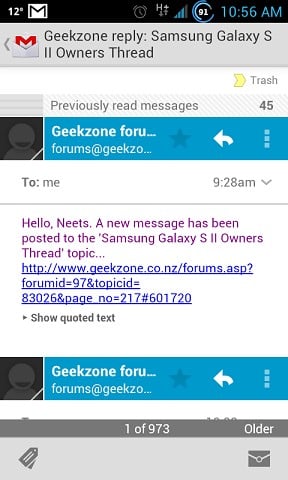
d3Xt3r:
That's not Roboto, that's DroidSans. Do not use Font Installer, as ICS has multiple fonts, and which font is used depends on the application (check your /system/fonts folder). (You can use Font Installer if you want to but you'll have to change its settings to replace the appropriate ICS fonts).
You see, earlier, custom fonts worked by simply replacing the DroidSans font, but now you would have to replace Clockopia and maybe Roboto and others as well - depends on where all you like to see the changes. It is a bit confusing as different apps like to use different types of fonts. You'll have to mess around with it till you get the desired changes.
Now for UI font changes though, you could simply use the FlipFonts packages instead of messing with the system - they are a standard, supported way of changing fonts. You can then change the font instantly (no reboot needed) from Settings -> Display -> Font. Speaking of which, you will not see "Roboto" as an option since that is the default font. (And AFAIK, Roboto is only used for UI elements and not for in-app text like in webpages).
You can get free FlipFonts using the Fontomizer app in the market.
There's also a collection of free FlipFonts available online which I downloaded from somewhere, don't remember from where, but I've uploaded it here for your convenience: http://db.tt/pB4TkoGK
It includes all the popular fonts like Comfortaa, Caviar Dreams, Ubuntu etc. :)
nofam: Thinking I'll make the jump to ICS tonight (finally) - is anyone using the LP3-based WanamLite?
Incidentally, can you non-stock SMS app users let me know what I'm missing out on by not using Handcent or GoSMS etc? I've never really had an issue with the stock SMS app. . . .
d3Xt3r:
@ joker97 / kiwitrc:
I highly recommend the Omega ROMs, they are quite stable and usable. The only incompatibility issues are from third-party apps that haven't been updated yet.
Also, joker97, if you want to be flashing custom ROMs or messing with the system, then you really should get at least one of the following:
1. Mobile Odin
2. Triangle Away -OR- a USB Jig
3. A USB Jig
All of the above have a common purpose that is to remove the Triangle (or avoid it), however:
1. Mobile Odin also has other advantages, such as inbuilt safety measures so you can never do something harmful as erase your IMEI number or partition table. It's also a very convenient means to flash a custom ROM or kernel - without manually rebooting to recovery! Plus you don't even need a PC to do all that! Basically this means, no need for using the PC Odin at all, no more fears of flashing the wrong file or doing something silly.
2. Triangle Away is also by the same author (Chainfire), and unlike other programs this one not only removes the triangle, but also resets the flash counter.
3. A hardware USB Jig can also do the same thing Triangle Away does, but it might come in handy if you mess up your device so badly that it cannot even boot to the download mode. A USB Jig can force a device to boot into download mode, and once it's there you could use Odin or similar to flash a stock ROM and start from scratch.
Personally I've been using only Mobile Odin from day 1 without any issues. Never seen a triangle, never had my flash counter increase. And I'm a flashaholic. ;)
|
|
|
