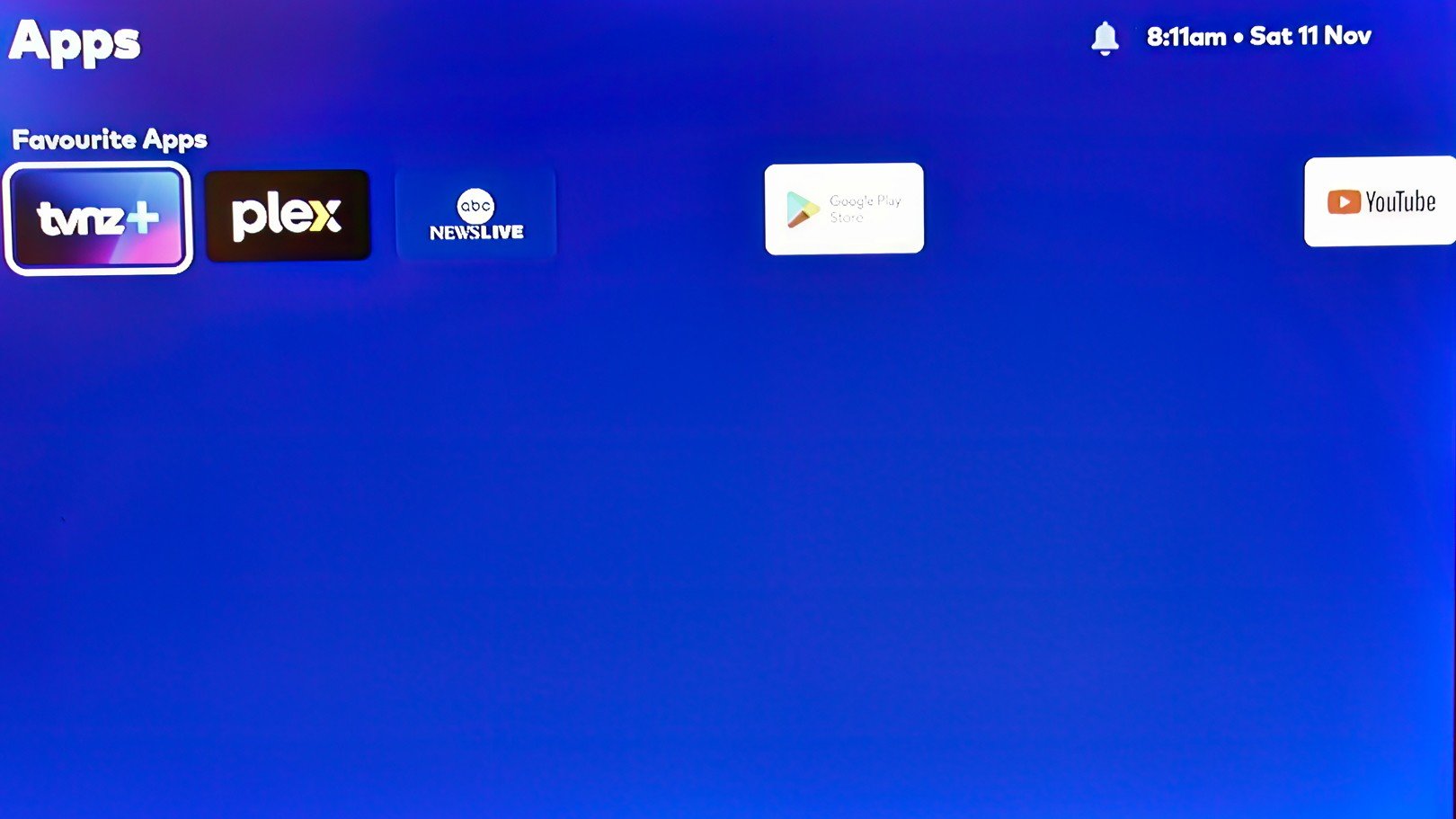doobre:
"One thing occurs to me though. On a completely different App, I once had very similar issues, and it was because (on the iPhone) I had adjusted default font size in the accessibility settings. The App developers had not considered this might happen🤔. Might be worth checking this."
Hey bmr63, I did check and it did sort the problem.. Seems like the SkyGo app is not compatible with ipadOS's Dynamic type functionality.. But it is on the iPhone OS..!!
Come on Sky tv get your apps up to scratch...
Cheers for the pointer Steve, love your work..
CD
Glad to help! Hopefully they’ll fix the App. I’m surprised there’s a difference between iOS and iPadOS though🤷♂️
Steve