|
|
|
FPR:
and is there anyway of removing the " Tivo Service Ends Oct 31 " message from the main menu.
Thanks to everyone who has made this happen
John
I think it cleared on mine after I'd gone through the process to clear the To Do list & program data.
FPR:
Hi,
I have just got my chipped Tivo back. (thanks Liam @ Phoenix Tech Chch)
It has synced to the mothership & is displaying a full TV guide.
I do have 1 problem & 1 question.
The Time on the guide is 6 minutes out (slow)
and is there anyway of removing the " Tivo Service Ends Oct 31 " message from the main menu.
Thanks to everyone who has made this happen
John
I'd expect both of these issue should simply resolve themselves after a few days and trips to the new mothership. I'm not certain about the 6 mins out problem? Maybe the CR2032 battery needs replacing? It's there to keep time between mothership visits. Flat ones are rare but not unheard of. Have a look in the System Information page. The time that your Tivo thinks it is, should be listed there.
Tivo upgrades to operate with the new OzTivo EPG, support and service. Over 400 performed here so far. See: www.hillcrest.net.nz
TinMan55:
FPR:
and is there anyway of removing the " Tivo Service Ends Oct 31 " message from the main menu.
Thanks to everyone who has made this happen
John
I think it cleared on mine after I'd gone through the process to clear the To Do list & program data.
I had to do a Clear Program Information & To Do List to get rid of it, but what happens to me when I do the Clear Program & To Do List and try to get the EPG (Guide) back, it is always not current and starts about 2 days later. I don't know why I can't get the current (todays) EPG. It takes 3 attempts at "Connect to Service Now" just to get an EPG even though it is 2 days in the future. Is there a way round this to get the current EPG when we do the above procedures or is there another way to get it. I cannot do a Clear & Delete everything as I would lose my HNP/MAK.
need2noy:
I had to do a Clear Program Information & To Do List to get rid of it, but what happens to me when I do the Clear Program & To Do List and try to get the EPG (Guide) back, it is always not current and starts about 2 days later. I don't know why I can't get the current (todays) EPG. It takes 3 attempts at "Connect to Service Now" just to get an EPG even though it is 2 days in the future. Is there a way round this to get the current EPG when we do the above procedures or is there another way to get it. I cannot do a Clear & Delete everything as I would lose my HNP/MAK.
The problem will likely be that you've done a "Clear Program Data and ToDo" after you've already downloaded some data from the new mothership. The mothership knows you've already received that data once because it knows your TSN number. It doesn't give it to you a second time, unless your history is manually removed from the mothership, which I've arranged for a few people so far. Ideally, that "Clear Program data" needed to be done before the mod was done, rather than after a connection to the new mothership. It should fix itself in a day or so, and since the old mothership has closed down for good, these problems are far less common now. That crossover period was a bit messy.
Tivo upgrades to operate with the new OzTivo EPG, support and service. Over 400 performed here so far. See: www.hillcrest.net.nz
Spong:
FPR:
Hi,
I have just got my chipped Tivo back. (thanks Liam @ Phoenix Tech Chch)
It has synced to the mothership & is displaying a full TV guide.
I do have 1 problem & 1 question.
The Time on the guide is 6 minutes out (slow)
and is there anyway of removing the " Tivo Service Ends Oct 31 " message from the main menu.
Thanks to everyone who has made this happen
John
I'd expect both of these issue should simply resolve themselves after a few days and trips to the new mothership. I'm not certain about the 6 mins out problem? Maybe the CR2032 battery needs replacing? It's there to keep time between mothership visits. Flat ones are rare but not unheard of. Have a look in the System Information page. The time that your Tivo thinks it is, should be listed there.
I have been removing the CR2032 before each mod and check its voltage. Yet to see any below 3v.
I'm based in Tauranga for those looking to have their Tivo's done.
Feel I need to say this periodically otherwise i'm lost in forum history!
Simon.
Here is an example of Symondo's work.
There are two ways of doing the chip install and I have had both done and both methods work.
Simon uses an SMD hot air rework station and a socket/cradle is not required.
This method was used on one of my Tivos - a brand new one from Trademe (likely destined for the tip).
The pics attached show the two methods.
The one that is surface mounted WITHOUT the cradle is Simon's work.
It's a very clean install on a new dust free(!) Tivo.
Simon is Tauranga based and is like me trying to keep Tivos out of landfill!
Send him a PM at the post above this one.
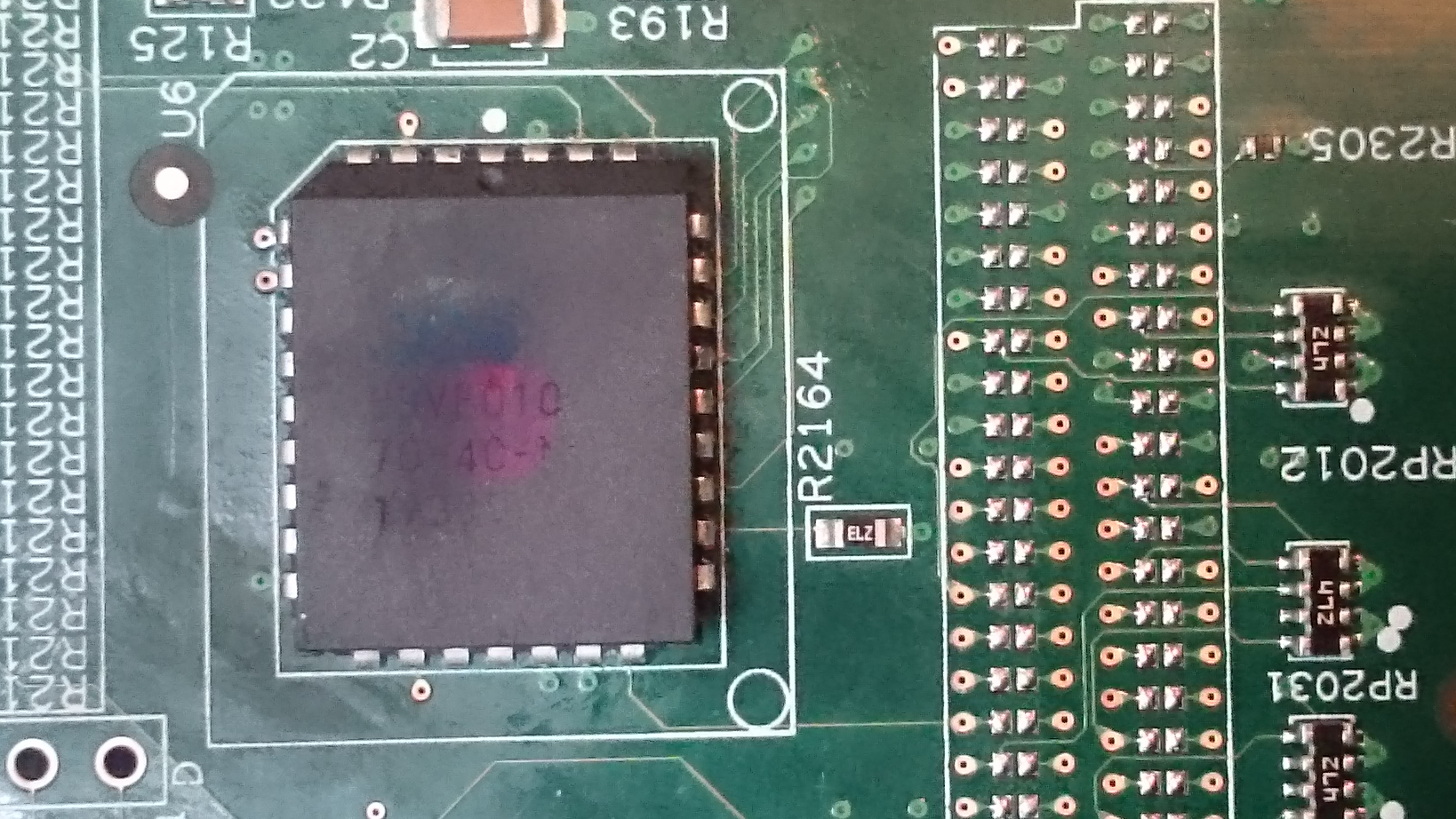
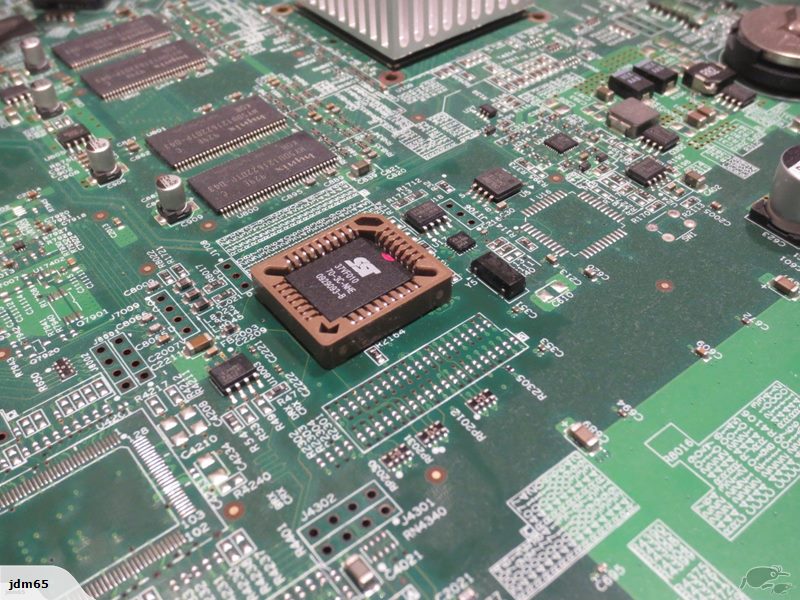
Maxcat:
Here is an example of Symondo's work.
There are two ways of doing the chip install and I have had both done and both methods work.
Simon uses an SMD hot air rework station and a socket/cradle is not required.
This method was used on one of my Tivos - a brand new one from Trademe (likely destined for the tip).
The pics attached show the two methods.
The one that is surface mounted WITHOUT the cradle is Simon's work.
It's a very clean install on a new dust free(!) Tivo.
Simon is Tauranga based and is like me trying to keep Tivos out of landfill!
Send him a PM at the post above this one.
Yikes, I think that one must have given me some grief. I can see several reworked legs. Not sure it is worthy of public display.
Oh well. It works. That is the main thing.
Simon.
I wish we could gauge how many tivo's we were actually saving vs landfill. I inquired with our local e-waste re-cycler to guage how many tivo's had been through. There had been some. I told him to set them aside instead of recycling. I have not heard back. Maybe too late.
Software/corperate redundancy really gets up my nose. Testament the the oztivo techs that have made this happen for the tivo. Being able to solder is one thing. Hacking and writing code is another.
I'm almost wondering if an article on 'Stuff' would be worth while to create further awareness. I fear the percentage we are saving might be quite small as joe public are not aware of this option.
Just completed my last two last night and now up to date. If there is anyone else out there still wanting to save their tivo in the Tauranga / Bay of Plenty area. PM me.
I'm sure People would post theirs to you to save them.
I had to send my 6 from invercargill to christchurch! I didn't know of anyone closer at the time. NZ post ain't too bad.
After the first one, i just sent the 5 motherboards.
Skolink:
OK, so those who got a green flashing LED after doing the 'clear programs and to-do list', this is a coincidence (sort of). It is hardware issue, as can prove by unplugging the HDD and it will do the same thing. I have just fixed two units that both did this by retouching the socket soldering.
My theory is that the restart after doing the 'clear' is the first one that is done after the TiVo has been running for a while. Perhaps there are still traces of the low-temp solder used to remove the original chip. Anyway after it has been sitting warm for a while any borderline solder has lost contact. The chip is only read on boot, so it is fine on the first cold boots, but then later after running with the CPU at full load on restart it can't read it properly.
Not sure this has anything to do with ChipQuick. I did three the other night, and all three were a real pain. I had to redo them each about three times. Interestingly, to get one going again (for the second time) all I did was remove and reinsert the chip. Hopefully they don't come back to me.
Symondo:Just completed my last two last night and now up to date. If there is anyone else out there still wanting to save their tivo in the Tauranga / Bay of Plenty area. PM me.
exador:Symondo:
Just completed my last two last night and now up to date. If there is anyone else out there still wanting to save their tivo in the Tauranga / Bay of Plenty area. PM me.
Thanks Simon for doing mine. Seems to be working OK except I keep on getting a “Connection interrupted” error while downloading the latest programme data.
- John from Rotorua
Hi john, As with all tivo's I mod I allow a complete boot and connection to the new mothership to test functionality.
If I had time I would have also allowed it to do a complete program update.
I do find if you try and connect too fast before the oztivo mod script has run its course after a reboot it will try and connect to the old mothership which will cause a connection error. Sometime I find that script run is quite slow after initial boot and you can sometimes try connecting before it changes the dial code to 140.
First port of call would be to verify the tivo has dialing code 140 in the system information page.
With that said allow the tivo to be on its home screen for a good few minutes after boot before trying a first connection. You will know the script is running as black and white writing comes over the top of the screen as it runs.
Everthing should be ok with the hardware mod and patch if you see the 'Backdoor-mode' options in the system information menu and the dial mode is set to 140 seen in the information page.
Simon.
Skolink:
Skolink:
OK, so those who got a green flashing LED after doing the 'clear programs and to-do list', this is a coincidence (sort of). It is hardware issue, as can prove by unplugging the HDD and it will do the same thing. I have just fixed two units that both did this by retouching the socket soldering.
My theory is that the restart after doing the 'clear' is the first one that is done after the TiVo has been running for a while. Perhaps there are still traces of the low-temp solder used to remove the original chip. Anyway after it has been sitting warm for a while any borderline solder has lost contact. The chip is only read on boot, so it is fine on the first cold boots, but then later after running with the CPU at full load on restart it can't read it properly.
Not sure this has anything to do with ChipQuick. I did three the other night, and all three were a real pain. I had to redo them each about three times. Interestingly, to get one going again (for the second time) all I did was remove and reinsert the chip. Hopefully they don't come back to me.
Lets hope the sockets do not give trouble over time. Although the tivo should have a fairly constant temperature. So not so much expansion/contraction once running. Getting the solder at the right temperature + flux will minimize the risk of bad joints. A temperature controlled iron helps.
All tivo's I mod get plugged in with no HDD to verify initial boot with solid green status light and fan actuation. Usually safe to move on the HDD reinstall and patch from there.
|
|
|
