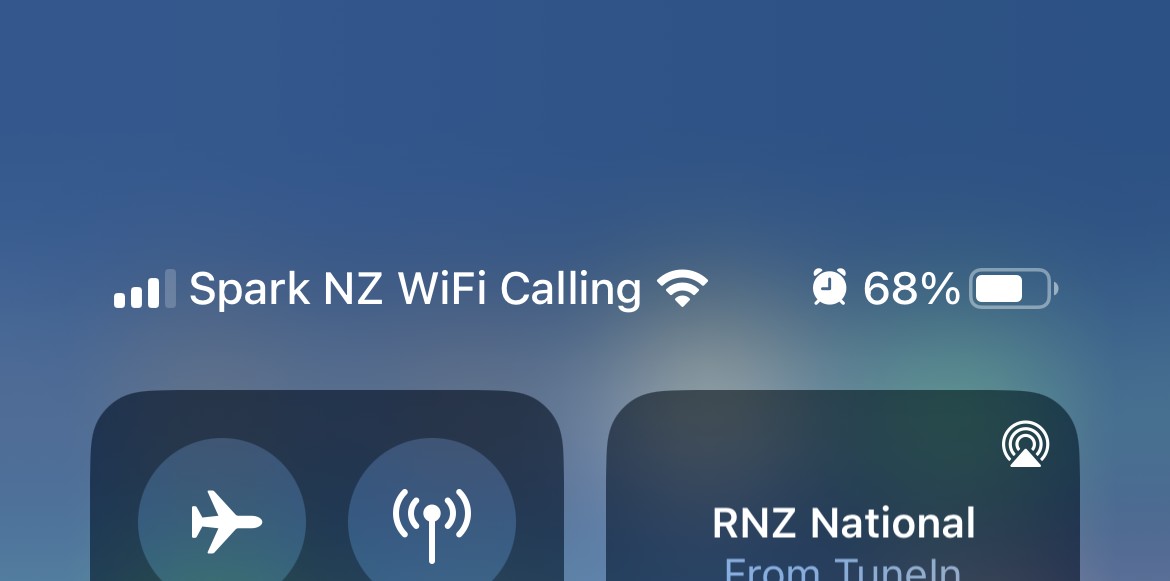I've had this switched on for a couple of days on iOS 16.1
Noticed a couple of issues (yes, yes...on a beta....)
- keypad tones sent through to a menu didn't seem to register. once i switched off wifi they did
- had a bad handoff from 4G to wifi. Caller and I couldn't hear each other, again resolved as soon as I turned off wifi
Is this normal VoWifi behaviour?
For Spark folks on this thread, happy to feedback more formally if this is unexpected