|
|
|
Guys, the router ping is a red herring IMO, because pings to other hops are not affected. It might mean the router is busy? But hard to say without more data.
What kind of service is it? Can you post your line stats from the modem?
ubergeeknz:Guys, the router ping is a red herring IMO, because pings to other hops are not affected. It might mean the router is busy? But hard to say without more data.
What kind of service is it? Can you post your line stats from the modem?
+1 a high ping is normal for those Thomson modems (TG585v7 v8) it doesn't affect traffic passing through it.
As you say you have a few devices on your home network I would start by reviewing the line stats if you are on xDSL especially upstream sync rate.
Uptime:
0 days, 8:23:04
DSL Type:
G.992.5 annex A
Bandwidth (Up/Down) [kbps/kbps]:
1.208 / 15.419
Data Transferred (Sent/Received) [MB/MB]:
7,24 / 212,39
Connection Information
Uptime:
0 days, 8:24:04
Data Transferred (Sent/Received) [MB/MB]:
18,08 / 184,84

Connection Settings
PVC Info (VPI.VCI):
0.100
Good start, nothing obviously wrong there, is there a page with more detail about the ADSL stats? Errors, attenuation, etc?
ubergeeknz:
Good start, nothing obviously wrong there, is there a page with more detail about the ADSL stats? Errors, attenuation, etc?
Sadly no.
And it's still here, logged in and it took an age to display this page.
Borrow a friend's router (not the same model/manufacturer as yours), and their laptop, take them to your house, plug the laptop into the router with an ethernet cable and see how slow things are.
If they're OK -- it's your router, or your computers (viruses/teenager torrenting/etc). If they're not OK, it's probably your houses' internal wiring, or the phone line back to the exchange.
For full line stats you can go into DSL Connection then click on Details in the upper right menu

Please run a continuous ping to the following sites in 2 separate CMD windows...
ping 219.88.188.134 -t
ping 8.8.8.8 -t
And leave them for ages (minutes/hours is fine). Take note of if they have regular failures, and after a while (say 10 minutes to start with), stop them with ctrl-c... It will show you the total number of packets sent and received... like this... (reply and post both sets of results here please)
Ping statistics for 219.88.188.134:
Packets: Sent = 33, Received = 33, Lost = 0 (0% loss),
Approximate round trip times in milli-seconds:
Minimum = 4ms, Maximum = 8ms, Average = 4ms
This will at least show if your access link is dodgy and dropping packets. We need to check that before anything else. Your symptoms however do sound more like an issue on your network but happy to help and confirm if the BB network is working as it should.
Cheers - N
Please note all comments are from my own brain and don't necessarily represent the position or opinions of my employer, previous employers, colleagues, friends or pets.
deadlyllama:
Borrow a friend's router (not the same model/manufacturer as yours), and their laptop, take them to your house, plug the laptop into the router with an ethernet cable and see how slow things are.
I have 3, tried them, made no difference.
yitz:
For full line stats you can go into DSL Connection then click on Details in the upper right menu
Link Information
Uptime:
1 day, 4:29:41
DSL Type:
G.992.5 annex A
Maximum Bandwidth (Up/Down) [kbps/kbps]:
1.264 / 16.920
Bandwidth (Up/Down) [kbps/kbps]:
1.208 / 15.419
Data Transferred (Sent/Received) [MB/MB]:
7,24 / 488,12
Output Power (Up/Down) [dBm]:
12,5 / 17,0
Line Attenuation (Up/Down) [dB]:
1,5 / 0,0
SN Margin (Up/Down) [dB]:
13,0 / 12,0
Vendor ID (Local/Remote):
TMMB / IKNS
Loss of Framing (Local/Remote):
0 / 0
Loss of Signal (Local/Remote):
0 / 0
Loss of Power (Local/Remote):
0 / 0
Loss of Link (Remote):
0
Error Seconds (Local/Remote):
0 / 0
FEC Errors (Up/Down):
57.469 / 182
CRC Errors (Up/Down):
23.833 / 1
HEC Errors (Up/Down):
1.818.558.464 / 0
Talkiet:
Please run a continuous ping to the following sites in 2 separate CMD windows...
ping 219.88.188.134 -t
ping 8.8.8.8 -t
And leave them for ages (minutes/hours is fine). Take note of if they have regular failures, and after a while (say 10 minutes to start with), stop them with ctrl-c... It will show you the total number of packets sent and received... like this... (reply and post both sets of results here please)
Ping statistics for 219.88.188.134:
Packets: Sent = 33, Received = 33, Lost = 0 (0% loss),
Approximate round trip times in milli-seconds:
Minimum = 4ms, Maximum = 8ms, Average = 4ms
This will at least show if your access link is dodgy and dropping packets. We need to check that before anything else. Your symptoms however do sound more like an issue on your network but happy to help and confirm if the BB network is working as it should.
Cheers - N
Thanks.
Doing that now.
It's timed out several times already, I'll go and leave it a while now.
From those line stats, 2 things stand out:
1) 0dB downstream attenuation - unless you're right on top of the cabinet/exchange, this is unlikely. If it is correct, then the downstream sync rate should be a lot higher.
2) High number of upstream errors. Most likely cause is a line tap or possible faulty joint.
If you are right on top of the cabinet, then this points squarely at a cable fault on the DSL side - sync rate should be higher, and errors low to non existent. What is the internal phone wiring like in your place?
Also, looking at this old thread of yours, it seems to be the same issue - did you ever get a proper resolution?
From that (assuming the same house still), then that low downstream attenuation is correct, and you should be seeing a higher downstream sync rate, and far far lower errors.
My pick is a wiring issue inside your house on the xDSL side. PM @coffeebaron and ask him to instal a master filter and dedicated jack for your modem.
RunningMan:
Also, looking at this old thread of yours, it seems to be the same issue - did you ever get a proper resolution?
From that (assuming the same house still), then that low downstream attenuation is correct, and you should be seeing a higher downstream sync rate, and far far lower errors.
My pick is a wiring issue inside your house on the xDSL side. PM @coffeebaron and ask him to instal a master filter and dedicated jack for your modem.
There is a cabinet not far along the road.
Yes, I did have that ages ago. Eventually a nice tier 2 guy rang me, and whatever he did at his end cured it.
Until now.
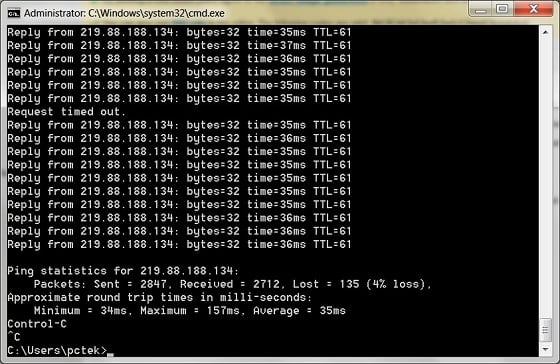
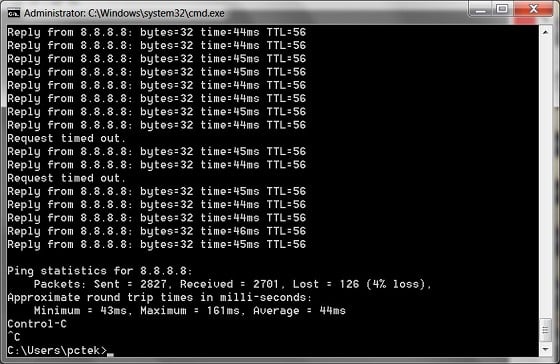
|
|
|
