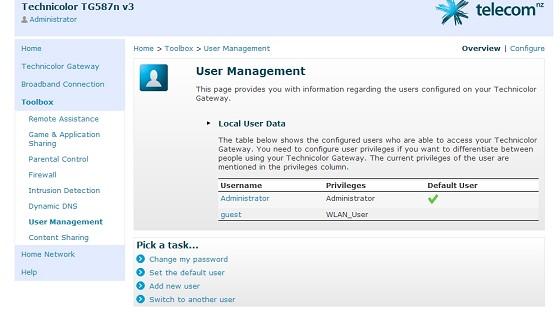I know we have some internal stuff regarding it I can get tomorrow. Was there anything in particular that you wanted? Otherwise it'll just be me sharing a tonne of links haha
Thank you Yyrael :)
I am after telnet information (and default username/password) for the router if possible.