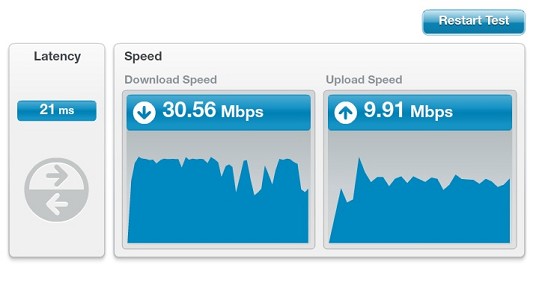mdav056:kawaii:mdav056: Just to make everyone else happy, my Telecom VDSL2 stats are:
Down: 14-15
Up: about 1.8
2 weeks after installation. The really good news is -- slightly better than my ADSL stats!
And Telecom aren't going to charge me for VDSL.
I'm in a major residential area of St Heliers, Auckland. No, I'm not hoping for cable, no sign at all of that. I'm just wishing for new cabinets and wiring in the area.
How far are you from your cabinet? seems pretty low numbers - possible wiring issues in the house?
No, not house wiring, splitter at source, and Telecom reports that this is the best I can hope to obtain at my address. Crow says the cabinet is not too far away, but I suspect the copper doesn't follow the crow.
Interesting how bad some suburban areas are still.
From what I've seen on other threads the cable that comes from the home to the cabinet doesn't necessarily go in a straight direct line but rather could go on a bit of a Contiki tour around the neighbour before finally getting there. The reason why I ask about the wiring is because before the the VDSL people came I yanked up around an extra 50 metres of cable attached to the main black cable coming into the home for telephone. When the guy came in be put an extra 1 metre to attach it up to the wall plug - thus here I am with the speed I have :-)
Perhaps this is part of the Government's plan to keep house prices in Auckland down?
In an ideal world the suburbs would be bulldozed and there would be well designed dense urban housing with large amounts of public space for people to relax but alas people are addicted to their 1/4 acre.