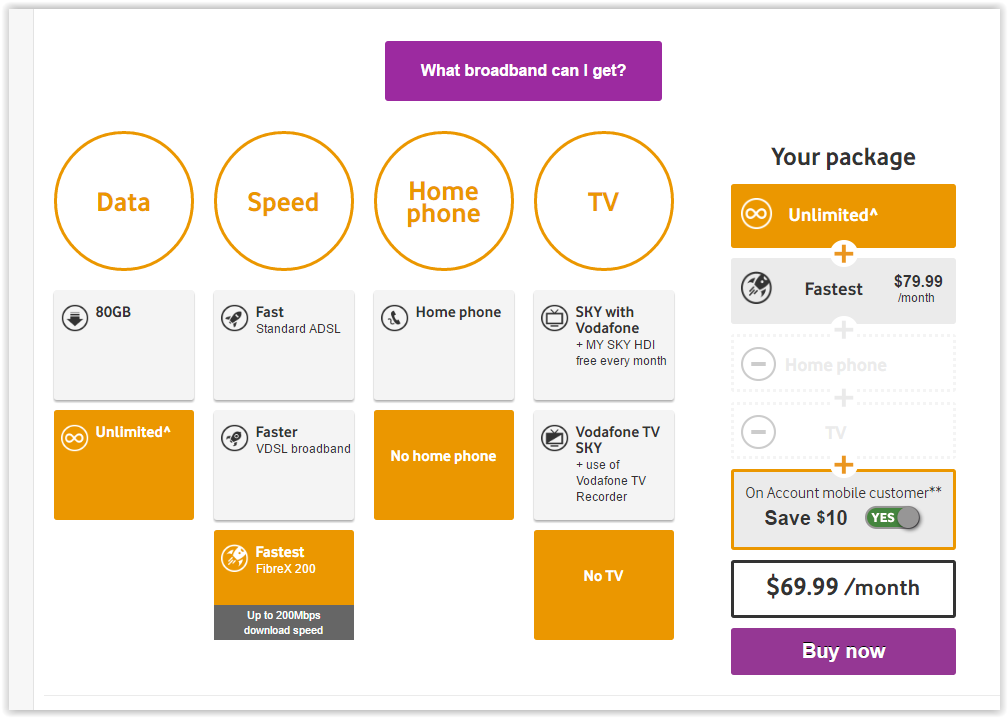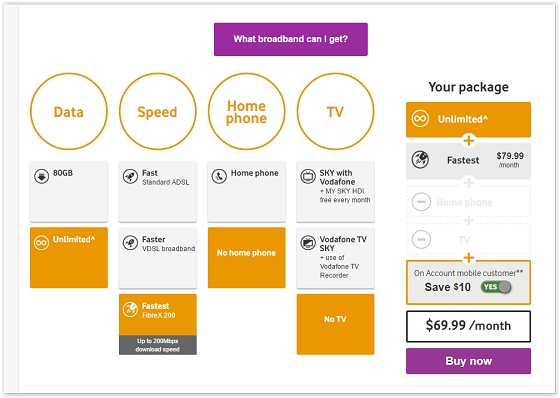jimbob79:Just checking out Vodafone page about FibreX, can somebody explain why it say 'Up to 200Mbps download speed' but in the 'Important things to know' section it states:
"Gigabit network speed capability exceeds user speed capability. Actual user speeds will vary and are affected by various factors including how you’re connected to the internet (using a Gigabit Ethernet cable is better than WiFi, which could have a large impact on speed), the hardware and software used, number of devices connected, time of day, and where the data is downloaded from. In really good conditions, we expect you’ll get download speeds of up to 700-900 Mbps and upload speeds of up to 90-95 Mbps"
Why is there a difference in expected speed?
There's two FibreX plans available. 200/20 and 1000/100 ("max'). If you're on the package builder screen, click the plus for the gigabit option.