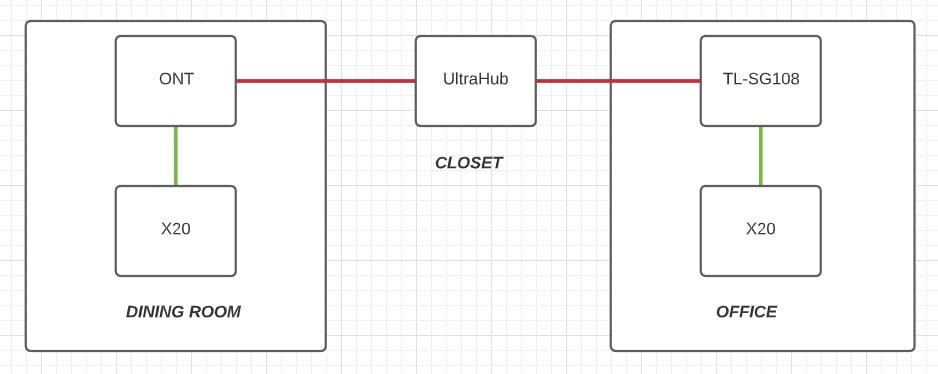Hammerer:
freitasm:
Are you folks turning off the WiFi on the router, when using these AP? In a true mesh system you can control everything from a single point (like the FritzBox or DLink units do). Are you able to do this with those units? Can you replace the router with one of those if you want?
Yes, they are a true mesh system (including IEEE 802.11k/v/r) but I've cabled them to the router.
Yes. the default mode is to connect to the Internet and replace the router (PPPoE, DHCP, NAT, QoS, etc.). I had to manually configure it for "Access Point" mode as I'm keeping the UltraHub router but that does mean that I lose the Parental Controls, QoS, Encryption control, etc.
Yes, all the settings are controlled from the app. But the settings are more limited than the UltraHub router, e.g. I cannot set the WLAN channels.
They seem a lot like a Google Nest with WiFi 6 (802.11ax) added. There is a limited range of settings with less for users to stuff up.
I'm unsure if they are the V1 or V2 devices. On the box it labelled as V1.2 but the latest firmware version is 2.0.3. The update was requested as soon as I connected the frist time. When I added the second X20, the need to update it was also notified.
Edited to add mesh info.
Most features are in the app, but there are some extra Wifi in the Web UI that you log into via browser to its IP address and use App password.
The units are 1.2 but the firmware is a Vodafone variant for NZ - the normal retail boxes don't connect direct to ONTs for Fibre, but these ones you can plug direct to the ONT (auto VLAN10 detection) if you prefer.