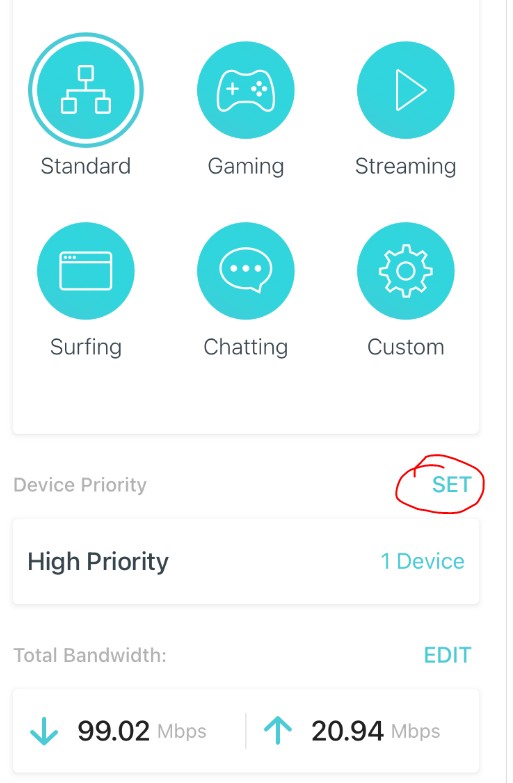hey has anyone played with the QOS settings? If you set a device in the high priority and then set the total bandwidth - All devices (even the high priority one) will then be capped to 1Mbps
If you change total bandwidth to 1000Mbps or 1 Mbps all devices will still be capped
Remove the high priority device and then everything goes back to normal
Can someone else try to confirm