|
|
|
Sweet, Might just do that and save myself some trouble with the rest of these horrible bloody things.
If you're going to do that, I'd suggest if you're going to directly punch down the external run cable, you get a CAT6 RJ45 socket, as IIRC the 049 lead ins are usually 0.6mm cable (though it's been a long time since I've had to work with cable diameter). Better solution would be if you could find out where it's coming up out of the ground or into the house, put an electrical junction box there or flag down a Chorus tech and ask for a Chorus ETP, and run new CAT6 cable all the way back out to your new demarc, replacing the nasty old 049 and running CAT6 directly into your RJ45.
If you do have a CAT5e socket already, strip a bit of CAT5e cable, and use some 2 port connectors to join the CAT5e wiring to the 049 lead in cable, which is a bit nicer than just jamming it into a IDC rated for smaller cables.
Anything I say is the ramblings of an ill informed, opinionated so-and-so, and not representative of any of my past, present or future employers, and is also probably best disregarded.
Hi, across all brands of RJ45 sockets I have seen they are rated to accept cable upto 0.63mm regardless of Cat5e or 6, and from practical experience I have never had issues terminating 0.63mm 049 on a Cat5e socket, infact only over the weekend I connected a 20m length that was run between my house and a rental cottage on our property to convert it to run fast ethernet, stock Dynamix cat5e sockets worked just fine.
Cyril
toejam316:
If you're going to do that, I'd suggest if you're going to directly punch down the external run cable, you get a CAT6 RJ45 socket, as IIRC the 049 lead ins are usually 0.6mm cable (though it's been a long time since I've had to work with cable diameter). Better solution would be if you could find out where it's coming up out of the ground or into the house, put an electrical junction box there or flag down a Chorus tech and ask for a Chorus ETP, and run new CAT6 cable all the way back out to your new demarc, replacing the nasty old 049 and running CAT6 directly into your RJ45.
If you do have a CAT5e socket already, strip a bit of CAT5e cable, and use some 2 port connectors to join the CAT5e wiring to the 049 lead in cable, which is a bit nicer than just jamming it into a IDC rated for smaller cables.
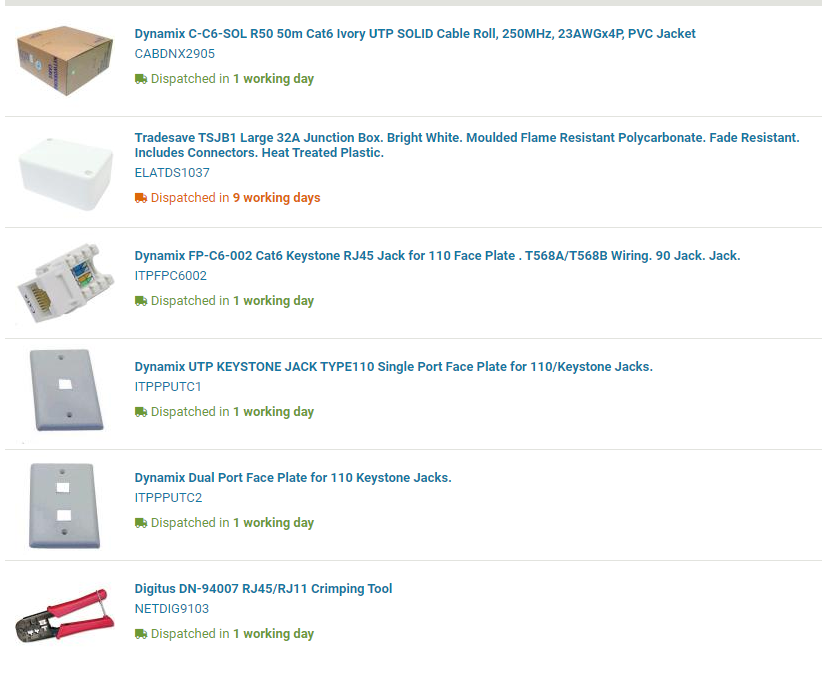
Current cart at PB Tech. Anything I've missed?
Hi, that crimping tool is for jacks not sockets that you require, try this one
https://www.pbtech.co.nz/product/TOLPSK0144/ProsKit-CP-3152-Impact-and-Punch-Down-Tool-With-11
Cyril
Bung: What are you wanting to achieve? If you only have DSL and no phone why do you want to daisy chain jacks?
Hi, your leadin should connect to a socket (BT or RJ45) and only your modem connect to that, if you daisy chain further jacks either now or in the future you will compromise the DSL signal.
So dont add any daisy chained sockets, get with the program its nearly 2020, at the first outlet put your modem, on that faceplate add more RJ45 sockets that are fully wired as 568a wiring as direct (not daisy chained) to each of the outlets in each other room, ie star wire fully wired data oulets from the modem location to each room, this will now allow you to reticulate Ethernet from the modem. Do not reticualte the DSL signal, this should termianate at the first socket and go no futher, but ethernet can.
Cyril
cyril7:Hi, your leadin should connect to a socket (BT or RJ45) and only your modem connect to that, if you daisy chain further jacks either now or in the future you will compromise the DSL signal.
So dont add any daisy chained sockets, get with the program its nearly 2020, at the first outlet put your modem, on that faceplate add more RJ45 sockets that are fully wired as 568a wiring as direct (not daisy chained) to each of the outlets in each other room, ie star wire fully wired data oulets from the modem location to each room, this will now allow you to reticulate Ethernet from the modem. Do not reticualte the DSL signal, this should termianate at the first socket and go no futher, but ethernet can.
Cyril
ShobbysLead: If I replaced all the jacks with rj45, how would I go about connecting my router with the DSL cable that is RJ11?
halper86:ShobbysLead: If I replaced all the jacks with rj45, how would I go about connecting my router with the DSL cable that is RJ11?
You can buy rj 45 to rj12 cables (rj12 are the same as rj11 apart from an extra pair, make sure you wire it correctly :) )
https://www.pbtech.co.nz/product/CABDNX0091/Dynamix-C-RJ1245-2-2m-RJ12-to-RJ45-Cable---4C-All
Cross connected though?
#include <std_disclaimer>
Any comments made are personal opinion and do not reflect directly on the position my current or past employers may have.
hio77:halper86:ShobbysLead: If I replaced all the jacks with rj45, how would I go about connecting my router with the DSL cable that is RJ11?
You can buy rj 45 to rj12 cables (rj12 are the same as rj11 apart from an extra pair, make sure you wire it correctly :) )
https://www.pbtech.co.nz/product/CABDNX0091/Dynamix-C-RJ1245-2-2m-RJ12-to-RJ45-Cable---4C-All
Cross connected though?
|
|
|
