|
|
|
StevieT:Nuwanda:
ONT
Will anyone who gets a fibre optic internet connection require one of those (regardless of ISP)?
kiwirock: Who installed the phone jack right beside the mains?
I don't know the code, but I'm pretty sure it shouldn't be that close together. If not for safety, but also induced interference from the dirty mains.
Whatifthespacekeyhadneverbeeninvented?
cyril7: Vladimir, why dont you move the Fritzbox to somewhere useful where its wireless can acutually work properly, rather than being locked in a Faraday cage.
Cyril
Please note all comments are from my own brain and don't necessarily represent the position or opinions of my employer, previous employers, colleagues, friends or pets.
cyril7: Vladimir, why dont you move the Fritzbox to somewhere useful where its wireless can acutually work properly, rather than being locked in a Faraday cage.
Cyril
DarthKermit:kiwirock: Who installed the phone jack right beside the mains?
I don't know the code, but I'm pretty sure it shouldn't be that close together. If not for safety, but also induced interference from the dirty mains.
300 mm minimum separation is recommended.
Time to find a new industry!
pjamieson:
Correct me if I'm wrong, but a better test is FTP downloads (that use UDP) and convert the download speed back up to what the connection speed would be?
Nuwanda: Good stuff.
Was the Snap install a test install for them? Nov seems early even though the fibre has been in for almost a year.
What do you mean that it took a while to get things working correctly? The VOIP?
Oh, out of interest, could you try the speedtest.net speed test? Wouldn't mind seeing what your speeds are to the Auckland, Orcon server.
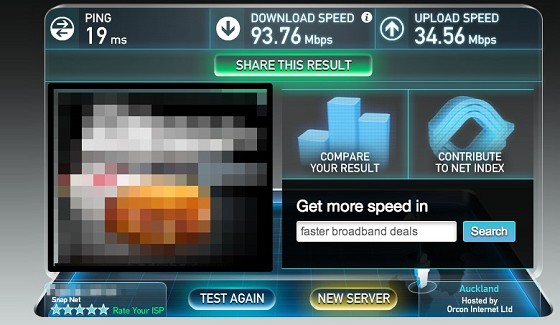
maslink:Nuwanda: Good stuff.
Was the Snap install a test install for them? Nov seems early even though the fibre has been in for almost a year.
What do you mean that it took a while to get things working correctly? The VOIP?
Oh, out of interest, could you try the speedtest.net speed test? Wouldn't mind seeing what your speeds are to the Auckland, Orcon server.
FYI - Here's my speedtest to Orcon. Snap UFB 100/50 (Timaru)
I also had an aerial installation, they asked me if I wanted to keep the copper line or not - I had no need, so just said no, and they took it down - but I got the impression that if I had wanted it left there would have been no problem.
LennonNZ: I don't know if the Rate limiting (for a 100/50 connection) is 100Mbps Layer 2 or 100Mbps Layer 3 but if its 100Mbps L3 then connecting at Gig Speeds to Router would make a difference.
If you are connected at 100Mbps to the ONT due to overheads you may get 90 Mbps L3 (100Mbps L2) to the ONT (ignoring the Fibre Rate limiting) but if you are connected at 1G L2 you may get 100Mbps L3
Also if you are connecting via PPPoE vs DHCP it might be slower due to overhead.
For a 30/10 Connection Connecting via 100Mbps or 1Gbps won't make any difference.
I must test one day... (or read up the spec properly)
|
|
|
