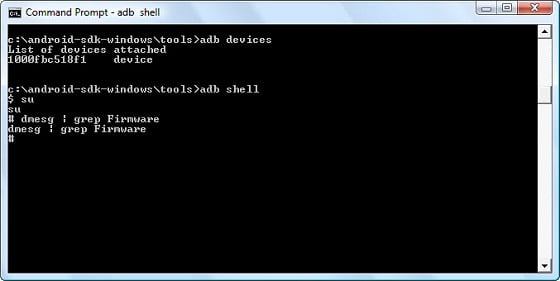Neets:defragger:
Type "adb devices" when there is no $ or #. Because you are executing the "adb.exe" file here, and giving it a parameter.
So in bold is what you are typing and pressing enter.
C:\Program Files\Android\android-sdk-windows\platform-tools>adb devices
[returns device]
C:\Program Files\Android\android-sdk-windows\platform-tools>adb shell
$su
#[now you can carry on with the dmesg thing]
Yep, doing all that:
That is very strange, never had any issues running dmesg. Hardcore may have made a mistake when compiling the kernel. Are you both using 13A?